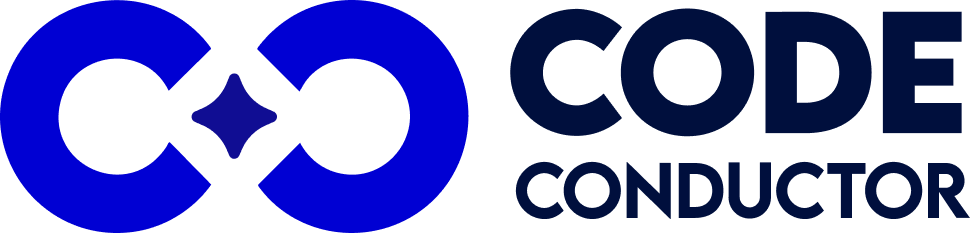Share at:
If you’ve heard of Bolt AI, you probably know it helps you build full apps just by describing them in plain English. It’s fast, fun, and great for simple projects.
But what if you need more than just a quick demo? What if you’re building a real business, need solid security, or want to fully control your app?
That’s where CodeConductor comes in.
Let’s break it down.
In This Post
- What Is Bolt AI & Why Do People Use It?
- Looking for a Bolt Ai Alternative? – Explore CodeConductor
- CodeConductor vs Bolt Ai: Feature-by-Feature Comparison
- Which One Should You Use? CodeConductor vs. Bolt Ai?
- CodeConductor vs. Bolt AI – Frequently Asked Questions
- What is the difference between Bolt AI and CodeConductor?
- Is CodeConductor a better alternative to Bolt AI?
- Why should I switch from Bolt AI to CodeConductor?
- Is Bolt AI good for building SaaS apps?
- Can I use CodeConductor to build a SaaS product?
- Which AI platform is best for internal tools?
- Does CodeConductor support no-code workflows?
- Does CodeConductor support CI/CD and automated testing?
- Can I export and customize the code from CodeConductor?
- Does CodeConductor offer enterprise-level security?
- What’s better than Bolt AI for building production-ready apps?
- Can I migrate my app from Bolt AI to CodeConductor?
- Is CodeConductor good for non-technical founders?
- Which platform gives me more control over my app?
- Is CodeConductor secure?
- Top AI Platform Alternatives You Shouldn’t Miss in 2026
What Is Bolt AI & Why Do People Use It?
Bolt AI is a tool that helps you build an entire web app just by typing what you want. For example:
“Create a task manager with user login and a calendar.”
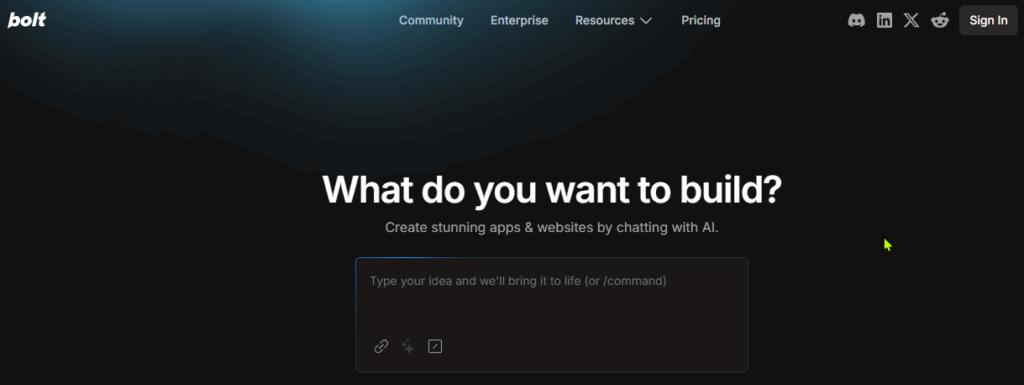
In a few seconds, Bolt Ai builds:
- A website (frontend)
- A server that powers it (backend)
- A database to store your info
- A way to log in, add tasks, etc.
It even shows you a live preview and lets you move things around visually, like a drag-and-drop builder.
Perfect for:
- Indie developers
- Creators launching quick side projects
- Students learning how apps work
But it’s not meant for large-scale, secure apps — and that’s where Bolt Ai may fall short.
Looking for a Bolt Ai Alternative? – Explore CodeConductor
CodeConductor is a smarter, more powerful way to build apps — still using AI, but made for real businesses and growing teams.
Like Bolt Ai, you can describe what you want:
“Build a booking app for a gym with payments and notifications.”
But instead of a basic preview, CodeConductor gives you:
- Real, organized code that you own
- Automatic testing to catch bugs
- Tools to launch your app to the internet
- Features like login, roles, team access, and security
- Flexibility to grow, change, and improve your app over time
Perfect for:
- Startups building their actual product
- Teams creating internal tools
- Developers who want full control and reliability
CodeConductor vs Bolt Ai: Feature-by-Feature Comparison
| Feature | Bolt Ai | CodeConductor |
|---|---|---|
| Build with AI | Yes — describe what you want in plain English | Yes — just like Bolt Ai |
| Visual Editor | Yes — drag-and-drop interface | No — Single line editor – Just type your idea and relax. No-drag-drop hassle. |
| Download Your App | Yes | Yes — full code that’s yours forever |
| Testing & Quality Checks | No | Yes — automatic tests to make sure things work |
| Security Features | Basic (like simple login) | Advanced (permissions, audits, enterprise-grade) |
| Hosting & Deployment | Yes — to services like Vercel or Netlify | Yes — to any cloud or server, with scaling built-in |
| Pricing | Free plan, then monthly charges | Custom pricing based on your needs |
| Best For | Quick demos, personal projects | Real products, startups, and business apps |
Which One Should You Use? CodeConductor vs. Bolt Ai?
The right choice depends on who you are and what you’re building.
Choose CodeConductor if:
- You want full control and ownership of your code — no black boxes or locked platforms
- You’re building a real product, not just an MVP or experiment
- You need security, user roles, permissions, and audit logs baked in from day one
- You want your app to scale confidently with CI/CD pipelines, automated testing, and modular updates
- You’re in a space where compliance matters (like finance, healthcare, or enterprise IT)
- You care about quality code, long-term maintainability, and the ability to customize everything
Use Bolt AI for Quick Demos or Prototypes
- You’re testing an idea or launching a landing page
- You want to generate a simple app in minutes using text prompts
- You’re a non-developer who prefers a drag-and-drop UI
- You’re building a temporary project or proof-of-concept
⚠️ Just remember: what Bolt Ai makes fast, it sacrifices in flexibility, security, and long-term scalability.
Real Feedback on CodeConductor.ai
Code Conductor Important tool – ⭐️⭐️⭐️⭐️⭐️ 5/5
What do you like best about CodeConductor?
The code of conduct is used by my company for a series of behaviors to be observed towards colleagues and customers, it is very useful to understand all the regulations in your countryWhat do you dislike about CodeConductor?
It helped me on how to behave with a customer, what to say and not say to colleagues so as not to offend their sensitivity and avoid problems of incorrect conductWhat problems is CodeConductor solving and how is that benefiting you?
Helps with how certain corporate affairs should be resolved, such as managing corporate agreements with very important clients, avoiding making legal mistakes and getting into disputes with the country they belong to.
Real Feedback on Bolt Ai
Nice way to start and build a software project using AI – ⭐⭐⭐⭐✰ 4.5/5
What do you like best about Bolt.new?
It is very approachable, easy to use. I am able to spin up an idea and play with it quickly, to verify whether this is what I want to build.What do you dislike about Bolt.new?
The context window gets a little out of control sometimes so you are burning credits when your project is being built. I tried to do their trick of forking in StackBlitz and bringing it back, but that didn’t really solve my problem when I wanted to get the code back into my git repo, I had to remember how to rsync.What problems is Bolt.new solving and how is that benefiting you?
Proofs of concept for projects and building out websites for friends and clients.
In a Nutshell: Which is the Best Alternative for Bolt in 2026?
If you’ve outgrown quick MVP tools like Bolt AI – or you simply want to start strong with production-grade infrastructure from day one, then CodeConductor is your next move.
While Bolt Ai is great for experimenting and prototyping, CodeConductor is built for teams and founders who are serious about building scalable, secure, and customizable software without the typical dev overhead.
With CodeConductor, you get:
- AI-driven full-stack generation that’s actually production-ready
- Enterprise-grade security
- CI/CD automation, testing frameworks, and rollback support
- Modular code architecture you can fully own and customize
- Cloud-agnostic hosting with scalability built-in
- A platform that grows with you — from MVP to millions of users
Stop settling for quick builds with short shelf lives.
Start building real products with real infrastructure — powered by CodeConductor.
CodeConductor vs. Bolt AI – Frequently Asked Questions
What is the difference between Bolt AI and CodeConductor?
Bolt AI is built for fast app prototyping using plain-text prompts and a visual editor. CodeConductor, in contrast, is designed for building secure, scalable, and production-ready applications with full code ownership, CI/CD pipelines, and modular architecture.
Is CodeConductor a better alternative to Bolt AI?
Yes, CodeConductor is a better alternative to Bolt AI if you’re building a real product. It offers full-stack code generation, built-in testing, secure deployment, and advanced features that go beyond what Bolt provides for prototypes.
Why should I switch from Bolt AI to CodeConductor?
Switch to CodeConductor if you need enterprise-level features, automated workflows, and reliable infrastructure. Unlike Bolt AI, CodeConductor gives you full code ownership, scalability, built-in testing, and robust security features.
Is Bolt AI good for building SaaS apps?
Bolt AI is useful for early-stage MVPs or simple applications. However, for full SaaS app development, CodeConductor is better suited due to its support for backend logic, CI/CD pipelines, secure access controls, and production-readiness.
Can I use CodeConductor to build a SaaS product?
Yes. CodeConductor is specifically built for SaaS development. It supports modular full-stack architecture, user authentication, secure role management, deployment workflows, and ongoing scalability.
Which AI platform is best for internal tools?
CodeConductor is ideal for building internal tools. It provides built-in user access controls, secure deployments, and full customization, making it suitable for dashboards, admin panels, CRM systems, and operational workflows.
Does CodeConductor support no-code workflows?
CodeConductor allows you to start with AI-driven prompts, but gives you complete control over the generated code. It bridges no-code convenience with full-code flexibility for teams that want to iterate quickly while retaining full ownership.
Does CodeConductor support CI/CD and automated testing?
Yes. CodeConductor includes built-in CI/CD pipelines, staging environments, automated testing, and rollback support. These capabilities make it suitable for teams needing reliable deployment and quality assurance.
Can I export and customize the code from CodeConductor?
Yes. All code generated by CodeConductor is exportable and modular. You can push it to your own Git repository, modify it freely, and deploy it to your preferred cloud infrastructure.
Does CodeConductor offer enterprise-level security?
Yes. CodeConductor supports enterprise-grade security features such as role-based access control (RBAC), single sign-on (SSO), audit logs, and encryption. It is designed to meet compliance and data protection standards.
What’s better than Bolt AI for building production-ready apps?
CodeConductor is a stronger option than Bolt AI for building production-ready apps. It provides a robust backend, scalable infrastructure, modular codebases, and development tools that support growth and maintainability.
Can I migrate my app from Bolt AI to CodeConductor?
Yes, while you can export basic code from Bolt AI, CodeConductor enables you to rebuild your app using a more structured and scalable architecture. This allows for better long-term reliability and customization.
Is CodeConductor good for non-technical founders?
Yes, CodeConductor is accessible to non-technical founders who want to build serious applications. It simplifies app generation through AI prompts while offering full code transparency and control for future handoff to technical teams.
Which platform gives me more control over my app?
CodeConductor gives you complete control over your application’s code, structure, deployment process, and security. Bolt AI provides limited flexibility compared to the development-grade infrastructure of CodeConductor.
Is CodeConductor secure?
Yes. It includes features like user permissions, secure logins, audit logs, and more — designed for real businesses.
Best Bolt AI Alternative – Try it Free
Top AI Platform Alternatives You Shouldn’t Miss in 2026
Share at:

Founder CodeConductor