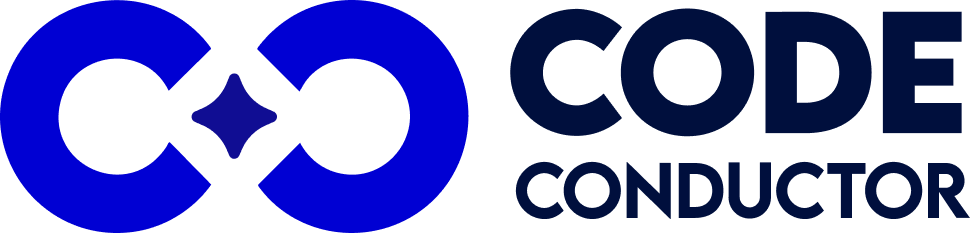Are you exploring AI-powered app builders but running into limitations with scalability, memory, or deployment options?
That’s a common challenge for teams working with open-source platforms like Dyad, fantastic for fast local builds, but often not enough when your apps need to grow beyond prototypes.
Dyad makes it easy to generate code, connect to Supabase, and collaborate on local projects. It’s private, developer-friendly, and flexible for experimentation. But what happens when your team needs more than local-first builds? Something that can persist memory across workflows, scale into production, and integrate with enterprise systems?
That’s where CodeConductor.ai comes in.
CodeConductor.ai isn’t just an alternative to Dyad, it’s the next step. Everything Dyad does, CodeConductor can match, while also adding persistent AI memory, enterprise-grade integrations, compliance, and deployment options designed for real-world scale.
In This Post
- What is Dyad & What Does It Offer?
- Looking for the Best Dyad Alternative in 2026?
- CodeConductor vs Dyad – Feature Comparison
- Which One Should You Use – Dyad or CodeConductor.ai?
- Real Feedback on Dyad
- Real Feedback on CodeConductor.ai
- In a Nutshell: Which is the Best Alternative for Dyad in 2026?
- FAQs: Dyad Alternative
What is Dyad & What Does It Offer?
Dyad is an open-source, AI-powered app builder that enables developers to rapidly create full-stack web applications. Built with a local-first approach, it gives users complete control over their code and data while leveraging artificial intelligence to speed up development. As a free, local, and open-source vibe coding tool, Dyad generate code and build apps using natural language prompts, making it a strong alternative to platforms like CodeConductor, Lovable, or v0.
With Dyad, users can:
- Generate frontend and backend code using natural language prompts.
- Connect apps to Supabase for authentication, databases, and server functions.
- Collaborate with teammates using multiplayer editing features.
- Integrate with GitHub for version control and project sharing.
- Use any AI model of their choice by providing their own API keys.
Dyad also offers a Pro version that introduces features like Turbo Edits, Smart Context for improved AI coding, and Dyad Academy for learning resources.
It is a strong option for indie developers, open-source enthusiasts, and privacy-conscious builders who want to keep everything on their own machine. However, as Ai projects become larger and teams need persistent memory, enterprise integrations, and production-level deployment, many users start looking for a more powerful Dyad alternative.
Looking for the Best Dyad Alternative in 2026?
As more teams adopt AI to build applications, the requirements are shifting from simple local projects to production-ready systems. While Dyad is excellent for fast prototyping and local-first development, many users start searching for a Dyad alternative when their needs grow beyond its core strengths.
Teams often look for an alternative because:
- They need persistent memory to keep workflows and applications stateful across sessions.
- Their projects have outgrown local-only scaffolding and require scalable infrastructure.
- API, databases, and cloud integrations are essential for modern software stacks
- They want production-ready deployment, not just exports and manual setups.
- Collaboration, version control, and compliance are necessary for enterprise teams.
This is where CodeConductor.ai emerges as the best Dyad alternative. It delivers everything Dyad offers while adding persistent workflows, enterprise integrations, flexible deployment, and governance features that make it ready for real-world use.
CodeConductor vs Dyad – Feature Comparison
Choosing between Dyad and CodeConductor.ai comes down to whether you need a local-first open-source builder or a production-ready no-code workflow platform. Here is a side-by-side look at what each offers.
| Feature / Attribute | Dyad | CodeConductor.ai |
|---|---|---|
| Platform Type | Open-source AI app builder, local-first, developer-friendly | No-code AI workflow builder built for production-grade, enterprise-ready systems |
| App Generation | AI-assisted scaffolding for frontend and backend apps with Supabase | Visual workflow logic with persistent AI memory and multi-step orchestration |
| Memory / Persistence | Session-based; resets unless managed externally | Persistent, cross-session memory for stateful apps and workflows |
| Integrations | GitHub, Supabase, user-provided AI models | APIs, cloud platforms, databases, SaaS apps, enterprise systems |
| Deployment | Local-first, code exports, manual deployment setups | Flexible deployment options including cloud, hybrid, and on-premises with one-click deployment |
| Collaboration | Multiplayer editing for developers | Role-based access, team permissions, version control, and audit logs |
| Scalability | Ideal for local apps, prototypes, and small projects | Designed for enterprise scalability with production-ready reliability and monitoring |
| Customization & Control | Full code access and developer control | No-code environment with configurable integrations and enterprise governance |
| Advanced Features | Dyad Pro adds Turbo Edits, Smart Context, and Dyad Academy | Built-in monitoring, compliance support, multi-agent workflows, and enterprise-grade orchestration |
| Best For | Indie developers, open-source enthusiasts, privacy-conscious builders | Teams, startups, and enterprises needing collaborative, scalable, and production-ready AI workflows |
Which One Should You Use – Dyad or CodeConductor.ai?
The right choice depends on who you are and what you are building.
Use Dyad if you are building solo or experimenting locally:
- Perfect for indie developers and open-source enthusiasts
- You want full control of your code with a local-first workflow.
- Your goal is to quickly prototype, experiment with, or learn AI app scaffolding.
- You prefer a free or open-source tool with optional Pro upgrades.
- Goal: Build lightweight apps quickly while keeping everything on your own machine
Use CodeConductor.ai if your AI workflows need to scale into production:
- Ideal for startups, product teams, and enterprises looking to transition beyond prototypes.
- You need apps that remember users, persist data, and connect across workflows.
- You want flexible deployment options, including cloud, on-premises, or hybrid.
- Your team requires role-based access, compliance support, and auditability
- Goal: Launch production-ready AI apps that scale, integrate, and grow with your business.
Real Feedback on Dyad
Users of Dyad often highlight its strengths as a local-first, developer-friendly platform, while also noting the challenges when scaling beyond prototypes.
What people like about Dyad:
- “Great for experimenting with AI-powered app generation without vendor lock-in.”
- “Open-source and local-first give me privacy and full control of my projects.”
- “Integration with Supabase and GitHub makes it developer-friendly.”
Where Dyad falls short:
- “Session-based workflows make it hard to build persistent applications.”
- “Not designed for production-level deployments without significant developer setup.”
- “Limited out-of-the-box integrations compared to enterprise-ready platforms.”
Dyad earns praise for flexibility, privacy, and speed, but users often outgrow it once they need persistent workflows, scalable deployment, or advanced collaboration.
Real Feedback on CodeConductor.ai
Teams that adopt CodeConductor.ai often emphasize its reliability in production and its ability to handle complex, persistent workflows without extra setup.
What people like about CodeConductor.ai:
- “Finally, a no-code platform that supports persistent AI memory across sessions.”
- “The integrations with APIs and databases saved us weeks of engineering effort.”
- “Our team collaboration improved dramatically thanks to role-based access and audit logs.”
- “Deployment was straightforward, and we had production-ready apps live in days.”
Where CodeConductor shines most:
- Transitioning from prototypes to scalable, real-world applications
- Supporting multi-step workflows and AI assistants that persist logic
- Providing enterprise-level governance, monitoring, and compliance
Users who switched from Dyad and other local-first builders often say CodeConductor.ai is the natural next step when moving from experimentation to full-scale, production-ready AI applications.
In a Nutshell: Which is the Best Alternative for Dyad in 2026?
If you want open-source control and local-first privacy, Dyad is a strong choice for indie developers and quick experimentation.
But if you need apps that:
- Remember users and workflows across sessions.
- Integrate with APIs, databases, and enterprise systems.
- Deploy flexibly to cloud, on-premises, or hybrid environments.
- Support team collaboration, compliance, and auditability.
Then CodeConductor.ai is the best Dyad alternative in 2026.
Dyad gives you a local-first app builder. CodeConductor.ai gives you a production-ready AI platform. Ready to upgrade? Start building with CodeConductor.ai today and future-proof your AI workflows.
Best Dyad Alternative – Try it Free
FAQs: Dyad Alternative
How is CodeConductor different than Dyad?
CodeConductor.ai is designed for enterprise-grade AI workflows, offering persistent memory, advanced integrations, collaboration tools, and flexible deployment. Dyad is an open-source, local-first app builder that is great for prototyping and developer control but requires more manual setup for production.
What is the best Dyad alternative in 2026?
The best Dyad alternative in 2026 is CodeConductor.ai. It combines the speed of AI-powered app generation with production features like compliance, monitoring, and enterprise integrations, making it ideal for scaling beyond prototypes.
Can you build desktop apps with Dyad and CodeConductor?
- Dyad: Focuses on web apps but offers experimental support for mobile apps using Capacitor. Native desktop app development is not its core focus.
- CodeConductor.ai: Focuses on building and deploying AI-powered web and workflow applications across cloud, hybrid, and on-premises environments. It is not designed as a desktop app builder.
What can you build with Dyad and CodeConductor?
- With Dyad: You can build full-stack web applications, including authentication, databases, and backend functionality, with experimental support for mobile via Capacitor.
- With CodeConductor.ai: You can build production-ready AI applications and workflows that integrate with APIs, databases, and enterprise systems while supporting persistent memory and multi-step automation.

Founder CodeConductor