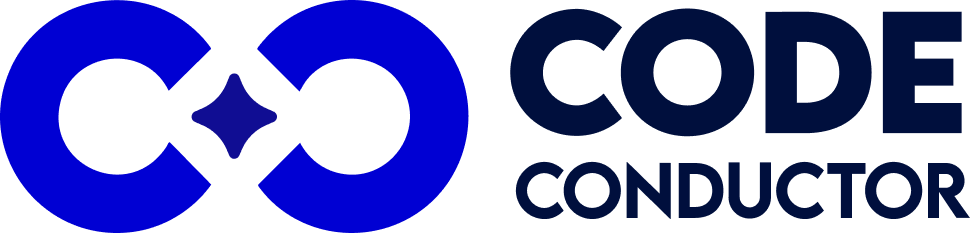Building an app in Windsurf is fast and intuitive, you describe what you want, and the AI instantly generates code. It’s a great starting point for rapid prototyping, but as teams move toward production-scale systems, many discover limitations that make long-term scaling difficult. This is where windsurf migration becomes essential.
CodeConductor helps teams migrate from Windsurf seamlessly, turning prototypes into structured, production-ready applications. It’s built for developers and product teams who need more control, from persistent data handling to flexible deployment environments and enterprise-grade logic.
CodeConductor simplifies the transition. Instead of starting over, you bring your Windsurf project’s structure, logic, and design, and let CodeConductor rebuild it with stronger architecture, full code ownership, and modern workflow management.
In this guide, we’ll walk you through:
- Why teams choose to migrate from Windsurf
- What CodeConductor solves (scalability, persistence, integrations)
- A pre-migration checklist to prepare your data
- Step-by-step instructions for your windsurf migration
- Real user insights and next steps for smooth deployment
By the end, you’ll see exactly how CodeConductor helps your app grow from a fast prototype to a reliable, scalable product, without losing the work you’ve already done.
In This Post
Why Migrate From Windsurf?
Windsurf is great for quickly generating project scaffolds and testing early ideas, but many teams reach a point where the platform’s limitations start to slow real product development. As your app grows beyond its initial prototype, you may need capabilities that go beyond Windsurf’s built-in AI IDE. That’s when migrating from Windsurf to a scalable system like CodeConductor makes sense.
Here are the most common reasons behind windsurf migration:
- Session-based workflows: Windsurf runs mostly on session-driven logic. When projects expand, teams often need persistent data handling and cross-session memory to keep app states stable.
- Limited integration support: Many developers find it difficult to connect external APIs, authentication systems, or databases without custom scripts. CodeConductor provides a visual logic layer and API connection templates that reduce manual setup.
- Restricted deployment control: Hosting options in Windsurf can feel rigid for teams that want cloud, on-prem, or hybrid deployment flexibility. CodeConductor gives you full control over where and how your apps run.
- Scaling and collaboration constraints: As your team grows, you’ll likely need role management, version control, and real-time collaboration, areas where Windsurf users report friction.
- Production-grade requirements: Apps built in Windsurf are great prototypes, but production apps require better observability, compliance, and monitoring, all supported in CodeConductor.
In short, Windsurf helps you start fast, but CodeConductor helps you sustain and scale.
Why Choose CodeConductor?
If Windsurf gives you speed, CodeConductor gives you control. It’s designed for teams who want their projects to grow from quick prototypes into stable, production-ready systems without starting over.
Here’s how CodeConductor addresses the key challenges that often drive windsurf migration:
- Persistent data and workflows: Instead of temporary session logic, CodeConductor stores workflow states, entities, and user data persistently, keeping your app stable across sessions.
- Flexible deployment: Deploy on your own cloud, private VPC, or within CodeConductor’s managed environment. You decide where your infrastructure lives.
- Enterprise logic and scalability: The platform structures code for large projects: service layers, controllers, and modular components ready for continuous growth.
- Collaborative development: Multi-user editing, version control, and permissions make it simple for product managers, developers, and designers to build together.
- Compliance and observability: Built-in audit logs, API monitoring, and change tracking keep your deployments transparent and compliant with internal or client standards.
In short: Windsurf helps you create an idea quickly, while CodeConductor ensures that the idea is ready for real-world scale, integrations, and production reliability.
Windsurf: Pre-Migration Checklist
Before you start your windsurf migration, capture everything your project depends on. This avoids surprises and makes it easier to migrate from Windsurf into a structured, production-ready setup in CodeConductor.
1) Export your Windsurf project materials
- Feature & UI spec: Copy feature lists, flows, and UI/style notes into a single Markdown file (windsurf-app-spec.md).
- Code snippets & HTML/CSS examples: Save any generated snippets you plan to reuse.
- Assets: Download images, icons, fonts, and any static files used in the app.
- Docs: Keep notes on business rules, edge cases, and error states.
Tip: Treat this like an “import settings” pass, gather what defines how you worked and how the app behaves (akin to projects, extensions, and keymaps in other IDE migrations).
2) Capture data models and environments
- Entities & fields: List tables/collections, field types, and relationships.
- Seed data & exports: Export sample datasets (CSV/JSON) if available.
- Environment variables: Record all required ENV keys (API keys, secrets, endpoints).
- Auth model: Note providers, roles, and permission rules.
3) Document your workflows
- Triggers & steps: Describe what starts a flow and each step that follows.
- Validations & guards: Input rules, rate limits, and failure handling.
- Navigation map: Screen-to-screen paths and conditional routes.
4) Review your integrations (how they will be rebuilt)
- External APIs: Stripe, Slack, Google Sheets, etc.
- In CodeConductor, plan to connect these via REST API configuration or an automation tool (e.g., n8n).
- Prepare API specs (OpenAPI/endpoint docs) and auth details.
- Webhooks & callbacks: Note endpoints and payload formats.
- Third-party SDKs: List where they’re used and whether an HTTP alternative is acceptable.
(Clarification: integrations are not “auto-wired.” You will configure REST or n8n workflows and provide specs.)
5) Set migration goals and success criteria
- Primary goals: Performance, maintainability, new features, or user scale.
- Non-functional needs: Security, compliance, availability targets.
- Benchmarks: Define “done”, build times, latency, pass/fail tests, or UX checks.
6) Version control and collaboration
- Repo state: Ensure your latest Windsurf outputs/specs are in a VCS (GitHub/GitLab).
- Branch plan: Create a migration branch for CodeConductor work.
- Team access: Confirm who will review features, flows, and code in CodeConductor.
7) Deployment considerations
- Target environment: CodeConductor cloud, private VPC, or on-prem.
- Domains & SSL: Note DNS and certificate needs.
- Monitoring: Decide on logs, metrics, and alerting you’ll enable post-migration.
Step-by-Step Migration: Windsurf → CodeConductor
Follow these steps to migrate from Windsurf using your Markdown spec and CodeConductor. This workflow keeps your structure and speeds up generation without starting over.
Step 1 – Create a New App & Upload Your Spec
- Open CodeConductor→ Create App
- Upload your Markdown document (e.g., windsurf-app-spec.md)
- Prompt example: “Generate this application from the attached specification.”
Outcome: CodeConductor analyzes your spec and prepares suggested features.
Step 2 – Submit & Name the Project
- Click Submit
- Enter a clear App Name
- Click Submit again to start the generation process
Outcome: The project is queued for feature analysis and scaffolding.
Step 3 – Open Suggested Features
- Go to Features → Suggested
- Review the list of features CodeConductor detected from your spec
Outcome: You’ll see feature candidates aligned to your Windsurf project.
Step 4 – Accept & Generate Features
Click Accept on each feature you want to include
Wait a few minutes while CodeConductor generates:
- Entities (data models)
- Service classes
- Controller classes
- Screens/UI
Outcome: A structured, scalable foundation is created for each accepted feature.
Step 5 – Review UI in User Flow
- Navigate to User Flow → Design
- Inspect the generated screens and navigation
- Adjust layouts or flows if needed
Outcome: Visual confirmation that your Windsurf spec translated into working screens.
Step 6 – Inspect Code in Dev Mode
- Click Dev Mode (Coder)
- Browse the generated frontend and backend code
- Make edits or add custom logic where required
Outcome: Full code access with a clean architecture to extend safely.
Step 7 – Explore Data & App Structure
- Review Data Model (entities, fields, relationships)
- Check APIs/Services and controller endpoints
- Verify navigation and project configuration
Outcome: Confidence that the app structure matches your spec and is ready for integration work.

Why Users Are Migrating From Windsurf?
Many developers who started building in Windsurf have shared similar experiences: it’s fast to begin, but difficult to evolve beyond the prototype stage. Over time, they’ve run into performance, flexibility, and scaling issues that limit their ability to ship production-ready apps.
Here are the key reasons teams choose to migrate from Windsurf:
1. Lack of Persistent Data and State Management
Windsurf’s session-based structure works for quick testing, but apps that require long-term data handling or user state preservation often hit limits. Developers moving to CodeConductor value having persistent workflows and stable data models that survive across sessions.
2. Limited Integration Control
Users report that connecting external APIs, CRMs, or databases like PostgreSQL and Supabase requires manual effort in Windsurf. In contrast, CodeConductor offers visual API connectors, schema mapping, and direct REST setup, giving teams more visibility and less friction.
3. Restricted Hosting and Scalability
Windsurf’s hosting is tied to its ecosystem, which can be limiting for teams that want to deploy on AWS, Azure, or private clouds. CodeConductor allows deployment flexibility, letting users decide where and how their app runs.
4. Version Control and Collaboration Gaps
Multiple users have noted difficulty in team-based workflows. CodeConductor introduces multi-user roles, version tracking, and audit trails, making it better suited for teams collaborating on complex projects.
5. Performance Bottlenecks on Large Projects
Apps built with Windsurf often slow down as features multiply. CodeConductor’s modular architecture solves this by generating service classes, controllers, and scalable entities, ensuring speed and maintainability.
In short, users migrate from Windsurf not because it fails to start their journey, but because it limits how far they can go.
CodeConductor is the next logical step for teams ready to scale from prototype to production-grade systems.
Ready to Migrate From Windsurf Without Starting Over?
If your team has hit the limits of Windsurf, migration doesn’t have to mean starting from zero. CodeConductor is designed to help you move your existing work, features, logic, and UI, into a scalable, production-ready environment with ease.
Here’s what makes it seamless:
- Keep your existing structure and data
- Add persistent workflows and backend logic
- Deploy on any cloud or private environment
- Collaborate with your entire team in real time
The best part? CodeConductor guides your windsurf migration step-by-step, prompt by prompt, ensuring nothing gets lost in translation.
- No rebuilding.
- No rewriting.
- No vendor lock-in.
CodeConductor helps you migrate from Windsurf without any hassle, so you can focus on building smarter, faster, and fully scalable applications.
Ready to Migrate from Windsurf to CodeConductor – Try it Free
FAQs – Windsurf Migration
What is Windsurf migration?
Windsurf migration is the process of moving your app, logic, and UI from the Windsurf IDE to another platform, such as CodeConductor, that supports persistent data, flexible deployment, and full code ownership.
Does CodeConductor support Windsurf app migration?
Yes. CodeConductor lets you upload a structured Markdown file with your Windsurf app’s details and rebuilds it into a production-ready system using guided AI prompts.
Will I lose my data during Windsurf migration?
No. Before migrating, export your app’s data, assets, and configurations from Windsurf. CodeConductor then helps you re-import them to maintain data integrity.
Do I need coding skills to migrate from Windsurf?
Not necessarily. CodeConductor’s migration flow is prompt-guided. Users can generate, test, and deploy apps visually without heavy manual coding.

Founder CodeConductor