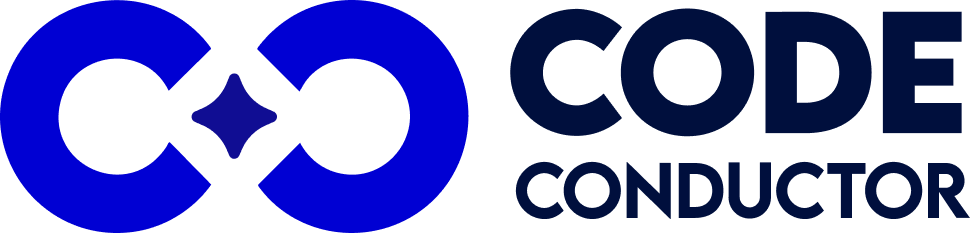Rocket.new makes it incredibly easy to spin up an idea: describe what you want, and the platform generates a functional prototype in minutes. For founders testing concepts and teams validating early features, this speed is a huge advantage. But as projects grow, many teams start running into limitations that slow development — especially around backend control, complex logic, integrations, and deployment flexibility.
That’s where the need for a structured, scalable system comes in. As your app matures, you don’t just need fast generation — you need clean architecture, persistent data, and the ability to run your app anywhere. This is why more teams are choosing to move their Rocket.new projects into a platform that can support long-term growth.
If you’re searching for a rocket.new alternative, CodeConductor is the natural next step. It gives you the flexibility, stability, and full code ownership needed to evolve prototypes into production-ready software — without starting over. Instead of rebuilding, you bring your Rocket.new logic, UI structure, and workflows into CodeConductor Studio, where they’re transformed into a scalable system with service classes, controllers, entities, and clear architectural boundaries.
In this guide, we’ll break down:
- Why teams migrate from Rocket.new
- What CodeConductor solves for scaling and production
- A complete pre-migration checklist
- Step-by-step instructions to migrate from Rocket.new
- Real insights and next steps for a smooth transition
By the end, you’ll understand exactly how CodeConductor turns your Rocket.new prototype into a maintainable, high-performance application — while preserving the work you’ve already done.
In This Post
- Why Migrate From Rocket.new?
- Why Choose CodeConductor?
- Pre-Migration Checklist (Rocket.new → CodeConductor)
- Step-by-Step Migration: Rocket.new → CodeConductor
- How CodeConductor Ensures a Smooth Rocket.new Migration
- Why Users Are Migrating from Rocket.new?
- Ready to Migrate From Rocket.new Without Starting Over?
- FAQs – Rocket.new Migration
Why Migrate From Rocket.new?
Rocket.new does a fantastic job at helping teams move from idea to prototype quickly. Its prompt-based interface makes app generation easy, and for early experimentation, it’s hard to beat. But once teams move beyond the prototype stage, they begin to encounter constraints that make long-term scaling, deeper logic, and production-readiness difficult.
Below are the most common reasons teams choose to migrate from Rocket.new into a more robust development environment like CodeConductor:
1. Session-Based Logic That Doesn’t Scale
Rocket.new’s workflows are great for demos and basic flows, but they don’t maintain persistent state or long-term logic. As apps grow, you need stable workflows, reusable logic, and data that persists across sessions, requirements Rocket.new struggles to meet.
CodeConductor solves this with structured entities, services, and workflow persistence.
2. Limited Backend Access & Customization
Rocket.new generates functional code, but you don’t get full architectural visibility. Teams who need to implement complex logic, backend rules, validations, or custom API behavior often feel boxed in.
CodeConductor provides complete backend access, service classes, controllers, models, and more, giving developers total control.
3. Integrations Become Complicated at Scale
Connecting external systems like CRMs, third-party APIs, authentication layers, or automation tools typically requires manual workarounds in Rocket.new.
In CodeConductor, integrations are API-first and structured through:
- REST API configuration
- n8n workflow automation
- OpenAPI imports for faster setup
- You get visibility, documentation, and easier maintenance.
4. Deployment Limitations
Rocket.new apps run within its own ecosystem. For larger teams, this becomes an issue when they need:
- Multi-cloud support
- Private VPC deployment
- Enterprise compliance
- On-prem or hybrid hosting
CodeConductor supports all of these environments, giving you total deployment freedom.
5. No Clear Architecture for Growing Apps
As features expand, Rocket.new projects can become hard to maintain or extend because there’s no strong architectural pattern guiding the generated code.
CodeConductor generates production-grade architecture out of the box:
- Modular features
- Entities & relationships
- Service and controller layers
- Organized screen structures
- Clean code ready for long-term evolution
This makes refactoring, scaling, and teamwork dramatically easier.
6. Team Collaboration Gaps
Rocket.new is primarily built for single-user development. When multiple team members need to collaborate, review features, or manage version control, friction starts to appear.
CodeConductor is built for teams with:
- Role-based access
- Version tracking
- Multi-user collaboration
- Review workflows
Feature-by-feature control
7. Production-Grade Needs Outgrow the Platform
Once your app interacts with real users, you need:
- Audit logs
- Monitoring
- Error tracking
- API observability
- Performance tuning
Rocket.new doesn’t provide these production features natively, whereas CodeConductor does.
Why Choose CodeConductor?
If Rocket.new gives you speed, CodeConductor gives you structure, control, and long-term scalability. It’s built for teams who want their prototype to evolve into a maintainable, production-ready system, without restarting the project from scratch.
When teams decide to migrate from Rocket.new, they usually need stronger architecture, better backend visibility, and full deployment freedom. CodeConductor delivers all of that while still giving you AI-powered development assistance.
Below are the key advantages CodeConductor brings to your Rocket.new migration:
1. Full Code Ownership, No Black Boxes
CodeConductor generates clear, readable code for every feature:
- Service classes
- Controller layers
- Data entities
- UI components
- API endpoints
You keep complete control over your project’s logic, structure, and files — something Rocket.new does not fully offer. There’s no vendor lock-in, no restricted code access, and no hidden systems.
2. Persistent Data & Stable Workflows
Unlike Rocket.new’s session-based flows, CodeConductor creates:
- Persistent data models
- Reusable backend logic
- Cross-session workflows
- State-driven behaviors
This makes your app reliable, stable, and predictable as it grows.
3. Enterprise-Grade Architecture by Default
Every generated feature is structured using modern engineering standards. Your migrated project will automatically follow a clean architecture pattern:
- Modular features
- Domain entities
- REST APIs
- Service/controller separation
- Maintainable folder structure
This is crucial for scaling, onboarding developers, and long-term maintenance.
4. Flexible Deployment Options
With Rocket.new, deployment stays within the platform.
CodeConductor gives you full deployment freedom:
- CodeConductor Cloud
- AWS / Azure / GCP
- Private VPC
- Hybrid or on-prem environments
You choose how your infrastructure runs — and you can take your code anywhere.
5. Powerful Integrations Through REST & Automation
External APIs, workflows, and services can be integrated through:
- REST API configuration
- n8n automation
- OpenAPI schema imports
- Auth configuration for providers
This gives you deeper integration capabilities than what Rocket.new supports.
6. Collaboration & Version Control Built for Teams
CodeConductor supports team workflows, including:
- Multi-user editing
- Role-based permissions
- Feature approvals
- Version tracking
- Development & production branches
Teams migrating from Rocket.new get a more mature, collaborative environment.
7. Production Readiness Automatically Included
When your prototype becomes a real product, you need visibility and control.
CodeConductor includes:
- Audit logs
- API monitoring
- Error tracking
- Data validations
- Change history
These allow you to manage live systems confidently — something Rocket.new does not provide at scale.

Pre-Migration Checklist (Rocket.new → CodeConductor)
Before you begin your rocket.new migration, take time to gather everything your project relies on. This ensures a smooth transition and prevents missing logic, UI behaviors, or data rules once you start generating your new app in CodeConductor.
Below is the complete pre-migration checklist.
1. Export Your Rocket.new Project Materials
Start by collecting all assets and details generated or used within your Rocket.new app.
What to export:
- UI prompts & screen descriptions
- (Rocket.new often generates UI based on text prompts — copy these into your migration document.)
- Feature lists & logic descriptions
- HTML/CSS snippets Rocket.new may have produced
- Component layout notes
- Branding assets: icons, images, font files
- Any JSON or output code snippets
- Style/theme configuration
Goal: Create a complete picture of how your current app looks and behaves.
2. Capture Data Models & Entities
Document all data-related details so CodeConductor can rebuild robust, persistent models.
Include:
- Collections/tables
- Field names & types
- Relationships (one-to-many, many-to-many, etc.)
- Validations (required fields, constraints)
- Sample data (CSV/JSON)
- Any dynamic fields or computed values
Tip: Treat this like an API/database migration — structure everything cleanly in a Markdown file.
3. Document Your Workflows & Logic
Rocket.new workflows run inside sessions, so be explicit when translating them into persistent flows.
Capture:
- Workflow triggers
- Every step in each workflow
- Conditions or branching rules
- Error states and fallback logic
- Navigation paths between screens
- Authentication requirements
This ensures CodeConductor can generate proper services, controllers, and flows.
4. Review Your Integrations
Rocket.new integrates lightly, so this step is critical — CodeConductor requires structured integration setup.
Document:
- Third-party APIs used (e.g., OpenAI, Stripe, Slack, Airtable)
- How they connect (tokens, endpoints, environments)
- Webhooks & callback URLs
- OAuth or API key authentication
- Required payloads or response structures
- Any SDK-based logic that must be converted to REST
Important:
Integrations in CodeConductor are NOT auto-wired.
You will configure them using:
- REST API builder
- n8n workflows
- Imported OpenAPI specs
5. Set Migration Goals & Success Criteria
Know what you want to achieve beyond simply “moving the app.”
Define:
- Core reasons for migrating (performance, flexibility, scale, compliance, code ownership)
- New features you want to add
- Performance or reliability targets
- Backend improvements or refactoring needs
- Good migrations are intentional, not reactive.
6. Organize Version Control & Team Access
If you’re migrating as a team:
- Commit your final Rocket.new documentation to Git
- Create a dedicated migration branch
- Ensure teammates have access to CodeConductor Studio
- Assign roles: developer, reviewer, PM, QA
CodeConductor’s multi-user environment supports structured collaboration.
7. Prepare Deployment Requirements
Rocket.new uses its own deployment pipeline.
CodeConductor lets you choose where your app will run.
Clarify your targets:
- CodeConductor Cloud
- AWS, Azure, GCP
- Private VPC
- On-prem (for compliance-heavy teams)
Also document:
- Domains & SSL
- ENV variables for staging/production
- Monitoring and log requirements
This ensures a clean deployment path after migration.
Once this checklist is complete, you’re ready to recreate your Rocket.new app with a scalable architecture in CodeConductor Studio.
Step-by-Step Migration: Rocket.new → CodeConductor
Once your project details and workflows are documented, you’re ready to begin the actual rocket.new migration inside CodeConductor Studio. This process preserves your screens, flows, and logic — while generating a clean, scalable architecture underneath.
Follow these steps to move your Rocket.new project into CodeConductor without starting from scratch.
Step 1 — Export Your Rocket.new App Details
Before touching CodeConductor, gather everything from Rocket.new:
- UI descriptions
- Feature prompts
- HTML/CSS snippets
- Data models
- Logic steps
- Navigation flows
- API references
- Assets
Organize this into a Markdown file (e.g., rocket-app-spec.md).
This document becomes the blueprint for CodeConductor.
Step 2 — Structure Everything Into a Markdown Specification
Your Markdown file should include:
- App overview
- Features & their descriptions
- UI structure
- Screens & layouts
- Data entities & fields
- Workflow logic
- Integrations
- Edge cases
- Visual notes
Treat this like a requirements/spec document — CodeConductor uses it to understand your system.
Step 3 — Create a New App in CodeConductor Studio
Inside CodeConductor:
- Click Create App
- Upload your Markdown specification
- Provide a prompt like:
“Generate this application based on the attached specifications.”
This tells Studio to interpret your document and prepare feature suggestions.
Step 4 — Submit the App & Name the Project
- Click Submit
- Enter your app’s name
- Click Submit again
CodeConductor will start analyzing the spec automatically.
Step 5 — Review Suggested Features
- Once the analysis is complete:
- Go to Features → Suggested
- Review the features CodeConductor detected
Compare them with your Rocket.new feature list
This ensures alignment between your original app and the generated structure.
Step 6 — Accept Features & Generate Architecture
For each feature you want included:
- Click Accept
CodeConductor will generate:
- Entities (data models)
- Service classes
- Controller classes
- Screens & UI flows
- API routes
- Business logic structure
This step may take a few minutes — it is creating a full backend & frontend architecture.
Step 7 — Review UI in the User Flow Designer
Navigate to:
User Flow → Design
Here you can:
- Preview generated screens
- Validate navigation
- Adjust layouts
- Verify that the flows match your Rocket.new design
This visual check ensures your migrated interface is accurate.
Step 8 — Inspect All Code in Dev Mode (Coder)
Click Dev Mode to open the Code Editor.
You can now browse:
- Frontend code
- Backend services
- Controllers
- Models/entities
- Generated API routes
This gives you full visibility — something Rocket.new never offered.
Step 9 — Explore the Data Model & Project Structure
Visit:
- Data Model
- Services
- Controllers
- Navigation Map
- API Endpoints
Verify:
- All entities match your original Rocket.new data
- Relationships are correct
- Workflow logic is preserved
- Screen connections are accurate
Your Rocket.new prototype is now transformed into a production-ready application with clear architecture and full code ownership.
How CodeConductor Ensures a Smooth Rocket.new Migration
Migrating from Rocket.new shouldn’t feel like starting over. CodeConductor is engineered to preserve the work you’ve already done — your features, logic, screens, and flows — while rebuilding everything with a stronger foundation and complete code visibility. The result is a smooth transition from prototype to production architecture.
Here’s how CodeConductor makes the process seamless:
1. Structured Architecture Replaces Fragile Prototypes
Rocket.new is great for rapid prototypes, but the session-based logic and unstructured outputs make scaling difficult.
CodeConductor automatically generates a clean architecture built for growth:
- Modular features
- Entities & relationships
- Service-level logic
- Controller endpoints
- Reusable UI components
This eliminates the fragility that Rocket.new apps often face as they expand.
2. Persistent Logic Instead of Session-Based Behavior
One major limitation of Rocket.new is its dependence on session-bound flows. Apps that need stable state handling, long-lived sessions, or persistent workflows often hit a wall.
CodeConductor upgrades your logic to:
- Persistent data storage
- Durable workflows
- Cross-session behavior
- Stateful logic across screens
- Scalable backend operations
Your app behaves predictably — even as features become more complex.
3. Full Code Access and Long-Term Ownership
- Rocket.new abstracts major parts of the codebase.
- CodeConductor reveals everything:
- Backend code
- Frontend code
- Controllers
- Services
- Entities
- Navigation logic
This gives your team autonomy to debug, extend, refactor, or optimize without waiting on a platform’s limits or feature roadmap.
4. API-First Integrations Designed for Real Systems
Rocket.new’s integration support is basic and often depends on workarounds.
CodeConductor makes integrations real and maintainable:
- REST API builder
- Schema mapping
- Webhook configurations
- n8n workflow automation
- OpenAPI doc imports
Whether it’s Stripe, Airtable, Slack, external CRMs, or internal systems — your migrations stay clean and documented.
5. Deployment Freedom Beyond a Single Ecosystem
Rocket.new apps run inside Rocket.new. For many teams, this becomes a constraint.
CodeConductor offers complete deployment flexibility:
- CodeConductor Cloud
- AWS, GCP, Azure
- Private VPC
- On-prem or hybrid
You can choose how your infrastructure operates — and you can move it anytime.
6. Production-Grade Observability and Compliance
As soon as your app interacts with real users, you need control and visibility.
CodeConductor adds:
- Audit logs
- API monitoring
- Error tracking
- Request/response history
- Deployment logs
- Environment variable management
Everything you need to run a production system safely is included out of the box.
7. A Human-Guided, AI-Accelerated Migration Workflow
The migration flow is both AI-assisted and human-controlled:
- You document your Rocket.new app
- CodeConductor analyzes it
- You approve each feature
- CodeConductor generates structured code
You refine and extend the final app
This ensures accuracy without losing creative or architectural control.
Why Users Are Migrating from Rocket.new?
Rocket.new is excellent for getting early prototypes off the ground. The platform helps teams move from idea to interface in minutes — but once those prototypes need to become real, scalable applications, many developers begin facing limitations that push them toward a more robust system.
Below are the most common reasons teams decide to migrate from Rocket.new and rebuild their apps inside CodeConductor.
1. Difficulty Scaling Beyond Simple Prototypes
Rocket.new apps work well in early stages, but when developers add more features, more screens, or more logic, the system’s limitations become obvious:
- Complex flows become hard to maintain
- Session-based logic breaks across navigation
- UI consistency becomes challenging
- No clear architectural boundaries
Teams quickly realize that moving to a structured platform like CodeConductor is necessary for long-term growth.
2. Limited Control Over Backend Logic
Rocket.new abstracts away backend architecture, which is great for beginners but restrictive for developers who need:
- Custom business logic
- API handling
- Validations
- Service-level logic
- Background operations
CodeConductor exposes the entire backend stack, giving teams real engineering control.
3. Lack of Full Code Ownership
A recurring complaint from Rocket.new users is the inability to fully control, export, and maintain their code independently.
In CodeConductor, you have permanent access to:
- Frontend code
- Backend code
- API endpoints
- Controllers
- Services
- Entities
No black boxes, no platform dependency, no vendor lock-in.
4. Integration Challenges With Real-World Systems
Rocket.new supports basic integrations, but when applications need to connect to external tools or APIs, users hit limitations.
- Common pain points include:
- No structured API builder
- No OpenAPI import support
- Manual workarounds for webhooks
- Limited auth configuration
- Inconsistent error handling
CodeConductor replaces these issues with an API-first, automation-friendly setup.
5. Restricted Deployment Options
Users have expressed concerns about Rocket.new’s tight ecosystem:
- No custom cloud environments
- No on-prem options
- No private VPC deployment
- Limited control over infrastructure
CodeConductor provides deployment freedom across all major clouds or your own environment.
6. Collaboration & Version Control Gaps
Rocket.new is not designed for large teams with:
- Multiple developers
- Structured review processes
- Role-based permissions
- Version-controlled workflows
CodeConductor includes these team features by default, making it easier for product teams and engineers to collaborate on production systems.
7. Missing Production-Grade Capabilities
As apps grow, teams need features Rocket.new does not offer:
- Monitoring
- Audit logs
- Error tracking
- API observability
- Staging/production environments
- Environment variable management
These capabilities are essential once real users are involved — and CodeConductor provides them out of the box.
Ready to Migrate From Rocket.new Without Starting Over?
If your Rocket.new project has outgrown the platform, the next step shouldn’t feel risky or overwhelming. With CodeConductor, you can move everything you’ve already built — your screens, your logic, your data models, your workflows — into a scalable, production-ready environment without losing a single piece of work.
Here’s what you gain when you migrate from Rocket.new to CodeConductor:
- Keep your existing structure, UI, and logic
- Add persistent workflows and a stable backend architecture
- Deploy anywhere — cloud, VPC, or on-prem
- Get full code ownership and complete transparency
- Scale confidently with enterprise-grade features
And the best part? CodeConductor guides your Rocket’s new migration step by step—from your exported spec to a fully generated, modular architecture in Studio.
- No rebuilding.
- No rewriting.
- No vendor lock-in ever again.
CodeConductor helps you migrate from Rocket.new without any hassle — so you can focus on building smarter, faster, and truly scalable applications.
Ready to Migrate from Rocket.new to CodeConductor – Try it Free
FAQs – Rocket.new Migration
Can I migrate my entire Rocket.new project into CodeConductor?
Yes. You can migrate your Rocket.new screens, workflows, data models, and logic into CodeConductor by exporting them into a structured Markdown spec. CodeConductor uses that document to regenerate your app with a clean, scalable architecture.
Does CodeConductor support backend migration from Rocket.new?
Yes. While Rocket.new does not expose a full backend architecture, CodeConductor can recreate your backend using the logic, workflows, and data models you export. By documenting your Rocket.new flows, conditions, and API behaviors in your Markdown spec, CodeConductor generates structured backend layers including entities, services, controllers, and REST endpoints. This gives you a fully transparent, maintainable backend that Rocket.new does not provide directly.
Can I migrate multiple Rocket.new projects into CodeConductor?
Absolutely. There is no limit on how many Rocket.new apps you can migrate. Each project can be exported into its own Markdown specification file and generated as a standalone app inside CodeConductor Studio. Many teams migrate multiple prototypes at once — turning them into structured, scalable applications with consistent architecture, reusable components, and unified deployment environments.

Founder CodeConductor