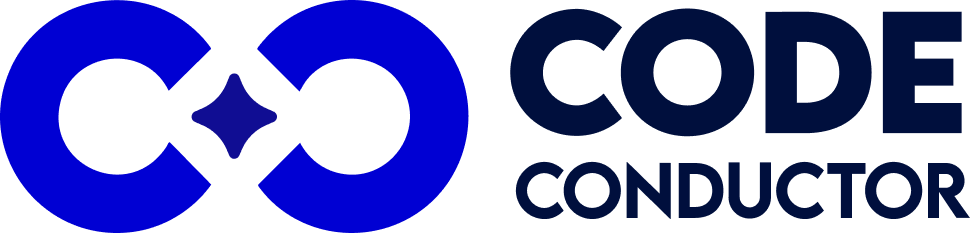Share at:
Is your team using Anvil to build apps but now thinking bigger – like building an AI-powered online presence? You’re not alone. Businesses today are asking, “What’s the best Anvil alternative for expanding from internal tools to intelligent, customer-facing apps?”
Anvil is great for simple web apps. But what if you want to do more, such as create interactive agents, smart workflows, and branded AI tools that connect directly with your audience?
That’s where CodeConductor.ai comes in – built for teams that want to move from building simple tools to launching intelligent, AI-native apps that make a real business impact.
But before we dive into why CodeConductor is a strong alternative, let’s quickly look at what Anvil offers and where it fits in the development journey.
In This Post
- What is Anvil and What Are Its Core Features?
- Looking for an Anvil Alternative? Try CodeConductor.ai
- CodeConductor vs Anvil: Feature-by-Feature Comparison
- Why Smart Businesses Need More Than Just Web Apps?
- In a Nutshell: Which is the Best Anvil Alternative in 2026?
- What is the best AI tool to replace Anvil for business automation?
- Is Anvil scalable for enterprise-grade AI workflows?
- Can I integrate external APIs easily in Anvil vs. CodeConductor?
- Does CodeConductor support real-time AI interactions across platforms?
- How do Anvil and CodeConductor differ in SEO or brand visibility features?
- What is a better alternative to Anvil?
- Can CodeConductor replace Anvil?
- Does Anvil support multi-agent logic or persistent memory?
- What makes CodeConductor better for product and ops teams?
- Top AI Platform Alternatives You Shouldn’t Miss in 2026
What is Anvil and What Are Its Core Features?
Anvil is a platform that helps Python developers build full-stack web apps quickly, all in a web browser. It’s perfect if you want to skip JavaScript and work end-to-end in Python.
Here’s what Anvil offers:
- Drag-and-drop UI designer – create web interfaces visually.
- Pure Python development – no need to switch languages.
- Built-in hosting – run apps on Anvil’s servers or self-host.
- Background tasks, data tables, PDF generation, and simple REST APIs.
- Git support for team workflows.
It’s fast and developer-friendly, but it’s not designed for AI-first apps or customer-facing automations.
Anvil offers a clean, 3-step process:
1) Design your UI using drag-and-drop
2) Build your logic in Python
3) Ship the app to the cloud or on-premises
Sounds simple—and it is. But in today’s AI-first market, simplicity without adaptability is a bottleneck.
What’s Missing?
- No support for interactive AI agents or branded chat experiences
- No smart automation across teams, content, or customer channels
- No persistent memory—apps don’t “learn” or personalize over time
- UI-focused, but lacks backend intelligence or agent coordination
This flow may work for basic dashboards or internal tools, but not for businesses aiming to grow visibility, automate engagement, or power AI-native products.
Looking for an Anvil Alternative? Try CodeConductor.ai
While Anvil helps you build web apps, CodeConductor.ai helps you build AI-driven tools that enhance your brand’s visibility, engagement, and customer experience.
CodeConductor empowers business and tech teams to:
- Create branded AI agents that respond to customers or generate content.
- Build smart workflows that link actions, tools, and data—without writing full code.
- Add memory to agents, so they understand context over time.
- Trigger actions via forms, content, customer chats, or email updates.
- Choose your hosting—cloud, on-prem, Docker, or Kubernetes.
Whether you want to automate lead capture, support, content generation, or AI SEO tools, CodeConductor helps you make it happen fast.
CodeConductor vs Anvil: Feature-by-Feature Comparison
| Feature | Anvil | CodeConductor.ai |
|---|---|---|
| Visual App Builder | Python drag-and-drop UI | No-code builder for AI tools and workflows |
| AI Agent Creation | Not supported | Easily build interactive LLM agents |
| Persistent Memory | Basic in-session use | Long-term memory for smarter experiences |
| Workflow Automation | Limited to scripts & endpoints | Connect tools, agents, and data in real-time |
| Hosting Options | Cloud or self-hosted | Cloud, Docker, Kubernetes, or private cloud |
| Integrations | REST, Git | REST, GraphQL, APIs, CI/CD, email, webhooks |
| Use Case Fit | Internal tools, dashboards | Branded AI apps, marketing tools, support bots |
CodeConductor reviews:
Francesca C. – Code Conductor Important tool
- What do you like best about CodeConductor?
The code of conduct is used by my company for a series of behaviors to be observed towards colleagues and customers, it is very useful to understand all the regulations in your country. - What do you dislike about CodeConductor?
It helped me on how to behave with a customer, what to say and not say to colleagues so as not to offend their sensitivity and avoid problems of incorrect conduct. - What problems is CodeConductor solving and how is that benefiting you?
Helps with how certain corporate affairs should be resolved, such as managing corporate agreements with very important clients, avoiding making legal mistakes and getting into disputes with the country they belong to.
Share at:

Founder CodeConductor