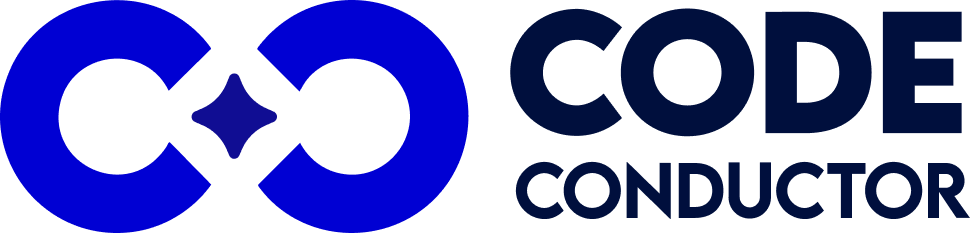If your team is planning a Base44 migration or looking to migrate from Base44 to a platform that supports long-term scalability, you’re in the right place. Base44 is excellent for quickly generating working apps from a prompt, but as your product grows, so does the need for persistent memory, flexible hosting, deeper integrations, and enterprise-ready workflows.
That’s where CodeConductor steps in.
CodeConductor takes everything you’ve already built in Base44 and helps you evolve it into a fully scalable production-ready system — no rebuilding from scratch. With support for persistent data storage, smart workflow logic, role-based collaboration, API + database connectivity, and flexible deployment options (cloud, local, or VPC), CodeConductor unlocks the production potential of your app.
And the best part? The migration process is guided by CodeConductor itself, you simply:
- Run a migration prompt in Base44
- Download your updated conversation
- Upload it to CodeConductor
The platform does the heavy lifting by analyzing your existing workflows and transforming them step by step into a production-grade architecture.
Your Base44 prototype becomes smarter, stronger, and ready to scale, without losing the work you’ve already done.
In This Post
- Why Migrate From Base44?
- Why Choose CodeConductor?
- Pre-Migration Checklist
- Step-by-Step Migration: Base44 → CodeConductor
- Step 1 — Extract App Details From Base44
- Step 2 — Organize Into a Markdown Specification
- Step 3 — Create a New App in CodeConductor
- Step 4 — Submit & Name Your App
- Step 5 — Open Suggested Features
- Step 6 — Accept Features to Generate
- Step 7 — Review UI in User Flow
- Step 8 — Inspect Code in Dev Mode
- Step 9 — Explore Data & Logic Structure
- How CodeConductor Prompts Guide Your Migration
- Why Users Are Migrating From Base44?
- Ready to Migrate From Base44 Without Starting Over?
- FAQs — Base44 Migration
Why Migrate From Base44?
Base44 is a fantastic platform for turning a prompt into a working app in minutes. But as soon as your application needs to scale or behave intelligently across user sessions, several limitations become apparent.
Many teams choose to migrate from Base44 when:
- Workflows become too complex: Multi-step logic and branching automations are hard to maintain as apps grow.
- No persistent memory support: Apps reset context every session, making personalization or continuity impossible.
- Deployment is too restricted: Hosting is locked into their environment with little control over scaling or performance.
- Limited enterprise integrations: Companies need secure API connections, databases, and third-party tools across workflows.
- Lack of auditability for compliance: Regulated industries require logs, version history, and permissions.
If you’re reaching any of these points, it’s a signal that your Base44 prototype has outgrown the platform, and it’s time to upgrade.
Why Choose CodeConductor?
If Base44 helps you start your journey fast, CodeConductor helps you finish it strong.
CodeConductor is designed for teams who want their AI-powered applications to grow beyond prototype limits, enabling smarter behavior, stronger infrastructure, and seamless collaboration.
CodeConductor delivers what Base44 cannot:
- Persistent Memory Across Sessions: Your app remembers user data, states, and conversations, essential for real-world software.
- Multi-Step, Multi-Agent Workflows: Complex logic chains? Conditional branches? No problem.
- Flexible Deployment Options: Host in CodeConductor cloud, your private VPC, or internal servers.
- Enterprise Security & Permissions: Audit logs, version history, and granular access roles included.
- Database + API Integration First: Connect deeply with SaaS tools, data pipelines, and backend systems.
- Production Monitoring & Live Debugging: Observe performance, errors, and state, in real time.
- Team Collaboration Ready: Work together with controlled editing and approvals.
In short: Base44 is great for demos. CodeConductor is built for production.
Whether your goal is scale, security, or smart automation, CodeConductor provides the environment you need to operate like a real SaaS product.

Pre-Migration Checklist
Before you begin your Base44 migration, take a few minutes to make sure everything is documented and ready. This ensures a smooth transition into CodeConductor with zero lost context.
1. Export Your Base44 Data
Download everything your current app relies on:
- App conversation history
- Auto-generated code (if exported)
- UI structure and functional prompts
- Linked assets (images, UI components, etc.)
This gives CodeConductor a full understanding of how the app works today.
2. Document Your Workflows
Write down your:
- Triggers
- State transitions
- Conditional logic
- Multi-step flows
Tip: Even a quick mapping helps CodeConductor optimize logic faster.
3. Review Your Integrations
Make note of:
- Identify which external APIs or tools (like Google Sheets, Zapier, or Stripe) are connected — these can be re-connected inside CodeConductor using REST API setup or automation workflows based on your project’s needs.
These will be connected inside CodeConductor with deeper configuration options.
4. Set Migration Goals
Clarify what you want to improve:
- Performance / speed
- Database structure upgrade
- Persistent user state
- Multi-agent workflows
- Role-based collaboration
- Deployment control
Knowing your goals lets CodeConductor automatically prioritize enhancements.
Step-by-Step Migration: Base44 → CodeConductor
Follow this simple workflow to migrate your Base44 project into a fully structured, production-ready app inside CodeConductor:
Step 1 — Extract App Details From Base44
Ask Base44 to describe your app fully:
-
List of features
-
What each feature does
-
User interactions and flows
-
Visual style and layout rules
-
HTML + CSS examples for key components
💡 These responses become your migration blueprint.
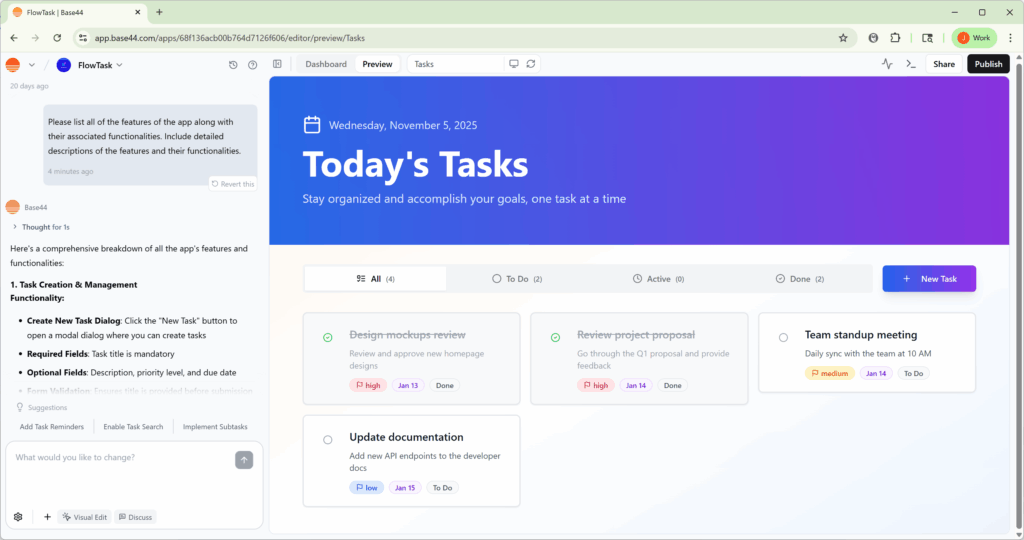
Step 2 — Organize Into a Markdown Specification
Create a Markdown document from Base44’s descriptions, including:
-
Screens
-
Navigation logic
-
Style guide
-
Feature functionality
-
Any API or data usage
Save it as:
📄 base44-app-spec.md
Step 3 — Create a New App in CodeConductor
Inside CodeConductor Studio:
-
Click Create App
-
Upload the Markdown specification
-
Add the prompt:
“Generate this application from the attached specification.”
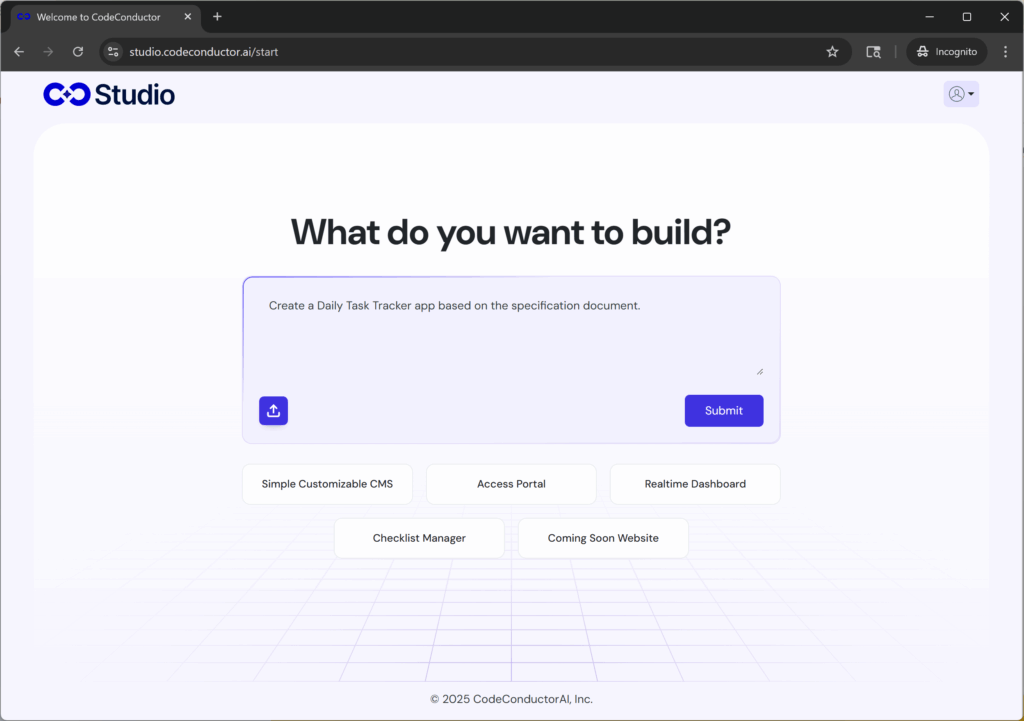
Step 4 — Submit & Name Your App
-
Click Submit
-
Enter a project name
-
Submit again to start feature generation
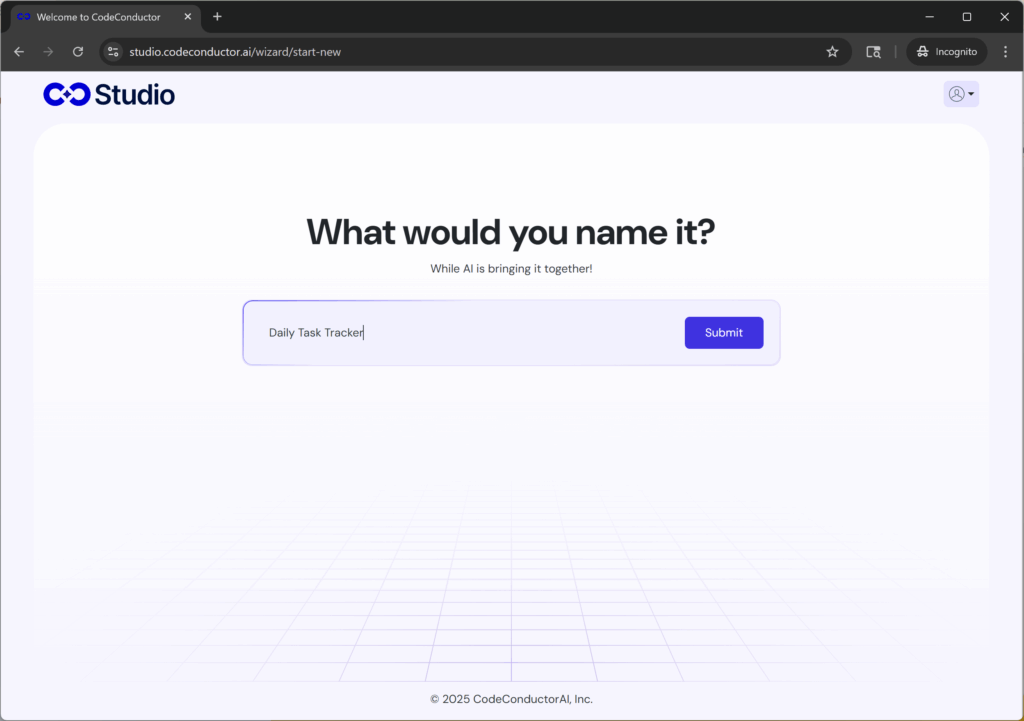
Step 5 — Open Suggested Features
Once processing completes:
-
Go to Features → Suggested
-
Review the automatically detected features
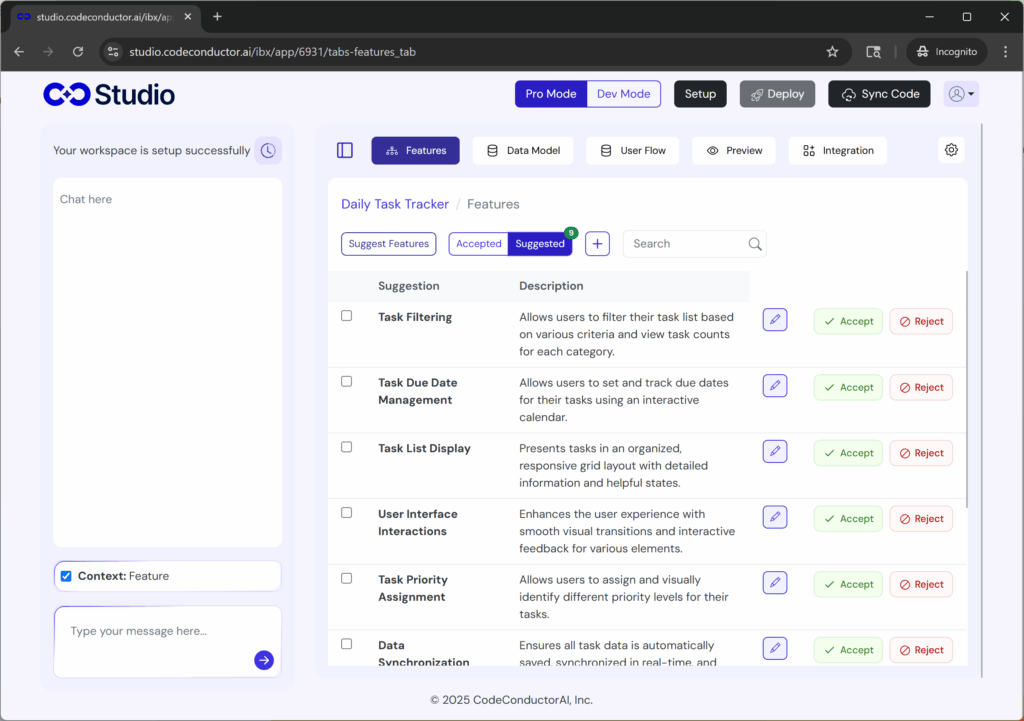
Step 6 — Accept Features to Generate
Click Accept on the features you want included.
CodeConductor then auto-creates:
-
✅ Entities
-
✅ Services
-
✅ Controllers
-
✅ Screens/UI
⏳ This may take a few minutes depending on app size.
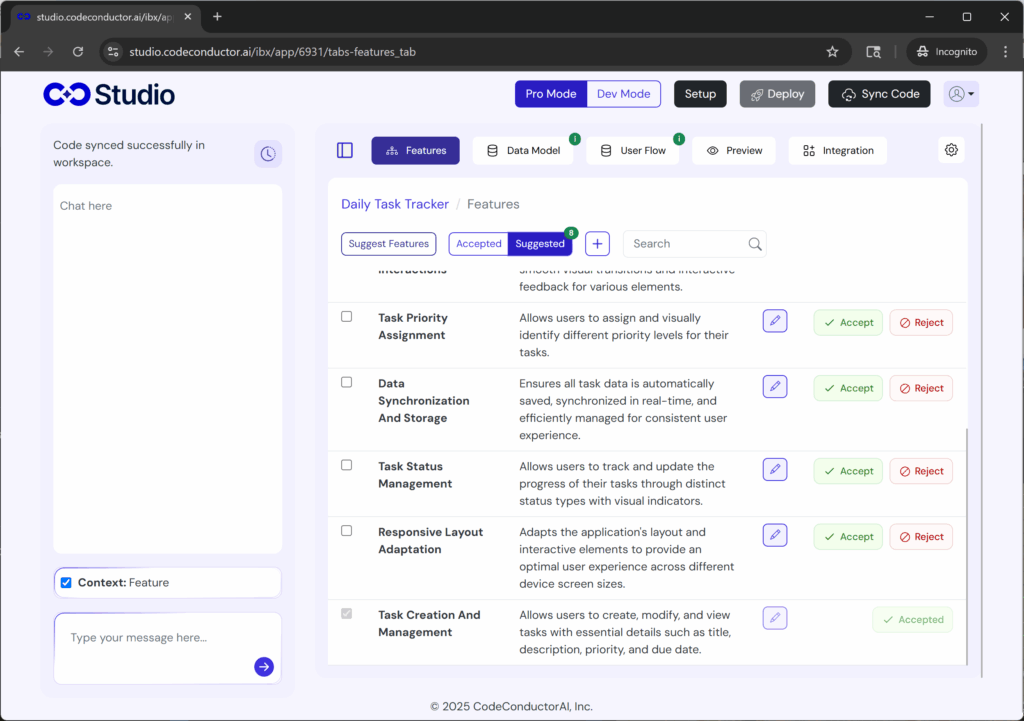
Step 7 — Review UI in User Flow
Go to:
User Flow → Design
Here you can:
-
Preview the generated screen layouts
-
Adjust UI and navigation visually
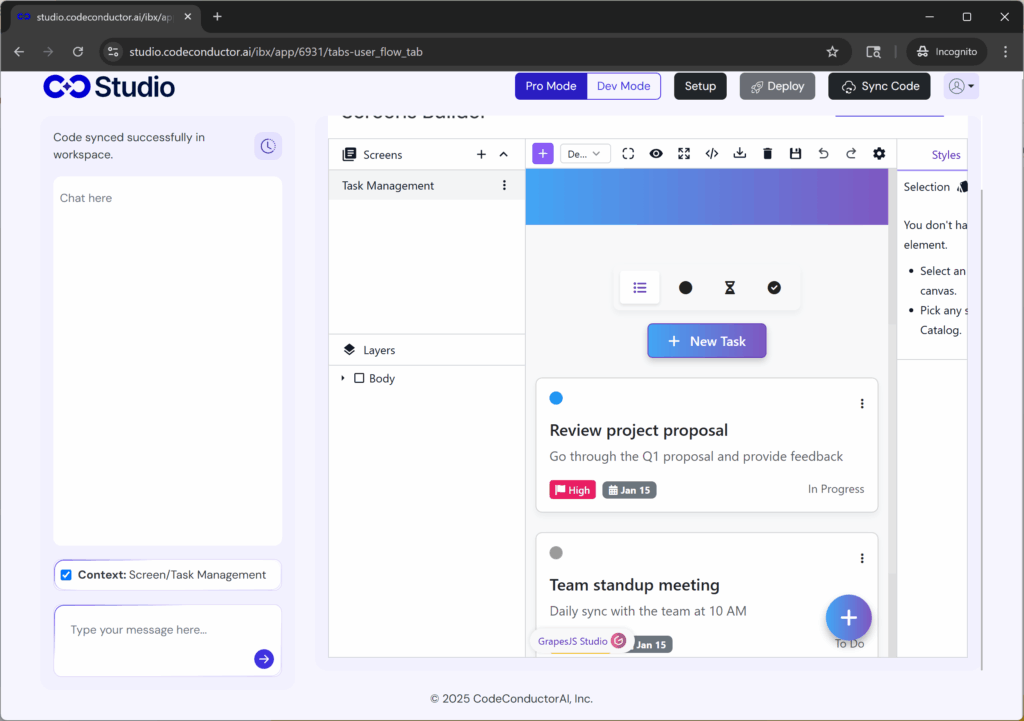
Step 8 — Inspect Code in Dev Mode
Switch to:
Dev Mode (Coder)
You can view and edit:
-
Frontend code
-
Backend logic
-
Generated architecture
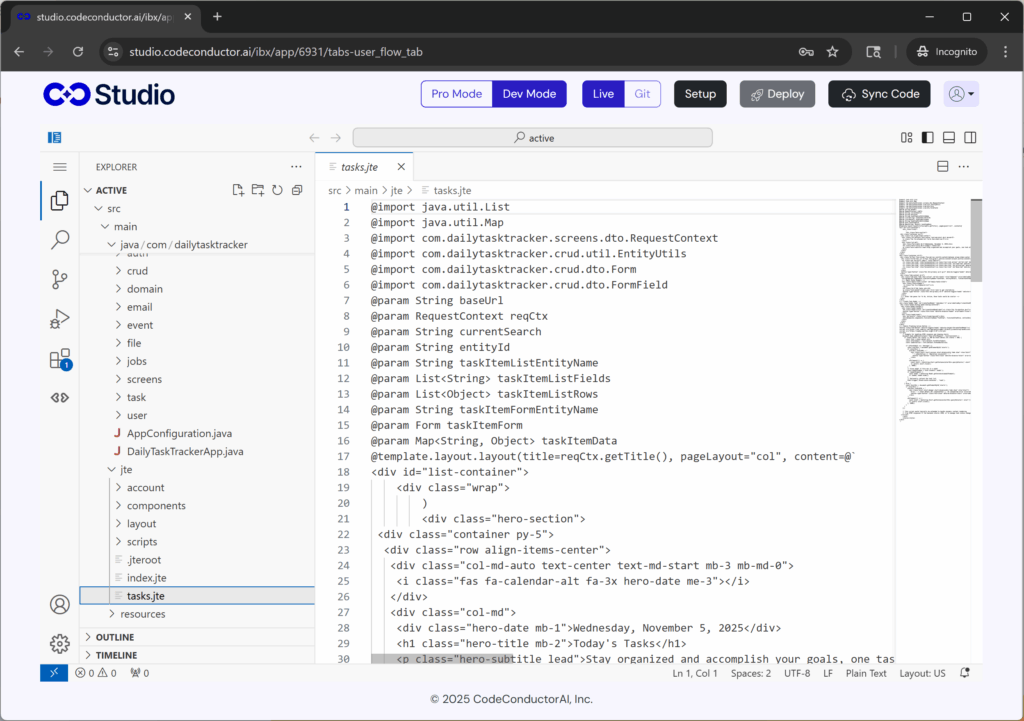
Step 9 — Explore Data & Logic Structure
Browse through:
-
Data Models
-
API setup
-
Navigation flows
-
Project configuration
✅ Everything can be modified or extended as your app evolves.
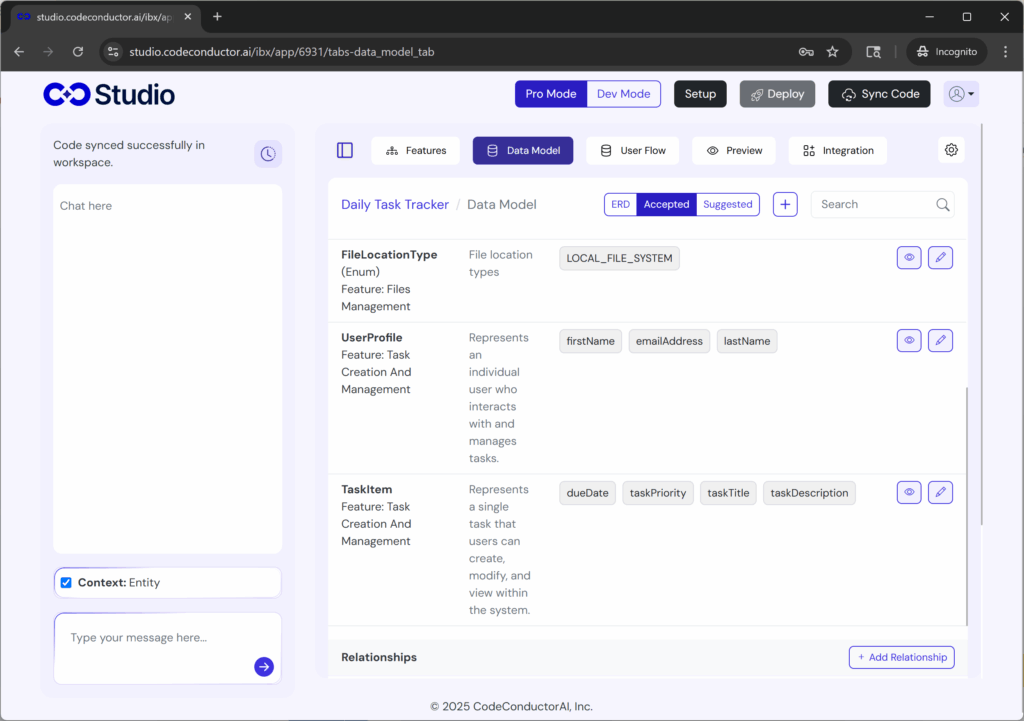
How CodeConductor Prompts Guide Your Migration
CodeConductor helps you rebuild your Base44 workflows more efficiently using AI-assisted editing and a visual development interface.
What CodeConductor can support today:
- Re-create app logic in a visual flow builder
- Configure APIs and data sources for persistent data
- Improve structure and maintainability as features grow
- Deploy to cloud or private environments with full control
You stay in full control — with CodeConductor making your export easier to extend, scale, and maintain over time.
Pre-Built Migration Prompt Templates
Choose the type of app you built in Base44:
- Internal tool
- Dashboard
- SaaS app
- Support bot
- Workflow automation
CodeConductor automatically generates the right prompts to reshape your current logic into a scalable architecture.
Run → Download → Upload → Improve
You’ll follow a simple workflow:
- Run the CodeConductor migration prompt inside Base44
- Download the updated conversation file
- Upload it into CodeConductor
- Review improvements and repeat
Each cycle:
- Enhances logic structure
- Adds memory + state
- Strengthens deployment flexibility
- Improves data connections and UI consistency
Your app evolves without breaking or restarting development.
Guided Intelligence for Complex Workflows
The assistant automatically:
- Maps decision branches
- Reconnects dependencies
- Converts stateful code into visual building blocks
- Adds guardrails & role permissions
You stay in full control, but CodeConductor handles the hard translation work.
The Result: Your Base44 app transforms into a fully scalable AI system with persistent memory, monitoring, and production reliability.
No rewrites.
No starting over.
No vendor lock-in.
Just smarter software built from what you already have.
Why Users Are Migrating From Base44?
Base44 is excellent for rapid prototyping, turning prompts into working apps fast. But as those apps grow into real products with real users, many teams begin to hit roadblocks. That’s why more and more founders, product teams, and engineering leaders are choosing to migrate from Base44 to platforms built for long-term scale.
Here are the most common reasons behind the shift:
- Limited Code Ownership: Exporting code doesn’t provide full independence. Key backend logic still relies on Base44 systems, creating long-term control and flexibility issues.
- Hosting & Deployment Restrictions: Teams want the freedom to deploy anywhere, cloud, private VPC, or on their own infrastructure, not remain tied to a single hosted environment.
- No Round-Trip Workflow: Once exported, code can’t be cleanly imported back into Base44. That means collaboration, DevOps pipelines, or local iteration become challenging.
- Hard to Scale Complex Logic: As applications need more advanced workflows, branching logic, and multi-agent automation, the original build structure becomes harder to maintain.
- Stability Concerns in AI-Generated Changes: Even small updates can cause unexpected breakage in unrelated parts of the app, something you can’t risk in production environments.
Compliance & Permissions Limitations:
- Role-based access
- Version history
- Audit logs
- Data governance
Base44 isn’t optimized for those enterprise requirements.
Teams Need Persistent Memory & Real Production Capabilities: Modern AI products must remember users across sessions and scale intelligently, not reset context every time the app loads.
Ready to Migrate From Base44 Without Starting Over?
If you’re reaching the limits of Base44, the next step should feel exciting, not overwhelming. With CodeConductor, your existing app becomes the foundation of something smarter, faster, and production-ready.
- Keep the work you’ve already done
- Add persistent data state and advanced logic
- Deploy anywhere with full control
- Scale confidently as your user base grows
And the best part?
CodeConductor guides your Base44 migration for you, step by step with absolutely zero hassle.
CodeConductor helps you migrate from Base44 seamlessly, while upgrading your app’s intelligence, performance, and future potential.
Ready to Migrate from Base44 to CodeConductor – Try it Free
FAQs — Base44 Migration
Can I migrate my Base44 app without rebuilding it?
Yes. CodeConductor offers a guided Base44 migration workflow where you export your Base44 project, upload it, and CodeConductor automatically converts your logic and UI into a scalable architecture, no full rebuild needed.
Does CodeConductor support backend migration from Base44?
Yes. Even if Base44 exported only your frontend code, CodeConductor rebuilds backend workflows with persistent memory, API integrations, and secure database connections so your app is no longer dependent on Base44 servers.
Can I migrate multiple Base44 projects into CodeConductor?
Yes. You can import multiple exports, consolidate features, or even merge multiple Base44 apps into a single scalable system.

Founder CodeConductor