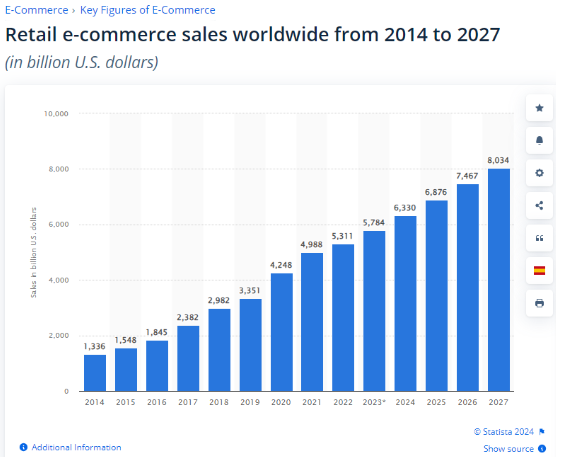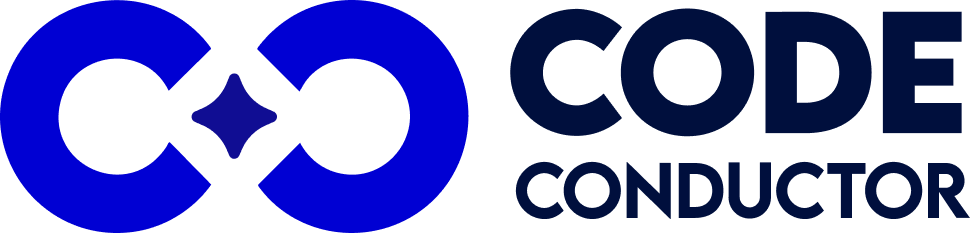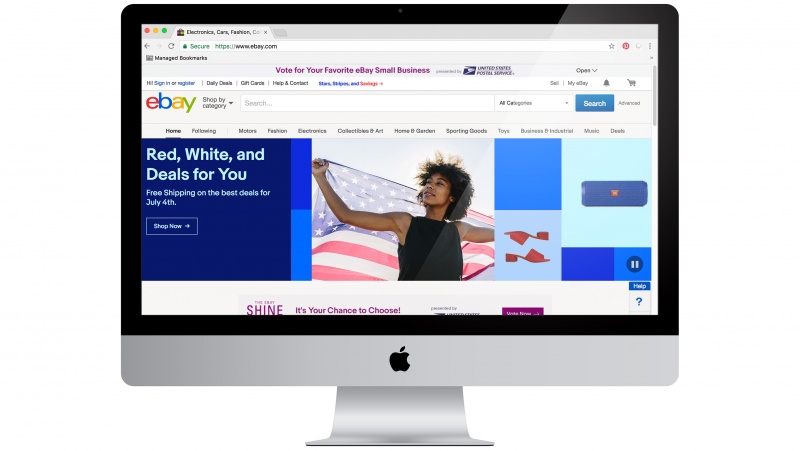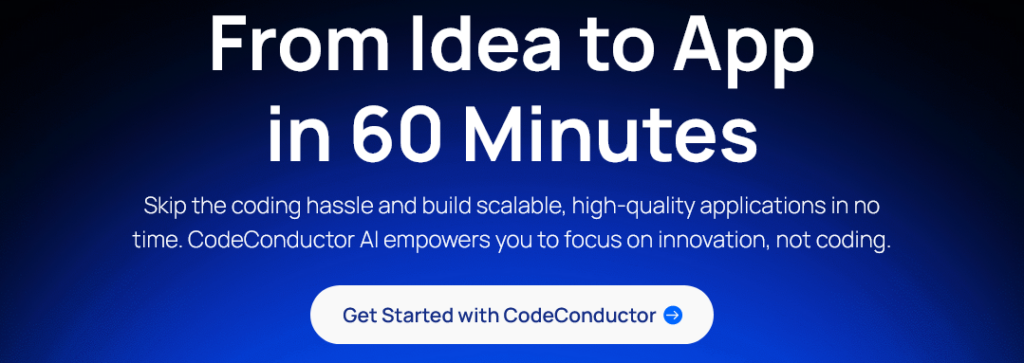Step 2: Choose the Right No-Code AI Platform
Once you’ve completed your market analysis, the next crucial step is selecting the right no-code AI platform to build your eBay-like marketplace. The growing landscape of no-code ai tools offers a wide range of platforms, each with unique features, intuitive interfaces, and scalable solutions designed to simplify marketplace creation.
Platforms like CodeConductor.ai provide powerful, customizable options specifically designed for building complex marketplaces without requiring any coding expertise. These platforms are perfect for entrepreneurs who want to bring their ideas to life quickly while maintaining flexibility and control over their marketplace’s features.
When evaluating a no-code AI platform, there are several key factors to consider:
- Pricing Structure: Ensure the platform offers a pricing model that aligns with your budget, both in the short and long term.
- Technical Support: Check if the platform provides sufficient technical support to guide you through potential challenges.
- Core Features: Identify the essential features you’ll need, such as payment gateways, user management, product listings, and analytics, to ensure the platform supports all aspects of running your marketplace smoothly.
- No Lockin period – Usually this is the most important aspect that very few platforms provide. Avoid platform lock-in and deploy your applications on VMs, Kubernetes, bare metal, or any cloud service.
CodeConductor subscribes to a “zero lock-in” principle. Once generated, you have the flexibility to move your code, applications and data wherever you like. There are no strings attached, just pure innovation.
It’s also important to think ahead. Will this platform grow with your marketplace?
Can it integrate seamlessly with other tools you may need down the road, such as marketing automation, CRM, or third-party apps?
Choosing a no-code AI platform that is not only easy to use but also scalable ensures that your marketplace can evolve as your business grows.
In short, selecting the right no-code AI platform is about setting the stage for long-term success. Make sure the platform you choose supports both the launch and future growth of your marketplace, allowing it to thrive and adapt to changing market needs.
Step 3: Designing a No-Code AI-Powered eBay Clone Website for Maximum Engagement
Creating an engaging eBay clone website starts with a deep understanding of your users and their needs. The design is more than just aesthetics; it’s about crafting a seamless experience that encourages users to explore, trust, and return to your marketplace.
Research shows that visitors form an opinion about a website in just 50 milliseconds, so making a strong first impression is critical. To capture attention immediately, focus on an inviting homepage that clearly communicates your marketplace’s value proposition.
Here’s how to design for maximum engagement:
- Visual Appeal and Branding:
- Use high-quality images and a cohesive color scheme to convey professionalism and build trust. Your design should evoke a sense of reliability from the moment a user lands on your site.
- Choose a consistent brand identity—logo, fonts, and color palette—that resonates with your target audience and distinguishes your marketplace.
- Intuitive Navigation:
- Simplify the user journey. Ensure that the layout is clean, with easy-to-find navigation menus, allowing users to locate what they need with minimal clicks.
- Implement clear categorization for products and search filters to enhance the shopping experience, helping users quickly find what they’re looking for.
- Focus on User Experience (UX):
- The design should not just look good; it should provide a smooth, hassle-free experience across all devices, especially mobile. Make sure every interaction, from product browsing to checkout, is optimized for ease of use.
- Keep the loading time low; users will leave if a page takes too long to load. Ensure your design is light and performance-optimized.
- Incorporate Social Proof:
- Build credibility by showcasing reviews, ratings, and testimonials from other users. This social proof reassures potential buyers of the marketplace’s trustworthiness and encourages them to make purchases.
- Responsive Design:
- With the increasing shift to mobile commerce, ensure your website is fully responsive and offers a seamless experience across devices. A mobile-friendly design is crucial for attracting a broader audience and retaining them.
By prioritizing a user-centered design, your no-code AI-powered eBay clone will not only attract users but also keep them engaged and returning, ultimately contributing to the long-term success of your marketplace.
Step 4: Implement Essential E-commerce Features for a No-Code AI-Powered Marketplace
When building an eBay clone using a no-code AI platform, the success of your marketplace hinges on seamlessly integrating essential e-commerce features.
Integrating essential e-commerce features into your no-code AI-powered marketplace will ensure that users enjoy a secure, convenient, and engaging shopping experience. By focusing on user needs and leveraging AI for personalization and automation, you’ll create a vibrant marketplace ecosystem that appeals to both buyers and sellers, driving long-term success. These features not only improve the user experience but also foster trust, convenience, and long-term engagement.
Here’s how to implement the most critical features:
- User Registration and Login:
- Streamlined onboarding is key. Offer easy sign-up options through email, social media, or mobile authentication, which encourages users to create accounts quickly.
- A simplified registration process lays the foundation for a personalized and secure shopping experience. Features like passwordless logins (via OTP or social logins) can further improve accessibility.
- User Profiles:
- Empower users with detailed profiles where they can manage personal information, view order history, and track current orders. This increases engagement, allowing customers to feel more in control of their interactions with your marketplace.
- Dashboard for Sellers:
- A robust seller dashboard is essential for marketplace management. Sellers should be able to easily manage product listings, monitor inventory, view sales analytics, and communicate with customers. An AI-powered platform can also automate product suggestions or inventory restocking alerts.
- User-Friendly Product Search:
- Implement a comprehensive search functionality with filters based on category, price, brand, and other relevant parameters. This feature enhances product discovery and reduces bounce rates, as users can quickly find the products they’re interested in.
- Incorporating AI-driven search suggestions based on user behavior can further refine the search experience.
- Secure Payment Options:
- Offer multiple secure payment methods, including credit cards, PayPal, and popular e-wallets. E-wallets are becoming increasingly important, with nearly 50% of global e-commerce transactions being completed via e-wallets in 2023, a trend projected to grow at 14.9% annually through 2027. [Source: Statistia]
- Prioritize security by using encryption protocols like SSL certificates and PCI-compliant payment gateways to protect users’ sensitive data and reassure them that their transactions are secure.
- Mobile Optimization:
- Ensure your marketplace is fully optimized for mobile devices. With 60% of all e-commerce sales in 2023 coming from mobile, a responsive design is crucial. Mobile-first features like touch-friendly navigation and fast load times should be prioritized. [Source: eMarketer]
- Customer Reviews and Ratings:
- Enable reviews and ratings for products and sellers. These not only influence buying decisions but also build trust in your marketplace. Social proof is a powerful tool for increasing conversion rates and encouraging repeat customers.
- Easy Checkout Process:
- A streamlined, user-friendly checkout process is critical. Reduce cart abandonment by minimizing steps, offering guest checkout, and providing clear instructions at every stage. Implement features like one-click checkout for returning customers to enhance user satisfaction.
- Multi-Vendor Support:
- Your platform should support multiple sellers, providing a diverse range of products. A multi-vendor system allows sellers to create individual stores within your marketplace, ultimately increasing its appeal and attracting a broader audience.
- Live Chat Support:
- Instant customer support via live chat can significantly enhance the user experience. Quick responses to customer queries or issues increase satisfaction and trust. AI-powered chatbots can be integrated to provide 24/7 support, answering common questions or assisting users in real time.
- Advanced Analytics:
- Offer detailed analytics dashboards for sellers, providing insights into their sales performance, customer behavior, and trends. This allows sellers to make data-driven decisions and optimize their listings for maximum conversions.
- Personalized Recommendations:
- Utilize AI to provide personalized product recommendations based on a user’s browsing history and preferences. Personalization improves the shopping experience and drives more sales by suggesting relevant products that users may not have otherwise discovered.
- Shipping and Logistics Integration:
- Streamline shipping and logistics with integrated solutions that allow sellers and customers to track orders in real-time. Offering a range of shipping options, including express and international delivery, ensures a smooth post-purchase experience for users.
Step 5: Customize and Extend the No-Code AI Marketplace
Customizing and extending your marketplace is where you can truly differentiate your platform and make it unique. With the flexibility of a no-code AI development platform, you have the ability to tailor features, aesthetics, and functionalities to align perfectly with your brand identity and meet user expectations. This customization helps create a distinct, engaging, and memorable experience for both buyers and sellers.
Here’s how you can effectively customize and extend your no-code AI-powered marketplace:
- Customizing Themes and Aesthetics:
- Select or design a theme that reflects your brand identity. Colors, typography, and layouts should consistently align with your brand’s messaging and values.
- Adjust the user interface (UI) for optimal usability, ensuring that every visual element works together to create a seamless and intuitive experience across devices, especially mobile.
- Integrating Plugins and Apps:
- Add functionality with plugins or integrations that enhance the user experience. For example:
- Social media sharing icons to allow users to easily share products across their social networks.
- AI-driven chatbots for real-time customer service, improving response times and user satisfaction.
- Augmented Reality (AR) tools that enable users to visualize products in their environment (e.g., trying on virtual clothing or placing furniture in their home) can add a competitive edge.
- Consider including tools for SEO optimization, email marketing, and analytics to better understand user behavior and optimize the platform accordingly.
- Optimizing the User Journey:
- Map out the user journey from landing on the homepage to completing a purchase. Ensure each touchpoint is optimized for engagement and conversion:
- Homepage: Make a strong first impression with a clear value proposition and easy navigation.
- Product Pages: Provide detailed, visually appealing product descriptions, customer reviews, and easy-to-use filtering and search options.
- Checkout Process: Simplify the steps, offering one-click purchasing or guest checkout options to minimize friction and cart abandonment.
- Use AI tools to track and analyze user behavior, allowing for continuous improvements to the shopping experience, such as personalized recommendations or dynamic pricing.
- Enhancing Seller Experience:
- Customize seller dashboards with essential tools for product management, sales tracking, and customer interaction.
- Provide access to advanced analytics, helping sellers understand their performance and adjust strategies to maximize their presence on your platform.
- Personalization Features:
- Leverage AI to deliver personalized experiences at scale. This could include personalized product recommendations, tailored email marketing, or dynamic content based on user preferences and behaviors.
- AI-powered search and discovery tools can help users find exactly what they’re looking for, increasing engagement and conversions.
- Ensuring Scalability and Future-Proofing:
- Choose integrations and features that not only meet your current needs but also scale with your marketplace. Ensure that the platform you’re building on can handle increased traffic, additional vendors, and a growing user base without compromising on performance.
- Look for third-party apps or integrations that can be easily updated or replaced as new technologies emerge, ensuring your marketplace remains competitive and up-to-date.
By thoughtfully customizing and extending your no-code AI marketplace, you create an online space that is not just functional but truly tailored to your vision. This level of personalization sets your marketplace apart from competitors and creates a more compelling, engaging experience that resonates with your audience. Ultimately, this enhances user loyalty and drives long-term success.
Step 6: Ensure Legal Compliance and Security for Your No-Code AI-Powered Marketplace
Legal compliance and security are fundamental to building and maintaining trust in your no-code AI-powered marketplace. As you replicate the success of platforms like eBay, you must prioritize data protection, user privacy, and secure transactions. Ensuring your marketplace operates within legal frameworks will safeguard both your users and your business from potential liabilities.
Here’s how you can ensure legal compliance and robust security for your marketplace:
- Adhere to Data Protection Regulations:
- GDPR (General Data Protection Regulation) and CCPA (California Consumer Privacy Act) are two critical data privacy regulations you must comply with if you’re operating within the EU or California, or if you handle data from users in these regions.
- To comply, ensure that your platform:
- Allows users to consent to data collection and processing.
- Provides options for users to access, delete, or modify their personal data.
- Clearly communicates your privacy policies and how you handle user data.
- Implements the right to be forgotten, ensuring users can request their data be deleted.
- Secure Personal and Financial Data:
- Encryption: Use SSL (Secure Sockets Layer) or TLS (Transport Layer Security) encryption to protect personal information and payment data during transmission. This helps to prevent sensitive data from being intercepted by malicious actors.
- PCI DSS Compliance: If your marketplace processes payments, it must comply with PCI DSS (Payment Card Industry Data Security Standard). This includes securing payment gateways, implementing fraud detection systems, and encrypting all cardholder data.
- Tokenization: Consider using tokenization to further protect credit card details by replacing sensitive information with random tokens that can’t be deciphered by attackers.
- Regular Security Audits:
- Conduct regular security audits to identify vulnerabilities in your marketplace’s infrastructure. This includes monitoring for potential threats, conducting penetration testing, and patching any identified security gaps.
- Automated monitoring tools can help detect unusual activity, alerting you to possible breaches in real time, allowing for swift intervention.
- Comply with E-Commerce Regulations:
- Each country or region where you operate may have specific e-commerce laws governing consumer rights, returns, and refunds, as well as regional tax obligations. For example:
- Ensure compliance with VAT (Value-Added Tax) or sales tax laws in the regions where your users or sellers are based.
- Make sure your terms of service clearly outline refund policies, warranty information, and consumer rights to minimize disputes.
- Implement Secure Login and Authentication:
- Multi-factor authentication (MFA): Enhance account security by offering MFA during user login, requiring users to provide two or more verification methods.
- Password Hashing: Store user passwords securely using hashing algorithms (such as bcrypt or Argon2) to protect them from being exposed in case of a data breach.
- Stay Updated on Legal Changes:
- E-commerce laws, data protection regulations, and consumer rights are constantly evolving. Make sure to stay informed about any changes that could affect your marketplace and update your policies accordingly.
- Subscribe to legal and regulatory newsletters or partner with legal advisors specializing in e-commerce law to remain compliant.
- Transparency and Trust:
- Maintain transparency with your users by regularly updating your privacy policy and terms of service, particularly when implementing changes related to data collection, storage, or security.
- Provide clear, accessible information about how users’ data is stored and protected, fostering a sense of trust and reliability.
By adhering to these legal and security measures, your no-code AI-powered marketplace will not only protect users but also build a strong reputation as a trustworthy, compliant platform. This attention to security and compliance is essential for long-term success and will help attract more users to your marketplace by ensuring their data and privacy are always safeguarded.
Step 7: Launch and Market Your eBay Clone
- SEO Optimization: Use relevant keywords like “build eBay clone no code” throughout your site.
- Content Marketing: Start a blog to drive organic traffic.
- Social Media Campaigns: Engage with your audience on platforms where they are most active.
- Email Marketing: Send newsletters and promotional offers.
How To Monetize Your No-code eBay ?
Developing monetization strategies for an AI-powered eBay clone involves several avenues to generate revenue while providing value to our users.
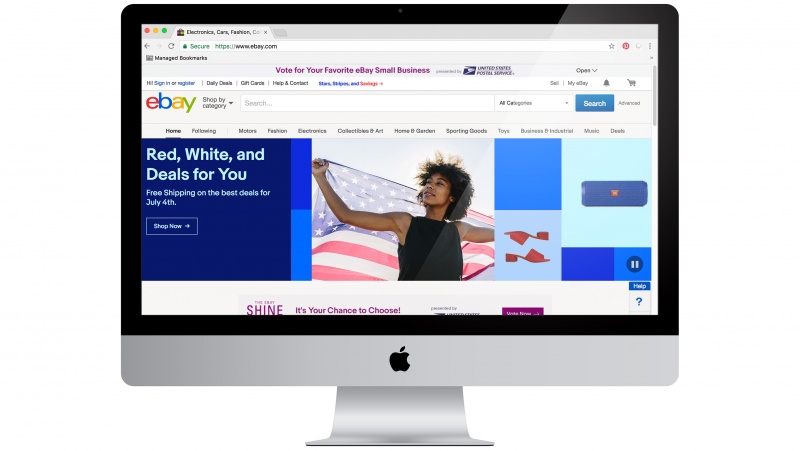
- Consider incorporating a commission model, charging sellers a fee for each sale made through the platform.
- Subscription models can offer sellers enhanced features or better visibility.
- Advertising spaces within the marketplace can serve as an additional revenue stream, targeting relevant products or services to the user base.
- Lastly, offering premium listings or featured spots for sellers can drive sales and increase visibility for their products, creating a win-win scenario for both the marketplace and its users.
Start Building with CodeConductor
Creating and launching an eBay-like website is now within reach, thanks to CodeConductor – The world’s first No-Code AI software development platform. With the power to build a fully functional, SEO-optimized marketplace before finishing your cup of coffee, we are all set to launch the dream project today. Whether anyone aiming to replicate eBay’s success or carve out a unique niche, CodeConductor equips us with the tools we need for a successful start.
So, don’t imagine anymore…. Because there is no need to imagine…. Just start building, customizing, and launching a global marketplace with ease.
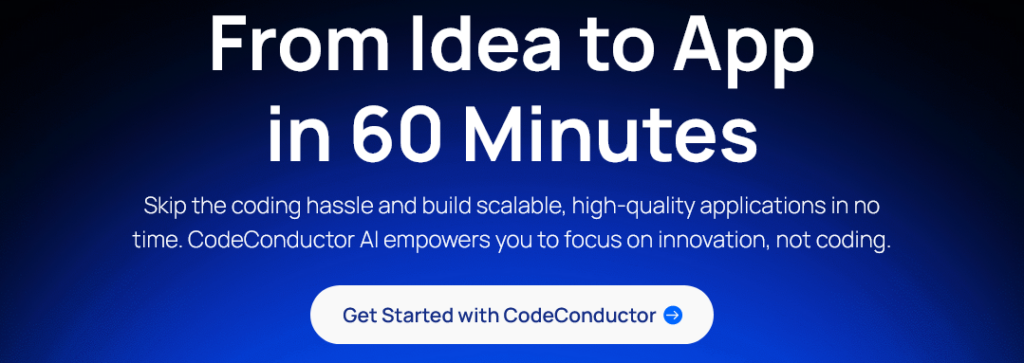
People Also Ask – No-Code eBay Clone
1. How much time does it take to build an eBay clone with a no-code platform?
The time to build an eBay clone with a no-code AI platform can range from a few hours to a few days, depending on the complexity and customization required. No-code platforms significantly reduce development time compared to traditional coding methods.
2. What are the scalability limitations of no-code platforms for e-commerce?
No-code platforms are highly scalable, but limitations may arise in advanced customizations or handling very high traffic. Most no-code platforms offer tools and plugins that support growth, and some can handle scaling by integrating with third-party APIs.
3. Can I add custom features to my eBay clone after launching it?
Yes, most no-code AI platforms allow you to add or modify features post-launch. You can integrate plugins, adjust design elements, or implement new functionalities like AI-driven chatbots, AR, or enhanced payment systems without significant downtime.
4. How secure is a no-code-built eBay clone?
No-code platforms prioritize security with built-in encryption, PCI DSS compliance for payments, and regular security updates. However, conducting regular security audits and adhering to data protection laws like GDPR and CCPA is crucial to maintaining robust security.
5. What costs are involved in maintaining a no-code eBay clone?
Maintenance costs for a no-code eBay clone include platform subscription fees, hosting costs, and additional charges for third-party plugins or integrations. Compared to traditional development, no-code platforms typically offer a more cost-effective long-term solution.
6. Can a no-code platform support international e-commerce features?
Yes, most no-code platforms offer support for international e-commerce, including multi-currency payments, tax management, and localization features. You can also integrate international shipping solutions and compliance with global data protection laws.