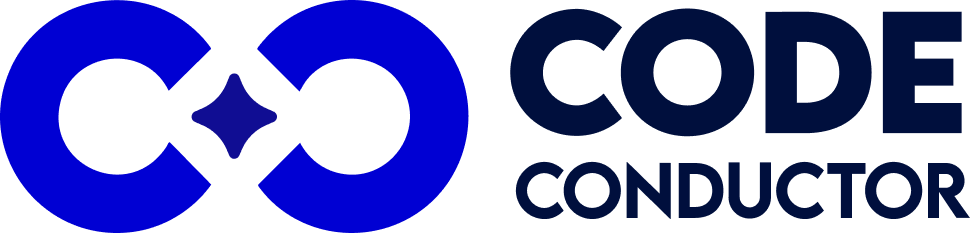Builder.ai has gained recognition as an AI-assisted app development platform that allows users to create digital products without writing code. It provides pre-built templates, drag-and-drop modules, and managed deployment, making it ideal for startups and businesses looking to launch quickly. However, as projects evolve and require deeper customization, data control, or flexible hosting, many teams start exploring a builder.ai migration strategy.
That’s where CodeConductor comes in.
CodeConductor offers a seamless way to migrate from Builder.ai and gain full transparency over your app’s logic, data, and codebase. Unlike closed, template-bound environments, CodeConductor gives developers and product teams direct access to source code, persistent data models, and scalable backend structures. You can deploy your application anywhere—cloud, private, or hybrid—without being tied to vendor infrastructure.
In this guide, you’ll learn:
Why teams are migrating from Builder.ai
What CodeConductor solves (ownership, scalability, integrations)
A pre-migration checklist to prepare your project
Step-by-step instructions to move from Builder.ai to CodeConductor
Real insights from developers who’ve made the transition
By the end, you’ll see how CodeConductor empowers you to build, scale, and maintain your app using a true AI coding assistant—without losing control of your architecture or data.
In This Post
Why Migrate from Builder.ai?
Builder.ai once stood as one of the most visible “AI-powered” app builders, promising to help non-technical teams generate fully functional applications with minimal input. But as more technical audits and post-mortems surfaced, it became clear that much of Builder.ai’s workflow relied on human labor rather than genuine AI automation. What looked like autonomous app generation was often manual development hidden behind an automated interface.
This revelation, detailed in industry reports and investigations, exposed how Builder.ai overstated revenue, misrepresented automation levels, and locked customers into a closed ecosystem. When the platform collapsed, users were left with limited access to their codebases or data—raising serious concerns about vendor lock-in and long-term sustainability.
Here’s why many organizations are now pursuing builder.ai migration to platforms like CodeConductor:
- Vendor Lock-In and Ownership Risks: Builder.ai users discovered they didn’t truly own their apps’ underlying code or logic. The platform controlled both infrastructure and exports, leaving businesses vulnerable if the company’s services changed or shut down.
CodeConductor, in contrast, gives full source-code access and lets teams deploy on any cloud or private environment.
- Limited Real AI Capabilities: Despite branding itself as “AI-driven,” Builder.ai’s process leaned on manual coding rather than autonomous logic generation. CodeConductor uses structured prompts and persistent data modeling to deliver genuine AI-assisted workflows—where automation is transparent, reviewable, and extensible.
- Restricted Scalability: Builder.ai worked well for basic templates but became inflexible when scaling custom apps, integrations, or enterprise features. CodeConductor is built for modular growth with backend logic layers, controller classes, and service architecture ready for expansion.
- Integration Barriers: Connecting third-party APIs, databases, or internal tools in Builder.ai often required workarounds or custom requests. CodeConductor provides open REST and automation connectors (via n8n or custom API specs) so teams can easily integrate without relying on proprietary systems.
- Transparency and Compliance: The Builder.ai fallout highlighted how opaque systems create compliance and audit risks. CodeConductor addresses this with visible version tracking, role-based permissions, and full audit logs—giving teams verifiable control over every deployment.
The collapse of Builder.ai wasn’t just about one company’s downfall—it exposed a larger issue with black-box app builders. Teams that once depended on Builder.ai’s managed model are now shifting to platforms like CodeConductor that emphasize transparency, scalability, and ownership from day one.
Why Choose CodeConductor?
If Builder.ai was built around managed control, CodeConductor was built for user control. It gives you the flexibility to manage your app’s entire lifecycle—from design and logic to deployment and scaling, without hidden dependencies or black-box automation.
Here’s how CodeConductor directly addresses the issues that drive builder.ai migration:
- True AI-Assisted Development: CodeConductor uses prompt-driven logic generation, structured entities, and persistent data modeling. Every automation step is visible and editable, so you can trace exactly how your app is built—unlike opaque “AI” pipelines that obscure the process.
- Full Code Ownership and Transparency: All generated code is yours—exportable, editable, and deployable. Teams can integrate directly into GitHub or self-hosted repos (CodeConductor GitHub Repos), ensuring they never lose access to their core IP or business logic.
- Scalable Architecture: From service classes to controllers, CodeConductor structures every feature for scale. Whether you’re deploying one microservice or dozens, your app remains modular and maintainable across environments.
- Flexible Deployment: Deploy in CodeConductor’s managed cloud, your AWS or Azure account, or an on-prem environment. This flexibility eliminates vendor lock-in and helps teams meet compliance or regional data-hosting requirements.
- Real Collaboration and Version Control: Multi-user editing, branching, and change tracking are built in. Product managers, developers, and designers can work together on one project with clear visibility and audit history.
- Compliance and Observability: Comprehensive logging, monitoring, and permission settings make governance straightforward. Audit every change and ensure your app meets data-protection and operational standards.
In short: Builder.ai offered a promise of AI automation. CodeConductor delivers on it—with transparency, flexibility, and the technical foundation needed for long-term success.
Builder Ai Pre-Migration Checklist
Before starting your builder.ai migration, take time to collect every element that defines how your existing app works. Doing this ensures that CodeConductor can rebuild your application cleanly and that nothing critical is lost in the transition.
- Export Your Builder.ai Project Data
Download everything you can access from your Builder.ai dashboard:
- Feature lists and workflows – a description of screens, flows, and key business logic.
- UI design references – screenshots or style guides of colors, components, and layouts.
- Static assets – icons, images, and documents used in the app.
- Any documentation or reports – business rules, user stories, or API usage notes.
Tip: Save this information as a single markdown or doc file (builder-app-spec.md). This file becomes your master reference for CodeConductor import.
- Capture Data Models and Configuration
Builder.ai projects often use predefined schema models that you’ll need to replicate.
Record:
- Entities, fields, and relationships (e.g., users, orders, payments).
- Data sources or databases connected to the app.
- Authentication and permission rules for users and roles.
- Environment variables (API keys, URLs, secrets).
- Document Workflows and Automation
Note how logic flows in your app.
- What triggers each process (form submit, payment, API call)?
- What happens after each step?
- How are errors handled or validated?
Mapping these flows helps CodeConductor recreate your business logic accurately using its visual logic builder.
- Review Integrations
Identify every third-party service in your Builder.ai app:
- APIs: Stripe, Twilio, Firebase, Google Sheets, etc.
- Webhooks: inbound and outbound call structure.
- Automation tools: e.g., Zapier or Make.
In CodeConductor, these will be connected via REST API configuration or an automation layer like n8n. You’ll need endpoint URLs, authentication methods, and expected payloads.
- Define Migration Goals
Be clear about why you’re migrating.
- Are you improving performance or scalability?
- Adding new integrations?
- Moving to on-premise or private cloud?
- Document your success metrics—faster build times, new workflows, or reduced vendor reliance.
- Prepare Version Control and Access
Before migrating:
- Ensure the latest Builder.ai exports or documentation are in a version control repository.
- Set up a dedicated migration branch or workspace for your CodeConductor project.
- Assign roles and permissions for who will review or test generated features.
- Plan Deployment and Monitoring
Decide where your migrated app will live:
- Deployment targets: CodeConductor cloud, AWS, Azure, or on-prem.
- Security: SSL certificates, domain settings.
- Monitoring: logs, alerts, and analytics after deployment.
When this checklist is complete, you’ll have everything you need to import your Builder.ai app into CodeConductor Studio—ready for clean generation and testing.
Step-by-Step Migration: Builder.ai → CodeConductor
Migrating from Builder.ai to CodeConductor doesn’t require starting from scratch. With a well-prepared app spec and CodeConductor’s guided prompts, you can quickly rebuild your project with full visibility and control. Here’s how to complete your builder.ai migration step by step:
Step 1 — Gather Your Builder.ai Specifications
Before moving to CodeConductor, consolidate all Builder.ai project assets.
Export documentation, UI descriptions, and workflows.
If Builder.ai doesn’t offer a direct export, create a structured reference file (builder-app-spec.md) that includes feature lists, screens, and business logic.
Step 2 — Create a New Project in CodeConductor Studio
- Log in to CodeConductor Studio.
- Click Create App.
- Upload your markdown specification file.
- In the prompt field, type:
“Generate this application based on the attached specification.”
- Click Submit and name your project.
Outcome: CodeConductor analyzes your file and prepares suggested features mapped from your Builder.ai project.
Step 3 — Review Suggested Features
Navigate to Features → Suggested.
- Review the detected features generated from your spec.
- You can edit or rename any feature before accepting it.
Outcome: You’ll see a set of modular, editable features ready for generation.
Step 4 — Accept & Generate Features
Click Accept for the features you want to include.
CodeConductor will then auto-generate:
- Backend entities and services
- Controller classes
- UI screens and navigation logic
This process may take a few minutes depending on app size.
Outcome: A clean, modular architecture that mirrors your Builder.ai project.
Step 5 — Review the App Design
Go to User Flow → Design.
- Preview all generated screens.
- Adjust layouts or connections visually.
- Verify navigation paths and conditional logic.
Outcome: A complete, visual map of your new app built in CodeConductor.
- Step 6 — Inspect Code in Dev Mode
Switch to Dev Mode (Coder).
Here you can:
- View frontend and backend code.
- Add custom logic or extend generated classes.
- Connect external APIs directly through the interface.
Outcome: Full transparency—your code is editable and version-controlled.
Step 7 — Connect APIs and Integrations
Reconnect your integrations using REST API configuration or automation tools such as n8n.
- Input endpoints, tokens, and schemas.
- Test payloads directly inside CodeConductor.
- Link new automations where necessary.
Outcome: Your external workflows are restored with better visibility and flexibility.
Step 8 — Validate and Test
Before deployment:
- Run data validation checks.
- Confirm API and authentication connections.
- Test user roles, permissions, and error handling.
Outcome: Assurance that your migrated app performs exactly as expected.
Step 9 — Deploy Anywhere
Choose your preferred deployment model:
- CodeConductor Cloud for simplicity
- Private VPC for compliance
- On-premise for full control
Configure SSL, DNS, and environment variables. CodeConductor’s monitoring tools provide real-time logs and performance analytics.
Outcome: Your app is fully migrated, live, and ready for continuous scaling.
Result: You’ve successfully migrated from Builder.ai to CodeConductor—retaining every essential component of your app while gaining complete code ownership, flexible deployment, and persistent data structures.
Why Users Are Migrating from Builder.ai
Over the last year, more developers and startups have begun to move away from Builder.ai after realizing that the platform’s promise of “AI-generated software” often concealed manual coding, high costs, and limited control. The platform’s collapse was a wake-up call across the no-code and low-code space, pushing users to look for transparent, sustainable alternatives like CodeConductor.
Here are the main reasons driving the builder.ai migration trend:
- Loss of Trust After the Collapse: Builder.ai’s public insolvency and reports of exaggerated automation claims left users questioning the integrity of their development stack. Many teams discovered they didn’t fully own their projects’ source code or infrastructure, making migration a necessity for long-term security and control.
- Manual Work Behind the “AI” Label: Despite marketing itself as an AI platform, Builder.ai relied heavily on human engineers to assemble and maintain applications. This lack of real automation created bottlenecks, higher costs, and unpredictable delivery timelines.CodeConductor, on the other hand, uses genuine AI-assisted logic generation—prompt-based, traceable, and reviewable by the user.
- Opaque Architecture and Vendor Lock-In: Users who tried to customize or export their apps quickly realized that Builder.ai’s architecture wasn’t portable. CodeConductor fixes this by offering open code access, transparent logic structures, and export-ready projects that can run anywhere.
- Limited Scalability and Integration Flexibility: Builder.ai apps often hit scaling limits once businesses needed advanced features, third-party integrations, or high-traffic stability. With CodeConductor, teams can connect REST APIs, databases, or automation tools directly—without waiting for vendor-side approvals or proprietary connectors.
- Rising Costs and Restricted Ownership: Many Builder.ai customers reported cost increases tied to maintenance and feature requests, with little autonomy over their deployed systems. CodeConductor eliminates this dependency by giving full ownership of the codebase and freedom to deploy independently.
- Shift Toward Transparent AI Builders: After the Builder.ai fallout, the industry trend is clear—users now prefer platforms where AI is visible, explainable, and verifiable. CodeConductor’s AI coding assistant shows every step in the generation process, ensuring transparency and developer trust.
Ready to Migrate from Builder.ai Without Losing Control?
If you’ve outgrown Builder.ai or are concerned about its lack of transparency, now’s the time to move to a platform that gives you ownership, flexibility, and trust. CodeConductor helps you migrate from Builder.ai seamlessly — keeping your logic, structure, and workflows intact while opening up full code visibility.
Here’s what makes the migration simple and secure:
- Full code ownership – You maintain 100% access to your backend, frontend, and logic.
- Persistent workflows – Data and sessions stay stable across environments.
- Flexible deployment – Choose between cloud, private, or hybrid hosting.
- Real AI assistance – Structured, traceable automation you can verify.
The migration is guided step by step — from exporting your Builder.ai project to generating your new architecture in CodeConductor Studio. No rewriting, no hidden dependencies, no vendor lock-in.
CodeConductor helps you migrate from Builder.ai without hassle — giving your app a second life built on real AI, transparency, and full control.
Ready to Migrate from Builder Ai to CodeConductor – Try it Free
FAQs
Can I migrate my Builder.ai project directly into CodeConductor?
You can migrate your Builder.ai app by exporting your specifications, workflows, and UI details, then uploading them into CodeConductor Studio. The platform uses guided prompts to rebuild your project structure—so you retain your app’s logic, flow, and data architecture without rebuilding from scratch.
Does CodeConductor provide full code access after migration?
Yes. You get complete access to frontend, backend, and database code. You can view, edit, or export it freely—there’s no lock-in or proprietary system dependency.
Will I lose my existing data or integrations during migration?
No. CodeConductor lets you reconnect all your external APIs, databases, and services (such as Stripe or Google Sheets) via REST APIs or automation tools like n8n. You’ll need to configure them manually using your credentials, but the process is straightforward and transparent.

Founder CodeConductor