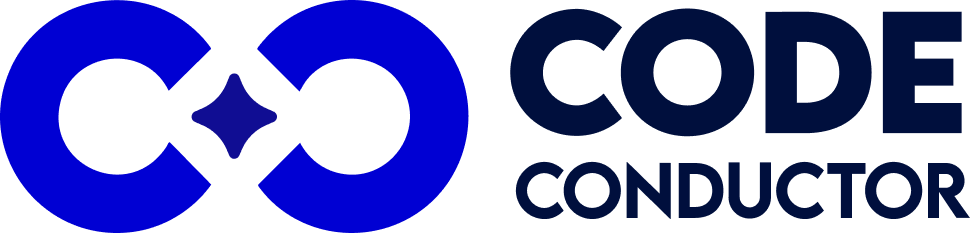Is your team building data-driven workflows but running into limits with rigid databases, rule-based automation, or locked-in hosting?
That’s a challenge many growing organizations face with low-code platforms like Quickbase. It’s excellent for creating custom business apps and managing operations, but often falls short when you need intelligent automation, persistent AI memory, or enterprise-scale flexibility.
Quickbase excels at helping teams design forms, dashboards, and workflows without coding. It’s powerful for managing processes and centralizing data. But what happens when your projects require something smarter? Something that can remember users, automate decisions with AI, and connect seamlessly across modern cloud stacks?
That’s where CodeConductor.ai comes in.
CodeConductor isn’t just a Quickbase alternative—it’s a next-generation platform. Everything Quickbase does, CodeConductor also supports, but it goes further by layering on persistent memory, AI-driven workflows, flexible deployment, and deep integrations designed for real-world scale.
In This Post
- What Is Quickbase & What Does It Offer?
- Looking for the Best Quickbase Alternative in 2026?
- CodeConductor vs. Quickbase – Feature Comparison
- Which One Should You Use: Quickbase or CodeConductor.ai?
- Real Feedback on Quickbase:
- Real Feedback on CodeConductor.ai:
- In a Nutshell: Which Is the Best Alternative for Quickbase in 2026?
- FAQs:
What Is Quickbase & What Does It Offer?
Quickbase is a low-code platform designed to help businesses build custom applications without heavy developer involvement. It’s widely used by operations teams, project managers, and enterprises that need to streamline workflows and manage data more efficiently.

With Quickbase, users can:
- Build apps visually with drag-and-drop tools
- Create and manage databases to organize and centralize business data
- Design custom forms, dashboards, and reports for process visibility
- Automate workflows using rule-based triggers and actions
- Integrate with enterprise tools like Salesforce, ServiceNow, and other SaaS platforms
- Deploy securely with compliance and governance features built in
Quickbase is ideal for teams looking to digitize spreadsheets, automate approvals, or centralize scattered workflows into one platform. It’s powerful for business operations, project tracking, and process management, but it’s not inherently AI-native.
For organizations that now expect intelligent workflows, persistent AI logic, and production-ready automation, Quickbase can feel limited—leading many to search for a more future-proof alternative.
Looking for the Best Quickbase Alternative in 2026?
As organizations rely more heavily on AI and intelligent automation, requirements are shifting. Quickbase is a solid low-code solution for database-driven apps, but many teams find themselves searching for a Quickbase alternative when their projects demand more advanced capabilities.
- Teams often start looking for a Quickbase alternative because:
- They need AI-driven workflows with persistent memory, not just rule-based automation
- Their projects have outgrown static database apps and need dynamic, intelligent logic
- API, cloud, and database integrations must be deeper and more flexible
- They want production-ready deployment, not just internal tool hosting
- Collaboration, compliance, and real-time monitoring are critical for enterprise teams
This is where CodeConductor.ai emerges as the best Quickbase alternative—purpose-built for next-generation AI workflows and production-scale applications.
CodeConductor vs. Quickbase – Feature Comparison
When comparing Quickbase with CodeConductor.ai, the difference comes down to focus: Quickbase is a database-first, low-code platform, while CodeConductor is an AI-driven, no-code environment built for intelligent, persistent, and scalable workflows.
| Feature / Attribute | Quickbase | CodeConductor.ai |
|---|---|---|
| Core Approach | Low-code database applications | No-code AI-powered workflows |
| Data Handling | Relational database-centric | APIs, databases, and persistent AI memory |
| Workflow Automation | Rule-based triggers and actions | AI-driven, adaptive, multi-step logic |
| Integrations | Connectors for enterprise tools | APIs, SaaS, databases, and cloud-native |
| Deployment | Hosted by Quickbase | Flexible: cloud, local, hybrid |
| Collaboration | Multi-user access with permissions | Advanced roles, versioning, and audit logs |
| Monitoring & Analytics | Reporting and dashboards | Real-time analytics and observability |
| Scalability | Business operations and projects | Enterprise AI products and production apps |
Quickbase is strong for building custom business tools quickly, but CodeConductor.ai goes further—supporting production-ready AI applications that adapt, scale, and integrate seamlessly across modern stacks.
Which One Should You Use: Quickbase or CodeConductor.ai?
The right choice depends on who you are and what you’re building.
Use Quickbase if you’re focused on structured, database-driven apps:
- Ideal for operations teams, project managers, and business units
- You want to replace spreadsheets with centralized apps and dashboards
- Rule-based automation and form-driven workflows meet your needs
- Compliance and security for internal processes are your main priorities
- Goal: Build business apps quickly without relying on developers
Use CodeConductor.ai if you’re building AI workflows that need to scale:
- Perfect for product teams, AI ops, and enterprises deploying intelligent systems
- You need apps that remember users, adapt with AI logic, and span multiple services
- Flexible deployment options (cloud, on-prem, or hybrid) are essential
- Robust integrations with APIs, SaaS, and databases power your workflows
- Goal: Launch production-ready AI applications that scale, persist, and integrate seamlessly
Real Feedback on Quickbase:
JC N. ~ “Not A Fan of Quickbase”
What do you like best about Quickbase?
It was a central location for the work I needed to doWhat do you dislike about Quickbase?
The UX is terrible. It displays too much information and makes it harder than it needs to be to view the information you want to view. It is incredibly difficult to customize. I have dozens of columns and I need to use like 3-4. If I hid all of the columns that I did not want to use they would all come back if I was to refresh or leave the page. PDFs that were uploaded to QB could be intergrated better into the app. You should be able to view a PDF within a window in QB. If I wanted to view a PDF in QB I had to download it and as a result I had to download the same PDF multiple times, which cluttered my downloads folder. QB should also have a built in video player to view video that is linked to in QB.What problems is Quickbase solving and how is that benefiting you?
Helps me track work that I am doing and approval of products our organization is creating.
Real Feedback on CodeConductor.ai:
Francesca C. – Code Conductor Important tool
What do you like best about CodeConductor?
The code of conduct is used by my company for a series of behaviors to be observed towards colleagues and customers, it is very useful to understand all the regulations in your country.What do you dislike about CodeConductor?
It helped me on how to behave with a customer, what to say and not say to colleagues so as not to offend their sensitivity and avoid problems of incorrect conduct.What problems is CodeConductor solving and how is that benefiting you?
Helps with how certain corporate affairs should be resolved, such as managing corporate agreements with very important clients, avoiding making legal mistakes and getting into disputes with the country they belong to.
In a Nutshell: Which Is the Best Alternative for Quickbase in 2026?
If you’re looking for a dependable low-code platform to replace spreadsheets, manage data, and streamline workflows, Quickbase remains a strong option. It’s built for operational efficiency and excels in structured, database-driven apps.
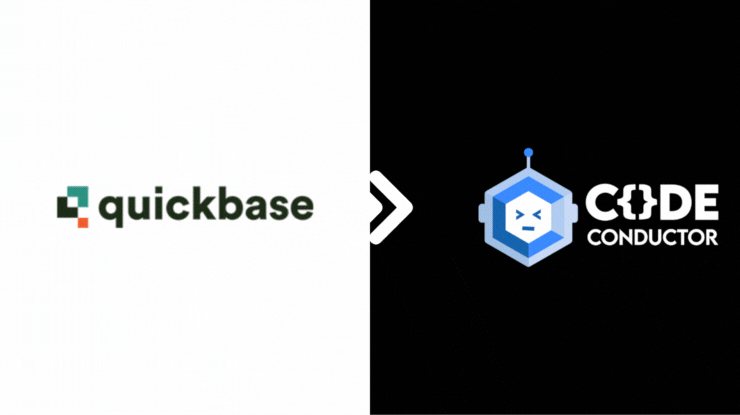
But if you want applications that:
- Remember users and workflows with persistent AI memory
- Integrate seamlessly across APIs, SaaS, and cloud platforms
- Deploy anywhere—cloud, local, or hybrid environments
- Scale into production-ready systems with enterprise compliance and monitoring
Then CodeConductor.ai isn’t just an alternative to Quickbase—it’s the platform that takes you further.
Quickbase helps you manage processes.
CodeConductor.ai helps you build intelligent systems.
Ready to future-proof your workflows? Start building smarter with CodeConductor.ai today.
FAQs:
What is the best Quickbase alternative in 2026?
The best Quickbase alternative in 2026 is CodeConductor.ai, which combines no-code simplicity with AI-driven workflows, persistent memory, and production-ready deployment features.
How does CodeConductor.ai compare to Quickbase?
Quickbase is a database-first low-code platform for process management, while CodeConductor.ai is AI-native, supporting persistent logic, deeper integrations, flexible hosting, and scalable enterprise deployments.
What platforms are best for building AI-powered workflows?
CodeConductor.ai is ideal, enabling teams to design intelligent, no-code workflows with persistent memory, advanced integrations, and flexible deployment options.
Best Quickbase Alternative – Try it Free

Founder CodeConductor