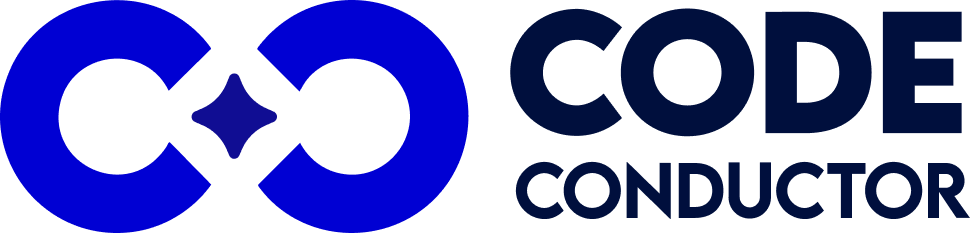Share at:
Choosing the right AI tool can make or break your development workflow, particularly when building intelligent, user-facing applications.
Roo Code has quickly become a popular option for developers seeking to utilize AI directly within Visual Studio Code. It’s fast, open-source, and designed for code generation, terminal automation, and file manipulation with natural language prompts. For quick tasks or small scripts, it works well.
However, as projects grow in complexity, requiring persistent logic, backend integration, and production-ready deployment, Roo Code begins to reveal its limitations.
That’s where CodeConductor.ai comes in. More than just a coding assistant, it’s a full-stack platform for building, orchestrating, and deploying AI-powered applications at scale. With features like persistent memory, visual multi-agent workflows, pre-built integrations, and secure enterprise deployment options, it bridges the gap between AI experimentation and real-world software delivery.
In this article, we’ll explore Roo Code’s core features, where it falls short, and how CodeConductor.ai fills in those gaps, helping teams move from prompt-based tools to intelligent, scalable systems.
In This Post
- Quick Take: Roo Code vs CodeConductor.ai
- What Is Roo Code & What Does It Offer?
- Where Roo Code Falls Short
- How CodeConductor Fills the Gaps Left by Roo Code
- Which AI Platform Fits Best: Roo Code or CodeConductor.ai?
- In a Nutshell: Which is the Best Alternative for Roo Code in 2026?
- FAQs
- Top AI Platform Alternatives You Shouldn’t Miss in 2026
Quick Take: Roo Code vs CodeConductor.ai
Choosing between Roo Code and CodeConductor.ai depends on what you’re building. Roo Code is an AI-driven assistant for developers working directly in Visual Studio Code.
It excels at code editing, testing, and automation in an IDE environment. However, when it comes to building intelligent, scalable, and deployable applications especially for teams Roo Code begins to reveal its limitations.
That’s where CodeConductor.ai comes in. It offers a full-stack platform with memory, visual multi-agent workflows, backend integrations, and secure enterprise deployment options.
In this post, we’ll walk you through the differences, examine the features side by side, and help you decide which tool is best for your needs.
What Is Roo Code & What Does It Offer?
Roo Code is a local-first, open-source coding assistant built to run directly inside Visual Studio Code. It functions as an AI-powered developer agent that reads, writes, and edits code using natural language prompts—no cloud processing required.
Here’s what it delivers:
- Multimodel flexibility: Supports OpenAI, Claude, DeepSeek, and Gemini models. Users can configure it with their own API keys for tailored performance.
- Natural language programming: Developers can trigger code generation, editing, terminal commands, and browser actions using simple text prompts.
- Custom agent behaviors: Features user-defined Modes like “Debug,” “Architect,” and “Ask” to personalize how the AI interacts with projects.
- Voice and browser automation: Allows voice-driven development and integrates browser control for test automation and web scripting.
- Quick setup: Requires only a model key and a single VS Code extension to get started—ideal for fast onboarding.
- Terminal & file operations: Chain terminal commands or manage local files without leaving the IDE.
While powerful for solo devs and tinkerers, Roo Code currently lacks persistent memory, collaborative editing, or cloud sync, features often desired by enterprise teams and advanced automation workflows.
Where Roo Code Falls Short
- Lacks Persistent Memory: Roo Code operates within the current session only. It does not retain user or application context across different sessions unless configured with external tools.
- Limited Multi-Agent Capabilities: Roo Code does not natively support multiple coordinated AI agents. Complex task distribution or parallel flows must be manually scripted.
- Manual Deployment Process: Apps or outputs generated with Roo Code must be manually packaged and deployed, as there’s no native Docker, Kubernetes, or CI/CD support.
- Lacks Built-in Integrations: Roo Code does not offer out-of-the-box support for third-party APIs, databases, or authentication services. You have to wire everything up manually.
- Not Enterprise-Ready: There’s no role-based access control, no user management, no audit logs, and no compliance tools for teams or regulated industries.
How CodeConductor Fills the Gaps Left by Roo Code
- Persistent Context Across Sessions: CodeConductor stores state across workflows and sessions, making it ideal for apps that require long-term memory or user-specific logic.
- True Multi-Agent Orchestration: CodeConductor enables you to assign different tasks to various agents, which can run in parallel or sequence, all with state-aware coordination.
- Seamless Production Deployment: Deploy projects to Docker, Kubernetes, cloud, or on-prem environments directly from the platform with CI/CD integration.
- Pre-Built Backend Integrations: Instantly connect to APIs, databases, authentication systems, and external services without writing custom wrappers or code.
- Enterprise-Grade Security & Governance: Built-in RBAC, audit logging, version control, and encryption make CodeConductor ready for teams in healthcare, finance, and enterprise environments.
| Feature | Roo Code | CodeConductor.ai |
|---|---|---|
| Prompt-to-code | Yes – Inside VS Code | Yes – Web UI and exportable code |
| Persistent memory | No – Session-based | Yes – Native long-term memory |
| Multi-agent workflows | No – One-shot commands | Yes – Visual agent orchestration |
| Deployment options | No – Manual via local environment | Yes – Docker, Kubernetes, Cloud, On-prem |
| Backend/API integration | Requires scripting | Pre-built integrations & visual tools |
| Enterprise security | None | RBAC, audit logs, encryption |
| Best for | Solo devs, prototyping in VS Code | Teams, products, and intelligent app builders |
Which AI Platform Fits Best: Roo Code or CodeConductor.ai?
The right choice depends on what you’re building. If you’re an individual developer working inside VS Code, Roo Code is a great fit. It’s fast, local-first, and practically free—ideal for writing scripts, testing prototypes, or automating tasks without much overhead.
However, if your AI project demands collaboration, memory, scaling, or enterprise-grade infrastructure, CodeConductor.ai is built for the job.
Choose Roo Code if:
- You’re coding solo and want lightweight AI assistance inside your IDE.
- You’re automating workflows or scripting browser/terminal actions.
- You value simplicity and want to start with your own API keys.
Choose CodeConductor.ai if:
- You need multi-agent workflows with persistent memory and state management.
- Your team wants to collaborate, deploy to cloud or on-prem environments, or integrate CI/CD.
- You’re developing production-ready apps that require versioning, observability, and scaling support.
In a Nutshell: Which is the Best Alternative for Roo Code in 2026?
In 2026, Roo Code is a reliable choice for developers building locally with AI agents. It’s open-source, flexible, and supported by a fast-growing community.
But when your goals move beyond scripting toward full-scale systems—where AI logic, data operations, and team collaboration converge—only one platform delivers everything.
CodeConductor.ai is built for:
- AI orchestration with memory, tools, and agent chaining
- DevOps alignment—version control, GitOps, CI/CD
- Team-ready infrastructure—collaboration, staging, compliance
It’s the platform trusted by AI engineers, SaaS builders, and regulated teams who need more than just code generation—they need production-grade AI systems.
FAQs
Can CodeConductor.ai replace Roo Code for AI-assisted development?
Yes, and more. While Roo Code helps with AI-generated coding inside VS Code, CodeConductor goes further by allowing you to build, orchestrate, and deploy full intelligent applications, with memory, workflows, and backend integrations.
Does CodeConductor support persistent memory across sessions?
Absolutely. Unlike Roo Code, which resets each session unless extended, CodeConductor natively maintains memory across sessions—perfect for apps that need long-term state, user profiles, or personalized experiences.
Can I build multi-agent workflows in CodeConductor?
Yes. CodeConductor features a visual builder that allows you to assign tasks to different AI agents, define branching logic, and manage parallel processes—all without custom scripting.
What deployment options does CodeConductor offer that Roo Code lacks?
CodeConductor supports native deployment via Docker, Kubernetes, cloud services, or even on-premise infrastructure. Roo Code requires manual setup and isn’t optimized for production environments.
Best Roo Code Alternative – Try it Free
Top AI Platform Alternatives You Shouldn’t Miss in 2026
Share at:

Founder CodeConductor