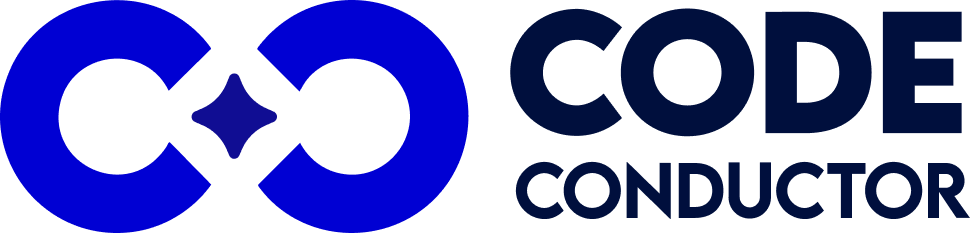Share at:
VectorShift has quickly become a go-to no-code platform for teams looking to automate tasks with generative AI. Its visual interface, integrations with tools like Google Drive and Notion, and simple pipeline builder make it approachable, even for non-technical users.
However, as organizations evolve and their needs become more complex, they often encounter limitations with tools like VectorShift. Questions surrounding multi-agent logic, deployment flexibility, version control, and enterprise governance begin to surface. That’s where CodeConductor.ai comes in.
If you’re looking for a VectorShift alternative that combines the ease of visual automation with powerful developer tooling, orchestration logic, and enterprise readiness, this guide is for you.
In This Post
- What Is VectorShift & What It Offers
- Looking for a VectorShift Alternative? Meet CodeConductor.ai
- CodeConductor vs VectorShift: Feature-by-Feature Comparison
- When to Use VectorShift vs CodeConductor
- Use Cases & User Feedback
- Why Orchestration, Memory & Governance Matter?
- In a Nutshell: Choosing the Best VectorShift Alternative
- FAQs
- Build AI Apps & Workflows Using CodeConductor
What Is VectorShift & What It Offers
VectorShift is a no-code pipeline builder that allows users to design AI automation workflows visually, using a drag-and-drop interface. Its core strengths lie in accessibility and speed, letting teams automate processes and connect AI models without engineering resources.
Key Features of VectorShift:
- Visual Pipeline Builder: Users can create and connect workflow steps using a simple drag-and-drop interface.
- Python SDK: For teams that want to extend no-code flows, VectorShift offers a Python SDK to build custom components and logic.
- Knowledge Base Integrations: Native connectors enable seamless integration with popular data sources, including Google Drive, Notion, and more.
- Autonomous Agent Support: VectorShift supports integration with leading language models, including OpenAI, Anthropic, and Mistral, to automate tasks or deploy agents.
- Deployment: Workflows can be deployed directly to production as no-code pipelines or exposed via API endpoints.
- Community & Integrations: VectorShift is referenced across platforms such as Reddit, Fondo, Futurepedia, SmythOS, Capterra, and more, underscoring a broad yet grassroots user adoption.
Who Uses VectorShift?
VectorShift is often chosen by startups, business operations teams, and citizen developers who need to automate repetitive processes or launch basic AI chatbots and document processing flows without a technical learning curve.
Looking for a VectorShift Alternative? Meet CodeConductor.ai
CodeConductor.ai is designed for organizations, startups, founders, and builders who require more advanced AI automation capabilities. Unlike VectorShift, Base44, Windsurf, and Cursor, CodeConductor.ai is purpose-built for orchestrated, multi-agent AI systems where reliability, flexibility, and scale are non-negotiable.
CodeConductor is a platform purpose-built for building complex, intelligent, and production-ready AI systems. It bridges the gap between no-code and complete developer control, enabling product teams, developers, and enterprise architects to do more with AI:
- Session-spanning memory: Unlike VectorShift, which treats each run as stateless, CodeConductor supports memory persistence across sessions, tasks, and agents.
- Multi-agent orchestration: Easily design systems where agents collaborate, delegate tasks, or act conditionally based on business rules.
- Flexible deployment: Run workflows in the cloud, self-hosted environments, or containers, making CodeConductor ideal for regulated or large-scale systems.
- Visual & code-first builders: Use a visual flow editor or define workflows with SDKs and APIs—whichever suits your team.
- Production-grade CI/CD support: Deploy flows with Git-based versioning, staging environments, and rollback control.
- Auditability & compliance: CodeConductor includes audit trails, role-based access control (RBAC), and encryption to meet enterprise and industry-specific compliance needs.
Whether you’re moving past the limits of no-code or just getting started with AI automation and want room to scale, CodeConductor is the VectorShift alternative designed for real-world complexity.
CodeConductor vs VectorShift: Feature-by-Feature Comparison
Let’s take a closer look at how CodeConductor and VectorShift stack up across the features that matter most, especially when moving from experimentation to production.
| Feature | VectorShift | CodeConductor.ai |
|---|---|---|
| No-code Pipeline Builder | ✅ Drag-and-drop pipelines for LLM tasks | ✅ Visual builder + code-first option via SDKs |
| Python SDK | ✅ Basic SDK for defining pipelines | ✅ Full SDK with event hooks, state access, and modular logic |
| Knowledge Base Integrations | ✅ Google Drive, Notion, PDF support | ✅ Expandable connectors + vector DB support |
| Autonomous Agent Support | ✅ Basic single-agent functionality | ✅ Multi-agent orchestration with memory and conditional routing |
| Memory & State Persistence | ❌ Stateless execution across sessions | ✅ Session & cross-session memory for contextual, adaptive workflows |
| Branching & Logic Control | ❌ Limited logic, mostly linear flows | ✅ Full support for if/else, loops, retries, fallbacks, and scoped execution |
| Deployment Options | ❌ Export to API only | ✅ Cloud, containerized, on-prem, and CI/CD pipeline deployment |
| CI/CD & Version Control | ❌ Manual versioning only | ✅ Git-based workflow versioning with staging and rollback |
| Analytics & Monitoring | ✅ Basic token usage and run counts | ✅ Full observability: logs, traces, metrics, and error tracking |
| Enterprise Security & RBAC | ❌ Basic team access controls | ✅ Audit logs, RBAC, SSO, encryption, and policy enforcement |
CodeConductor provides the robustness and flexibility required for a robust AI infrastructure, not just one-off automations. Whether you’re an AI team, product org, or enterprise dev shop, CodeConductor is built to meet your growing complexity.
When to Use VectorShift vs CodeConductor
Both VectorShift and CodeConductor help teams automate with AI, but they’re built for very different use cases. Here’s how to decide which is right for your needs:
Use VectorShift if:
- You’re building simple no-code AI workflows quickly.
- Your team doesn’t have in-house developers or wants to avoid engineering lift.
- You’re automating low-risk internal tasks, such as summarizing documents or generating reports.
- You’re prototyping and don’t need long-term memory, branching logic, or deployment control.
Use CodeConductor if:
- You’re managing complex workflows that require multi-agent collaboration or conditional execution.
- You need persistent memory that spans sessions, users, and workflows.
- Your organization requires DevOps support, CI/CD integration, or custom deployments.
- You care about governance, auditability, and secure data handling.
- You’re ready to move from MVP to production-grade AI systems.
In short, VectorShift excels in speed, while CodeConductor is designed for scale and intelligence. If you’re outgrowing simple automation or need more control, CodeConductor is the clear next step.
Use Cases & User Feedback
VectorShift Use Cases
VectorShift is widely used for straightforward, no-code AI workflows, primarily by non-technical teams. Common examples include:
- Document automation: Summarizing PDFs or extracting insights from files stored in Google Drive or Notion.
- Customer support bots: Using knowledge bases to create simple Q&A agents.
- Internal productivity tools: Running AI pipelines to generate reports, transform data, or rewrite content.
- Marketing automation: Creating blog content or email sequences based on templates.
Users appreciate VectorShift’s ease of use and quick setup:
“We created our first working AI bot in 15 minutes—no devs needed.”
“Love the Google Drive integration. Super useful for internal doc queries.”
CodeConductor Use Cases
CodeConductor is designed for developers and technical teams that need to go beyond one-off automations. Its architecture supports long-term, reusable workflows and real-time agent coordination. Common applications include:
- Multi-agent systems: Collaborating agents for document QA, compliance checks, and workflow handoffs.
- Context-aware assistants: AI tools that remember user preferences, task history, and in-progress sessions.
- Production-ready AI automation: Pipelines with versioning, rollback, and CI/CD deployment.
- Enterprise integrations: Custom agents interacting with secure internal APIs, databases, or business logic layers.
CodeConductor users highlight its power and flexibility:
“We built a fully orchestrated AI agent with memory, retries, and fallback logic—no hacks required.”
“CodeConductor’s versioning and auditability helped us pass our internal compliance review.”
Why Orchestration, Memory & Governance Matter?
As AI transitions from experimentation to critical business infrastructure, tools must provide more than just simple automation. Three elements separate scalable systems from prototypes: orchestration, memory, and governance. Here’s why they matter—and where CodeConductor delivers:
Persistent Memory
Most no-code platforms (including VectorShift) treat each execution as isolated. But real-world use cases often require memory:
- Remembering past user interactions
- Tracking task progress over time
- Retaining context across agents or workflows
CodeConductor supports memory persistence across sessions, agents, and workflows, making it ideal for assistants, ongoing workflows, and adaptive agents.
Intelligent Orchestration
VectorShift supports basic pipeline sequencing but lacks proper logic branching or agent collaboration. CodeConductor supports:
- Multi-agent orchestration: Coordinate agents with distinct roles (e.g., search, summarize, validate).
- Conditional flows: If/else logic, error handling, retries, fallback agents.
- Scoped memory and logic execution for complex pipelines.
This enables the development of production-grade applications that are intelligent, fault-tolerant, and modular.
Enterprise Governance
Once deployed, AI systems must be secure, traceable, and manageable. CodeConductor provides:
- Audit logs: Full traceability of every action, prompt, and decision.
- Role-based access control (RBAC): Manage who can edit, deploy, or view workflows.
- Deployment controls: Staging environments, version rollback, and CI/CD pipeline integration.
These are essential for teams operating in regulated industries or handling sensitive data, areas where VectorShift falls short.
In a Nutshell: Choosing the Best VectorShift Alternative
If your team is starting with basic AI workflows and needs fast, no-code deployment, VectorShift is a solid choice. It’s approachable, integrates with standard tools, and helps non-technical users get quick wins with AI.
But when your requirements grow, when you need agents to collaborate, remember past sessions, execute conditional logic, or deploy to secure enterprise environments, CodeConductor.ai is the platform built to scale with you.
VectorShift is best for:
- Prototyping lightweight automations
- Single-agent tasks with minimal state
- Teams without engineering support
CodeConductor is best for:
- Multi-agent, memory-driven workflows
- Enterprise environments need audit trails and RBAC
- Developer teams building production-grade AI systems
If you’re hitting the limits of VectorShift, it’s time to switch to a platform that scales with your ambition, CodeConductor.ai.
FAQs
1. What makes CodeConductor better than VectorShift?
CodeConductor is designed for more advanced and scalable AI use cases. While VectorShift focuses on no-code automation, CodeConductor supports multi-agent workflows, session-spanning memory, branching logic, CI/CD deployment, and enterprise-grade governance. It’s built for teams that need control, customization, and production-readiness.
2. Can CodeConductor handle multi-agent workflows?
Yes. CodeConductor supports actual multi-agent orchestration. You can design workflows where agents interact, delegate, and operate based on conditional logic—something VectorShift doesn’t support natively.
3. What deployment and CI/CD options does CodeConductor offer vs VectorShift?
VectorShift only allows basic deployment through API endpoints. CodeConductor supports flexible deployment options, including cloud, containerized, and on-prem setups. It also integrates with Git for version control and supports full CI/CD pipelines for staging and rollback.
4. Does CodeConductor support enterprise security and compliance?
Absolutely. CodeConductor includes audit logs, RBAC (Role-Based Access Control), staging environments, encrypted data handling, and versioning, making it ideal for teams in finance, healthcare, and other regulated industries.
Build AI Apps & Workflows Using CodeConductor
Ready to go beyond no-code automations and build AI systems that scale with your business?
If you’re outgrowing VectorShift and need advanced orchestration, persistent memory, flexible deployments, and complete developer control, CodeConductor.ai is the platform for you.
Whether you’re building for internal operations, customer support, or industry-grade compliance, CodeConductor is your intelligent, scalable alternative to VectorShift.
Best VectorShift Alternative – Try it Free
Top AI Platform Alternatives You Shouldn’t Miss in 2026
Share at:

Founder CodeConductor