While Weebly has long been a go-to solution, thanks to its free plan and user-friendly editor, the marketplace has shifted dramatically in recent years.
But several other platforms like Wix, Squarespace, and Shopify have stepped up their game, continuously enhancing and expanding their feature sets to cater to a variety of website and online store requirements. Meanwhile, Weebly has struggled to keep pace, especially after its merger with Square. A major flaw of Weebly is that it shifted its focus from web design to eCommerce, leaving many users with unmet needs.
With that said, it’s time to look for Weebly alternatives.
In this comprehensive guide, we’ll explore the top Weebly alternatives worth considering in 2024.
Contents
Why You Should Consider Weebly Alternatives
Weebly is widely recognized as a robust platform for building websites, offering many useful features. However, users often seek alternatives to Weebly. Why might this be the case? The reasons vary among individuals, each having unique requirements and expectations that influence their choice of tools.
To shed light on this, we’ve detailed some of the common reasons why people explore alternatives to Weebly in 2024.
-
Lack of Mobile Responsiveness
One significant drawback of Weebly is its lack of mobile responsiveness. Although it claims to offer mobile-responsive themes, our tests reveal otherwise.
In practical scenarios, pages that are supposedly optimized for mobile devices often display poorly, appearing distorted.
This discrepancy underscores the importance of choosing a website builder that reliably meets mobile responsiveness standards.
-
Outdated Themes
Another limitation is the outdated nature of Weebly’s free themes.
Despite having around 14 themes, these appear to have not been refreshed in years, featuring old-fashioned designs and layouts that might not appeal to users seeking a modern aesthetic.
Those desiring contemporary themes must purchase them, yet even these may not fully meet modern design expectations due to an outdated editing interface.
-
Absence of New Features
Weebly has also been stagnant in terms of feature updates.
It hasn’t introduced significant new functionalities, such as AI writing tools or advanced logo makers, for some time.
This lack of innovation is apparent in the basic editor, which lacks essential features like gridlines, multilingual support, and multi-currency options—features that are available only through additional apps.
-
Cost Considerations for Beginners
While not the most expensive, Weebly’s pricing may still be prohibitive for beginners, ranging from $10 to $26 per month.
But, there are more affordable alternatives that offer superior features and quality, making them more cost-effective options for those just starting out.
-
Limited SEO Capabilities
From an SEO perspective, Weebly falls short in offering advanced control over site indexing and social media integration.
Users cannot edit the robots.txt file or set custom meta tags, limiting how search engines interact with their site.
Additionally, Weebly lacks comprehensive SEO guidance, making it challenging for beginners to optimize their sites effectively.
-
Need for Improved Blogging Tools
Although Weebly provides a functional blogging tool, it could benefit from enhancements.
The blogging interface is not user-friendly, lacking a dedicated text editor and requiring users to manually construct blog posts by dragging elements around.
This approach lacks uniformity and can be cumbersome, especially for novices.
-
Limited Customer Support
Finally, Weebly’s customer support is limited to 12 hours a day, which can be restrictive.
Users have reported delays in receiving support, impacting decision-making and potentially leading to downtime.
Enhanced support is available only at the highest subscription level, which includes 24/7 assistance but at a premium cost.
What To Look for in Weebly Alternatives
Weebly is a great website builder, but it might not be the perfect fit for everyone. As you explore alternatives, here are some key factors to consider:
- Mobile-First Design: In today’s mobile-driven world, your website absolutely must render flawlessly on smartphones and tablets. Look for builders that prioritize mobile responsiveness and provide a user-friendly mobile editing experience.
- Modern Themes & Customization: Does your vision demand a trendy and unique website design? Explore alternatives offering a wider range of modern themes and extensive customization options to bring your brand identity to life.
- Cutting-Edge Features: Stay ahead of the curve with website builders that continuously innovate. Look for features like AI writing assistants, logo makers, and advanced design tools to streamline your website creation process.
- Budget-Friendly Options: Don’t break the bank! Consider alternatives that cater to different budgets while offering a good value proposition. The best platform delivers the features you need at a price you can afford.
- Robust SEO Tools: Search engine optimization (SEO) is crucial for online visibility. Explore builders with advanced SEO features like customizable robots.txt files, social SEO tools, and built-in SEO guides to help your website rank higher in search results.
- User-Friendly Blogging Platform: If blogging is a core aspect of your website, prioritize a platform with a dedicated and user-friendly blogging interface. Look for features like built-in text editors, drag-and-drop post creation, and easy scheduling for a smooth blogging experience.
- Reliable Customer Support: Website issues can arise anytime. Choose a platform with robust customer support options, ideally offering 24/7 assistance or a variety of contact channels like live chat, email, and phone calls.
Pros and Cons of Weebly
Weebly is a popular website builder with a lot to offer, but it’s not a one-size-fits-all solution. Here’s a balanced look at its strengths and weaknesses to help you decide if it’s the right platform for you:
Pros:
- Beginner-Friendly: Weebly boasts a user-friendly drag-and-drop interface, making it easy for beginners with no coding experience to create a website.
- Free Plan Available: Weebly offers a free plan, perfect for testing the waters or building a basic website. However, the free plan comes with limitations like Weebly branding on your site and limited storage.
- Ecommerce Functionality: Weebly allows you to set up an online store with its built-in ecommerce tools. This makes it a good option for entrepreneurs starting out with online sales.
- Mobile-Responsive Themes (But With Caveats): Weebly offers themes that are advertised as mobile-responsive. However, some users report inconsistencies in the mobile rendering of websites built on Weebly.
- App Center for Additional Features: Weebly has an app center where you can add extra functionality to your website through third-party apps.
Cons:
- Limited Design Flexibility: Weebly’s theme selection can feel somewhat dated, and customization options might be restrictive for users seeking a highly unique website design.
- Lack of Advanced Features: Weebly hasn’t incorporated cutting-edge features like AI writing assistants or built-in SEO checklists.
- Limited Customer Support: Free and lower-tier paid plans have restricted customer support hours, which can be inconvenient if you encounter website issues outside those times.
- Outgrown Your Free Site? Upgrading to a paid plan with more features and storage can become expensive compared to some competitors.
- SEO Limitations: Weebly’s SEO features are basic. You can’t directly edit robots.txt files or set social SEO elements for optimal search engine visibility.
The Best Weebly Alternatives
Weebly is a solid option for beginners or those creating a simple website. However, if you crave a highly customized design, advanced features, robust SEO tools, or 24/7 customer support, you might need to explore Weebly alternatives.
Here is a more detailed overview of the best Weebly alternatives, including their key features in a concise format:
1. CodeConductor
CodeConductor is a revolutionary AI-powered software development platform. It empowers entrepreneurs and businesses to create stunning, fully customized websites, apps or software in just seconds. CodeConductor utilizes advanced artificial intelligence algorithms to automate the entire process. Users simply provide their business information, and the platform generates a fully customized software tailored to their needs. All softwares are responsive and mobile-friendly out of the box, ensuring an optimal user experience.
Key Features:
- AI-driven website creation process
- Responsive and mobile-friendly designs
- Seamless ecommerce integration
- Built-in SEO optimization
- Hosting solutions included
- Complete access to website source code
2. Shopify
Shopify is a comprehensive ecommerce platform that allows businesses to easily create and manage their online stores. It’s drag-and-drop website builder makes it easy for users to create and customize their online stores, even without prior web development experience. The platform offers a wide selection of mobile-responsive themes, ensuring that the online stores are optimized for seamless user experience across various devices.
Key Features:
- Intuitive drag-and-drop website builder
- Wide selection of mobile-responsive themes
- Built-in ecommerce tools (payment processing, inventory management, order fulfillment)
- Integration with marketing and analytics tools
- 24/7 customer support
3. Squarespace
Squarespace is a website builder that has gained popularity for its visually appealing design templates and powerful creative tools.
It offers a wide range of customizable, mobile-responsive templates that cater to various industries and design preferences, allowing users to create visually stunning websites. The platform’s drag-and-drop editor makes it easy for users to customize and rearrange website elements, enabling them to bring their creative visions to life.
Key Features:
- Customizable, mobile-responsive templates
- Intuitive drag-and-drop editor
- Robust ecommerce capabilities
- Third-party integrations
- Dedicated customer support and educational resources
4. Hostinger
Hostinger is a leading web hosting provider that also offers a comprehensive website builder solution. Its hosting plans offer reliable and fast web hosting, ensuring optimal website performance and uptime, which is crucial for user experience and search engine visibility. The website builder also includes a suite of SEO tools, such as metadata optimization, sitemap generation, and robots.txt configuration. It helps users improve their website’s search engine rankings.
Key Features:
- User-friendly drag-and-drop website builder
- Wide selection of customizable website templates
- Reliable and fast web hosting
- Built-in SEO optimization tools
- 24/7 customer support
- Third-party integrations
5. Dorik
Dorik is a website builder that takes a unique approach to website creation, allowing users to build their sites through a visual programming interface. The platform offers a wide range of pre-designed templates and reusable blocks, allowing users to quickly jumpstart the website creation process and then further customize the design and functionality to their specific needs. Dorik’s ecommerce tools, including online store management, inventory control, and secure payment processing, make it a suitable option for users looking to sell products or services through their websites.
Key Features:
- Visual programming interface
- Pre-designed templates and reusable blocks
- Ecommerce tools (online store management, inventory control, payment processing)
- Advanced SEO features
- Continuous platform updates
6. Wix
Wix is a well-known website builder that has gained popularity for its intuitive interface and extensive design customization options. It’s built-in ecommerce tools enable users to create and manage online stores with features like product catalogs, shopping carts, secure payment processing, and inventory management. The platform also provides a comprehensive suite of marketing and SEO tools, including search engine optimization, email marketing, and social media integration, to help users drive traffic and engagement to their websites.
Key Features:
- Drag-and-drop editor
- Wide library of mobile-responsive templates
- Ecommerce tools (product catalogs, shopping carts, payment processing, inventory management)
- Marketing and SEO tools
- Dedicated customer support and educational resources
7. Jimdo
Jimdo is a website builder that prioritizes simplicity and user-friendliness, making it a viable alternative to Weebly for those seeking a more straightforward approach to website creation.
Jimdo’s ecommerce tools enable users to create and manage online stores, including features like product catalogs, shopping carts, secure payment processing, and inventory management. The platform also includes a range of SEO optimization features, such as metadata management, sitemap generation, and schema markup integration, to help users improve their website’s search engine visibility.
Key Features:
- Drag-and-drop editor
- Mobile-responsive templates
- Ecommerce capabilities (product catalogs, shopping carts, payment processing, inventory management)
- SEO optimization tools
- Dedicated customer support and educational resources
How Easy Is It To Migrate From Weebly?
Transitioning from Weebly to a new website builder can be a bit of a challenge. Unfortunately, the process isn’t always seamless, and you may not be able to directly import all the features and settings from your previous Weebly website. This means things like your specific layout, theme, and even blog content will likely need to be manually transferred over.
While the migration process may require some extra work, it’s important to remember that the potential benefits of moving to a new and more robust platform can make it worthwhile in the long run. Your new website will likely have enhanced functionality, design capabilities, and other features that could significantly improve your online presence.
The key is to be prepared and proactive. Make sure to thoroughly back up all your existing website content before initiating the switch. This will ensure you don’t lose any important information during the transition. Then, take the time to carefully transfer over the elements you want to preserve, whether that’s your blog posts, product listings, or custom page designs.
It may seem daunting, but with some patience and planning, you can successfully migrate your website to a new platform that better meets your needs. The extra effort upfront will pay off in the form of a more powerful, flexible, and professional-looking online presence for your business or personal brand.
Conclusion!
From the above blog, it’s clear that Weebly is no longer the top choice for many entrepreneurs and small business owners. The platform’s limitations, from outdated themes to subpar mobile responsiveness and SEO capabilities, have left users searching for more robust and innovative alternatives.
While transitioning from Weebly to a new website builder may require some initial effort, the long-term benefits make it a worthwhile investment. With platforms like Shopify, Squarespace, Hostinger, and Wix, you can create a digital home that reflects your brand, engages your audience, and grows your business.
However, if you’re seeking the most cutting-edge and AI-driven website-building experience, we highly recommend taking a closer look at CodeConductor. This AI-powered website builder automates the entire website creation process and builds stunning, fully customized websites in just seconds.
Ready to take your online presence to new heights? Sign up for CodeConductor today and experience the power of AI-driven website building.
FAQs
How do I choose the best Weebly alternative for my business?
When selecting a Weebly alternative, consider your specific requirements, such as the need for advanced ecommerce features, design flexibility, SEO tools, or ease of use.
Review the key features and capabilities of platforms like Shopify, Squarespace, Hostinger, Wix, and CodeConductor to determine which one best aligns with your website goals and budget.
What makes CodeConductor stand out as a Weebly alternative?
CodeConductor is a unique AI-powered website builder that automates the entire website creation process.
It offers stunning, mobile-responsive designs, seamless ecommerce integration, advanced SEO optimization, and the ability to access your source code.
This cutting-edge platform empowers users to build fully customized websites in just seconds, without the need for extensive technical expertise.
What factors should I consider when choosing a Weebly alternative?
Here are some key factors to consider:
- Your website’s purpose and goals: Are you building a simple portfolio, a complex e-commerce store, or a blog? Different platforms cater to different website needs.
- Your budget: Website builders offer various pricing plans. Consider the features you need and choose a platform that fits your budget.
- Technical expertise: Do you have coding experience, or do you prefer a user-friendly drag-and-drop interface?
- Features you prioritize: Make a list of essential features like e-commerce functionality, SEO tools, or marketing integrations.
Is CodeConductor really that easy to use?
Yes, CodeConductor is designed for ease of use. An AI-powered software development platform that streamlines the process. Just type a text about your idea, and the AI generates a graph based on your input. While some customization might be needed, CodeConductor significantly reduces the development cost by 80%

With an unyielding passion for tech innovation and deep expertise in Artificial Intelligence, I lead my team at the AI forefront. My tech journey is fueled by the relentless pursuit of excellence, crafting AI solutions that solve complex problems and bring value to clients. Beyond AI, I enjoy exploring the globe, discovering new culinary experiences, and cherishing moments with family and friends. Let’s embark on this transformative journey together and harness the power of AI to make a meaningful difference with the world’s first AI software development platform, CodeConductor