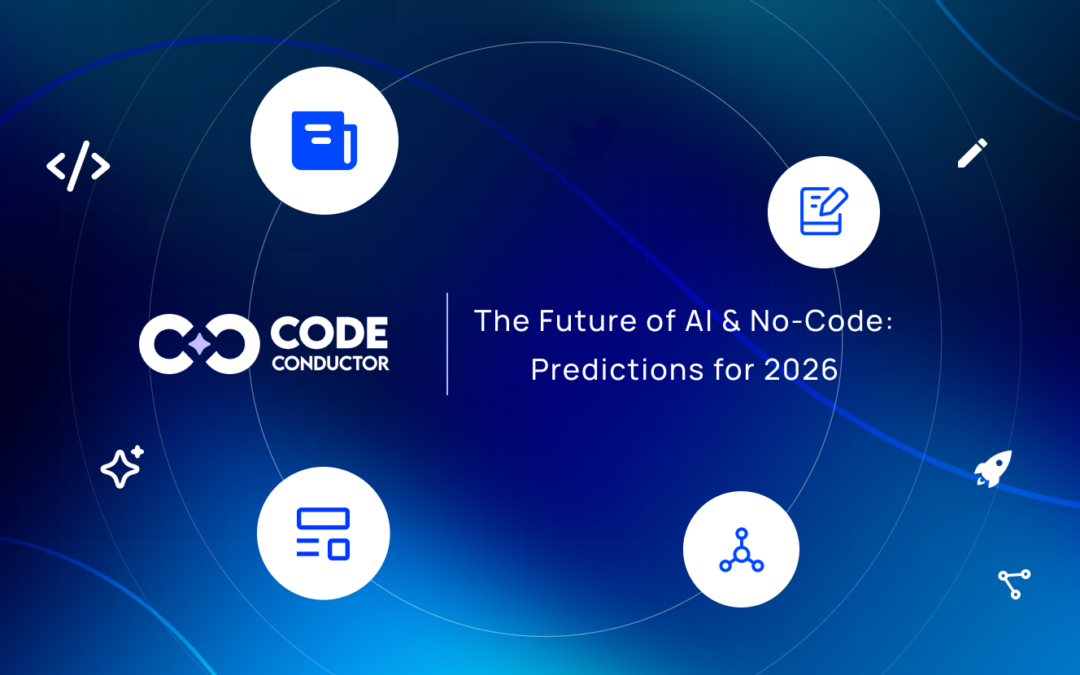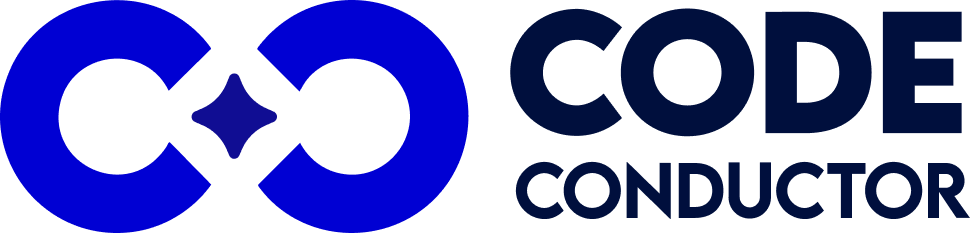by Paul Dhaliwal | Jan 28, 2026 | AI App Development
Building native mobile apps with AI is getting faster, and more fun. Tools like Rork have popularized vibe coding for iOS and Android, enabling developers to turn ideas into real mobile apps with natural language prompts. Rork shines at quickly generating native...

by Paul Dhaliwal | Jan 27, 2026 | AI App Development
Are you launching AI-powered applications fast but finding your toolset starts to slow you down as your product grows? That’s a challenge many builders face with platforms like Shipper.now, which are designed to take ideas live quickly but can feel limiting once you...
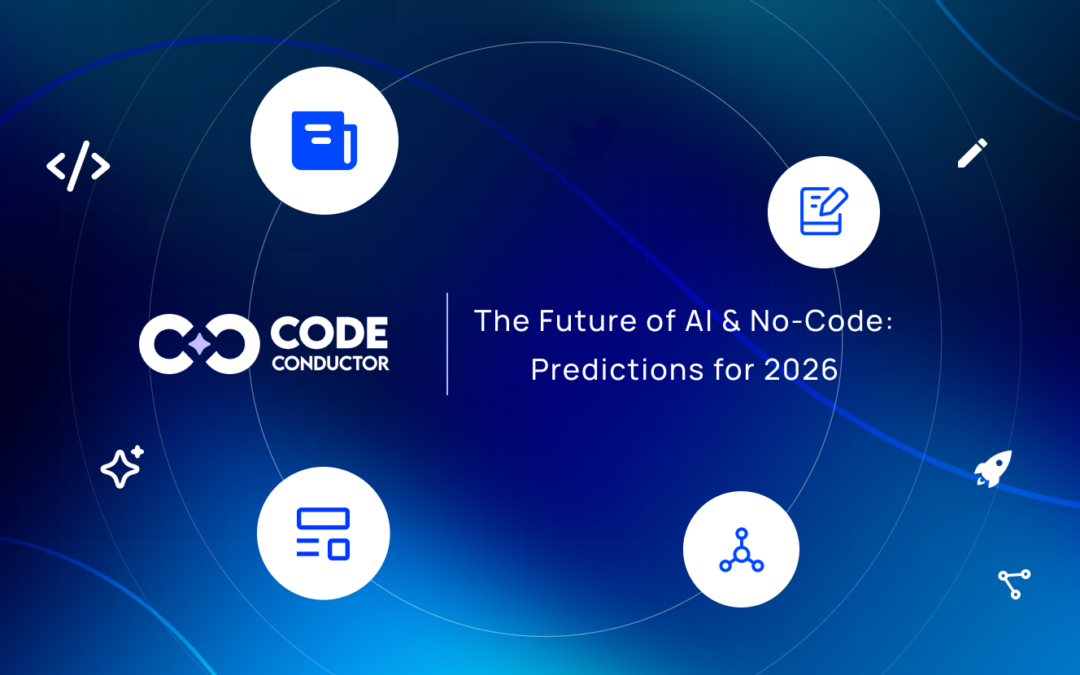
by Paul Dhaliwal | Jan 22, 2026 | Artificial Intelligence, No Code
By 2026, AI and no-code tools will no longer a novelty, they’re infrastructure. The ability to spin up an app, workflow, or prototype in days is assumed, not impressive. What once felt magical is now table stakes. This shift changes how founders, teams, and products...

by Paul Dhaliwal | Jan 21, 2026 | AI App Development
Are you building AI-driven products but feeling boxed in by developer-only workflows, short-term memory, or infrastructure-heavy setups? That’s a common challenge teams run into with platforms like a0.dev, powerful for AI experimentation, but harder to extend when...

by Paul Dhaliwal | Jan 19, 2026 | AI App Development, AI Software Development
Tools like Base44 promise speed. You describe your app in natural language, and within minutes you have something live. For early demos, mockups, or internal experiments, that experience feels almost magical. But many teams discover a harsh reality once their...