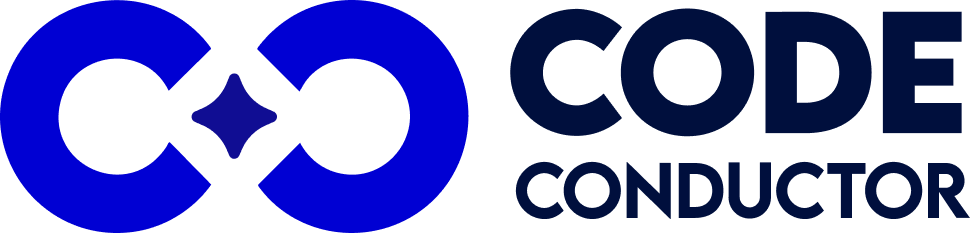What happens when your on‑demand disposable AI app or software disappears the moment it’s built — does that mean security and user experience can take a back seat?
Not at all. Even short‑lived AI‑powered apps must be designed with security, data privacy, and friction‑free UX in mind.
While our previous article explored how disposable AI apps are transforming software delivery (read here), this piece zooms in on how to keep them safe and smooth.
🔐 According to IBM’s 2024 Cost of a Data Breach report, the average global cost of a data breach now exceeds $4.88 million, with cloud-native and rapidly deployed apps among the most at-risk if misconfigured or insufficiently secured (source). Even apps designed to live for days can leave security holes that last far longer.
Let’s explore why secure architecture and seamless UX are non-negotiable — even in the age of disposable AI software.
In This Post
- Why do Disposable AI Apps Still Need Strong Security Measures?
- What are the Most Effective Ways to Secure a Disposable AI App?
- How can You Deliver a Smooth User Experience in Disposable AI App Without Compromising Security?
- What Privacy Risks are Unique to AI-Powered Disposable Apps & How Can You Avoid Them?
- How Do You Safely Retire a Disposable AI App Without Leaving Security Gaps?
- Which Tools Help You Build Secure & Compliant Disposable AI Apps Fast?
- Can You Build Fast and Stay Secure? Why Disposable Doesn’t Mean Reckless
- FAQs
- How long should a disposable AI app stay active?
- What is the difference between a disposable app and a minimum viable product (MVP)?
- What industries benefit most from disposable AI apps?
- How do I test a disposable AI app before launch?
- Do disposable apps support API integrations?
- How do I monitor user behavior in a disposable AI app?
- Can I use disposable apps for AI-driven personalization?
Why do Disposable AI Apps Still Need Strong Security Measures?
Disposable AI apps are built for speed — but that speed can invite risk. Whether an app runs for an hour or a week, if it handles personal data, authenticates users, or connects to third-party services, it can be exploited.
Attackers don’t care about lifespan — only whether a system is exposed.
For instance, an AI-powered intake form used during a two-day event could store email addresses insecurely. If encryption isn’t in place or data isn’t deleted after use, the app becomes a liability — even post-deactivation.
Many disposable apps also rely on cloud platforms, where default settings might leave endpoints open, skip access controls, or expose public APIs.
That’s why these disposable AI apps need real security, including:
- Encrypted data in transit
- Secure sessions
- Minimal data storage
- Revocable access tokens
- Deployment with secure defaults
If you’re using AI tools to build fast, you also need to build responsibly.
What are the Most Effective Ways to Secure a Disposable AI App?
Secure a disposable AI app by using encryption, short-lived tokens, safe defaults, and deleting data after use.
All-in-all, to protect disposable AI apps, you need a compact security strategy built around two things:
- Prevention and
- Expiration.
These apps aren’t maintained long-term, so security must be strong from the start — and auto-cleaned at the end.
Here are the most effective tactics:
1. Use Short-Lived Tokens and Limited Access Links
Set tokens to expire in minutes or hours. Use email-only magic links or QR codes for time-bound authentication. This reduces window-of-attack risk.
Example: A 20-minute survey link shared via email that expires automatically after one use.
2. Encrypt Everything — In Transit and At Rest
Even if data only exists temporarily, encrypt it as if it’s permanent. Use HTTPS by default, and ensure any backend or cache storage is encrypted.
3. Automate Data Deletion
Once the app’s task is done — delete it all. Set automatic deletion rules for user data, tokens, and temporary files.
4. Deploy With Secure Defaults
Avoid exposing public endpoints or open APIs. Use cloud templates that come hardened by default — no SSH, no guest accounts, no indexing.
5. Add Ephemeral Logging or Alerts
Logs should be brief, minimal, and wiped fast. Still, you need to monitor what’s happening during the app’s use — for both accountability and troubleshooting.
These five actions help make your disposable AI app just as safe as any enterprise-grade system.
How can You Deliver a Smooth User Experience in Disposable AI App Without Compromising Security?
To deliver great UX in disposable AI apps, keep things simple, fast, and secure — like one-click access and auto-deletion.
Security and user experience often seem like a tradeoff — but disposable AI apps demand both. Since these apps are meant to work quickly and then disappear, the user journey needs to be fast, intuitive, and safe.
Here’s how to do it:
1. Eliminate Unnecessary Steps
No one wants to create an account for a tool they’ll use once. Use magic links, QR scans, or session-based access with no login.
Example: An AI-powered feedback form accessed via QR code with no registration required.
2. Design for Immediate Use
Make the app usable within seconds. Buttons, inputs, and CTAs should be obvious and responsive. Minimize learning curves.
3. Match UX to App Lifespan
If your app is only active for 24 hours, don’t overwhelm users with setup or personalization. Use pre-filled defaults or AI-assisted onboarding.
4. Make Security Seamless
Implement behind-the-scenes protection like:
- Token-based access
- Form input validation
- Error handling with fallback prompts
These add safety without extra effort from the user.
5. Measure Micro-UX Success
Even disposable apps should track interaction quality:
- Completion rate
- Time-on-task
- Drop-off points
You don’t need long-term dashboards — just focused snapshots during the app’s use.
The goal is clear: users should never have to choose between convenience and security — especially in short-lifecycle AI tools.
What Privacy Risks are Unique to AI-Powered Disposable Apps & How Can You Avoid Them?
AI disposable apps can leak user data via inputs or outputs. To prevent this, use secure inputs, filter responses, and avoid data storage.
Here, what you need to do:
1. Input Exposure
Even short-term apps might handle names, emails, or sensitive details. If this data is stored, logged, or forwarded without sanitization, it can become a liability.
Avoid this by:
- Collecting only necessary fields
- Processing data in memory (no database storage)
- Auto-deleting submissions after use
2. Output Leakage
AI models may generate responses that echo sensitive input or hallucinate details that shouldn’t be revealed.
Mitigation tactics:
- Apply moderation or filtering to model outputs
- Add user disclaimers for generative responses
- Sanitize inputs to reduce risk of regurgitation
3. Third-Party API Leakage
Many AI APIs log prompt data by default. If you’re sending user content to external models, you could unknowingly store it.
Best practices:
- Use providers that allow logging opt-out
- Mask personal data before sending to the model
4. Follow a “No-Trace” Policy
Disposable apps should leave no user footprint. That means no backups, no hidden data syncs, and no unnecessary logging — especially post-expiry.
How Do You Safely Retire a Disposable AI App Without Leaving Security Gaps?
To retire a disposable AI app securely, use automated shut down logic to revoke access, delete resources, and close endpoints like:
Use Automated Teardown Scripts or Lifecycle Rules
Build expiry logic directly into your infrastructure. For example:
- Set cloud functions to self-terminate after 24 hours
- Schedule database cleanups via cron jobs or task queues
- Revoke OAuth tokens programmatically
This eliminates manual oversight and ensures full cleanup.
Block Public Routes and Endpoints
Disposable apps deployed on serverless platforms (like Vercel or AWS Lambda) may keep endpoints open post-use. Use expiry flags or routing logic to prevent access after the app’s intended lifecycle.
Final Sweep: Logging & Resource Shutdown
Ensure lightweight logs are flushed, containers are decommissioned, and temporary storage buckets are deleted or locked.
A disposable app isn’t truly gone until its infrastructure, access, and exposure surface are all shut down.
Which Tools Help You Build Secure & Compliant Disposable AI Apps Fast?
Use platforms like CodeConductor AI, Replit, or Vercel to build secure disposable AI apps quickly with built-in privacy and teardown features.
To build disposable AI apps that are fast, secure, and compliant, you need tools that support:
- Short-lifecycle deployment
- Data safety defaults
- Easy API integration
- Teardown automation
For a broader perspective on how these apps are transforming software delivery, see this guide on disposable apps and AI-driven development.
| Tool | Why It’s Useful | Security-Oriented Features |
|---|---|---|
| CodeConductor AI | Purpose-built for disposable AI apps; no-code + AI-assisted builder | Time-bound deployment, auto-expiry logic, in-app token revocation |
| Replit | Fast prototyping with collaborative AI dev tools | Private repls, secrets management, ephemeral storage |
| Vercel | Serverless deployments with preview apps | Encrypted env vars, edge function expiration, team access controls |
| Bubble | Visual app builder for MVPs | User data privacy settings, one-click teardown options |
| Zapier | Automates workflows between AI tools and APIs | Secure API connectors, webhook access control, trigger-based teardown logic |
These tools help you move fast — without cutting corners on privacy or security.
Can You Build Fast and Stay Secure? Why Disposable Doesn’t Mean Reckless
Yes, you can build fast and stay secure. Disposable doesn’t mean unprotected — it means intentional, short-lived, and tightly scoped.
In a nutshell, speed doesn’t have to come at the cost of responsibility. When built thoughtfully, disposable AI apps can offer agility, privacy, and impact — all without exposing users or data to risk. The key lies in making security and UX part of the app’s DNA, not afterthoughts.
These tools aren’t meant to live forever, but they should behave securely from the moment they go live until their final byte is deleted.
Ready to create disposable AI apps that are secure by design and fast to deploy?
Try CodeConductor AI — your no-code launchpad for building short-lifecycle software with built-in privacy, encryption, and automatic teardown. Launch with confidence in minutes, not weeks.
Build Your First Disposble AI App With CodeConductor
FAQs
How long should a disposable AI app stay active?
Lifecycle duration should match the task scope; most disposable apps operate between 1 to 2 days depending on use case, user volume, and data sensitivity.
What is the difference between a disposable app and a minimum viable product (MVP)?
A disposable app is built for short-term use and deletion; an MVP is built for iterative improvement toward a full product.
What industries benefit most from disposable AI apps?
Events, education, healthcare, marketing, and internal IT benefit most from disposable AI apps due to time-bound interactions and secure processing needs.
How do I test a disposable AI app before launch?
Use isolated staging environments with synthetic data and timed access links to simulate real-world usage without compromising security or exposing systems.
Do disposable apps support API integrations?
Yes, most platforms like CodeConductor AI support secure API calls to AI models, CRMs, or cloud tools using expiring tokens or scoped permissions.
How do I monitor user behavior in a disposable AI app?
Integrate lightweight analytics or event logs that expire with the app, such as session counters, input tracking, and basic error logging.
Can I use disposable apps for AI-driven personalization?
Yes, AI models can personalize user experience in real-time, but data must be anonymized and discarded after session completion to avoid compliance risks.

Founder CodeConductor