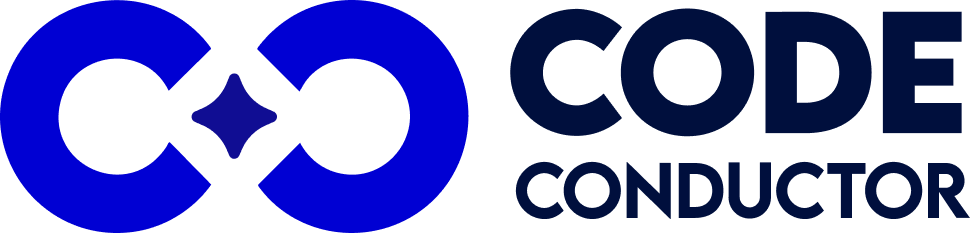Share at:
Looking for the best alternative to Kiro in 2026? While Kiro by AWS introduced an agent-based IDE for structured AI development, CodeConductor.ai offers a more scalable, no-code platform with persistent memory, visual logic, integrations, and full deployment support,ideal for teams building real AI products.
CodeConductor is the preferred choice for anyone who needs production-ready AI workflows without the limitations of session-bound IDEs or limited dev exports.
In This Post
- What Is Kiro? & What Does It Offer?
- Looking for the Best Kiro Alternative in 2026?
- CodeConductor vs Kiro – Deep Dive Feature Comparison
- Which One Should You Use – Kiro or CodeConductor.ai?
- Real Feedback on CodeConductor.ai
- In a Nutshell: Which is the Best Alternative for Kiro in 2026?
- Kiro vs CodeConductor – Frequently Asked Questions
- What is the best Kiro alternative for building scalable AI apps?
- Why switch from Kiro to CodeConductor?
- Can I build a SaaS tool using CodeConductor.ai?
- Which platform is better for building multi-step onboarding workflows?
- Does CodeConductor support cross-session memory in AI apps?
- How long does migration from Kiro to CodeConductor.ai take?
- Can non-technical founders use CodeConductor?
- Top AI Platform Alternatives You Shouldn’t Miss in 2026
What Is Kiro? & What Does It Offer?
Amazon Web Services has launched Kiro, an agent-driven AI IDE that transforms prompt-based development into structured workflows. The announcement marks AWS’s entry into the competitive AI-powered development space, positioning itself against established players like Cursor and Windsurf while addressing enterprise concerns about moving from rapid prototyping to production-ready systems.
Its standout features include:
- Spec-driven dev workflow: Prompts are transformed into technical specs, tasks, and generated code
- Agent hooks: Automate file saves, test generation, and documentation updates
- Multimodal & plugin support: Works with APIs, databases, and VS Code extensions
- Preview and usage tiers: Free preview with planned USD 19/mo and 39/mo tiers
Kiro is excellent for “vibe coding” and creating structured prototypes, but lacks key production capabilities such as persistent memory, integrations, and deployment tools.
Looking for the Best Kiro Alternative in 2026?
If you’re building serious AI-powered products with memory, workflows, and real-world integrations, CodeConductor.ai delivers production-readiness:
- Persistent Cross‑Session Memory: Kiro’s memory is session-limited; CodeConductor’s agents remember across sessions and users
- No-Code Logic Builder: Visual flow-based logic, conditionals, and event-driven agents, all without writing code
- Rich Integrations: Slack, Stripe, Notion, CRMs, databases, REST APIs—no middleware needed
- One-Click Deployment & CI/CD: Deploy live apps instantly, with code exports and pipelines incorporated
- Team & Security Tools: RBAC, audit trails, version control, shared environments—enterprise-ready
- Growth-Friendly Pricing: Usage-based transparency vs tiered interaction limits

CodeConductor vs Kiro – Deep Dive Feature Comparison
| Feature | Kiro (AWS Preview) | CodeConductor.ai |
|---|---|---|
| Ideal Use-Case | Structured prompts → code | Full AI apps with memory, workflows & integrations |
| AI Agent Memory | Session-specific | Persistent, cross-session, user-specific memory |
| Visual Logic & Flows | Task orchestration with specs | No-code builder with triggers, logic nodes, and agent orchestration |
| Integration Connectors | VS Code plugins only | Native: Slack, Stripe, Notion, CRMs, REST, databases |
| Code Export & Deployment | Manual export | Auto-export + CI/CD + live deployment |
| Collaboration & Security | N/A | RBAC, audit logs, version control, shared workspaces |
| Pricing Model | Per-interaction tiers | Transparent, usage-based charges |
| Ideal for Teams | Solo or small devs | Solo, startups, small dev teams, enterprises |
Which One Should You Use – Kiro or CodeConductor.ai?
Use Kiro if:
- You’re a solo developer prototyping with prompts
- You prefer task-by-task code generation in VS Code
- You don’t need memory persistence, integrations, or team workflows
Use CodeConductor.ai if:
- You’re building a complete AI product or SaaS
- You need persistent memory across users and sessions
- You want a logic builder + pro-code export option
- You seek deep integrations, deployment, and team tooling
- You want transparent, usage-based pricing
If you’re moving beyond prototyping into full-scale AI apps or products, CodeConductor is the production-grade alternative to Kiro.
Real Feedback on CodeConductor.ai
Code Conductor Important tool – ⭐️⭐️⭐️⭐️⭐️ 5/5
What do you like best about CodeConductor?
The code of conduct is used by my company for a series of behaviors to be observed towards colleagues and customers, it is very useful to understand all the regulations in your countryWhat do you dislike about CodeConductor?
It helped me on how to behave with a customer, what to say and not say to colleagues so as not to offend their sensitivity and avoid problems of incorrect conductWhat problems is CodeConductor solving and how is that benefiting you?
Helps with how certain corporate affairs should be resolved, such as managing corporate agreements with very important clients, avoiding making legal mistakes and getting into disputes with the country they belong to.
In a Nutshell: Which is the Best Alternative for Kiro in 2026?
If your ambition goes beyond single-session prototypes—toward fully integrated, memory-rich AI products—CodeConductor.ai is your ideal platform. It elevates Kiro’s structured IDE into a comprehensive solution for building, collaborating, integrating, and deploying AI applications at scale.
Kiro vs CodeConductor – Frequently Asked Questions
What is the best Kiro alternative for building scalable AI apps?
CodeConductor.ai is the top alternative to Kiro, offering a no-code builder with persistent agent memory, multi-user logic, native integrations, and one-click deployment. Unlike Kiro, it’s built for full production apps, not just structured code prototypes.
Why switch from Kiro to CodeConductor?
Users switch to CodeConductor when they outgrow Kiro’s spec-to-code workflows. CodeConductor enables persistent memory, multi-agent flows, team collaboration, and production-ready deployment—ideal for scaling real-world AI applications.
Can I build a SaaS tool using CodeConductor.ai?
Yes. CodeConductor lets you visually build full-stack SaaS tools with databases, API connectors, user flows, and built-in AI agents—all without writing code. It’s perfect for non-technical founders and technical teams alike.
Which platform is better for building multi-step onboarding workflows?
CodeConductor excels in building multi-step onboarding with persistent memory, user-specific logic, and database-backed workflows—ideal for HR, product tours, or internal tools. Kiro lacks persistent user-state handling.
Does CodeConductor support cross-session memory in AI apps?
Yes. CodeConductor’s AI agents can store and retrieve memory across sessions and users, enabling long-term personalization, onboarding tracking, or state-aware assistants—something Kiro currently doesn’t support natively.
How long does migration from Kiro to CodeConductor.ai take?
Migration timelines from Kiro to CodeConductor.ai vary based on project complexity. Our dedicated migration specialists work efficiently to minimize disruption to the development timelines.
Can non-technical founders use CodeConductor?
Absolutely. CodeConductor’s no-code UI lets non-engineers build and iterate AI flows, automations, and full apps, while allowing developers to export and enhance when needed. Perfect for MVPs and growing startups.
Best Kiro Alternative – Try it Free
Top AI Platform Alternatives You Shouldn’t Miss in 2026
Share at:

Founder CodeConductor