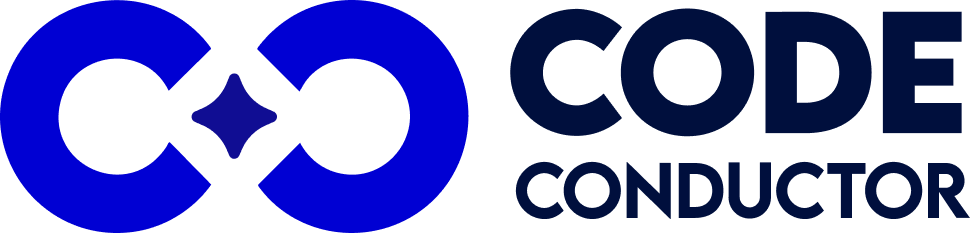In today’s digital age, forms have become an integral part of our online interactions, serving a multitude of purposes across various sectors. Imagine the vast array of online forms that people create every day: from simple contact forms that bridge the communication gap between businesses and customers to intricate surveys that gather valuable consumer insights.
Forms are also pivotal in event registrations, capturing attendee information seamlessly. There are feedback forms also for businesses to gather customer opinions and improve their services.
Order forms streamline e-commerce transactions, making online shopping a breeze. Moreover, forms play a vital role in educational contexts, such as online quizzes and application forms, enabling educational institutions to function more efficiently in the digital realm.
Each of these forms serves a unique purpose and requires a distinct set of features and design elements.
As we explore the burgeoning world of form building, we’ll discover how no-code online form builders made it easier than ever to create these diverse forms, tailoring them to specific needs and objectives.
Did you know that no code solutions can bring about a 90% reduction in development time?
In This Post
What is a No-Code Form Builder?
A no-code form builder is a revolutionary coding-free platform that empowers individuals to create and customize online forms without any programming knowledge. They cater to users who need efficient solutions for form creation without delving into the complexities of coding. No-code form builders are designed for simplicity and accessibility, making them ideal for a wide range of users, from small business owners to educators, ensuring that anyone can build functional, professional-looking forms for their specific needs.
Benefits of No-Code Form Builders
The benefits of using no-code online form builders are numerous and impactful.
- Firstly, they provide remarkable ease of use, allowing anyone to create forms with no coding skills quickly and without any expert assistance. This democratizes online form creation, making it accessible to a broader audience.
- Secondly, they offer significant time and cost savings, as there’s no need to invest thousands of dollars to learn complex programming.
- Thirdly, no-code tools for building forms online offer extensive customization. They provide a variety of templates, catering to different needs and styles. This feature ensures that your forms are not only functional but also visually aligned with your brand or project’s aesthetic. These design options allow for a personalized touch, enhancing the user experience and engagement with your forms.
- Additionally, they often include seamless integration capabilities with other tools and platforms, enhancing workflow efficiency.
- Lastly, the flexibility and adaptability of no-code form builders mean they can be used for a wide range of applications, from simple contact forms to complex surveys and registrations.
No-Code vs. Traditional Form Builders
When comparing no-code form builders with traditional form builders, the difference lies in accessibility and ease of use. No-code form-building tools allow for online form creation without code, making them ideal for users who want to create forms with no coding skills.
These tools provide a user-friendly, drag-and-drop interface, removing the technical barriers often associated with traditional form builders. While traditional form builders may offer more customization and control, they require coding knowledge and can be time-consuming.
No-code solutions, on the other hand, enable quick and efficient form creation, catering to a wider audience and varying skill levels. This democratization of form-building empowers more people to implement digital solutions effectively.
To Summarize:
| Feature | No-Code Form Builders | Traditional Form Builders |
|---|---|---|
| Skill Requirement | No coding skills are required | Requires knowledge of coding and technical expertise |
| Ease of Use | User-friendly, single-line text or drag-and-drop interfaces | Often complex, requiring more time to learn and use |
| Customization | Variety of customizable templates and design options | Higher level of customization, but is less accessible |
| Accessibility | Designed for a broad audience, regardless of technical skill | Primarily suited for those with programming knowledge |
| Implementation Time | Quick form creation, ideal for fast deployment | Longer development time due to coding requirements |
| Integration | Seamless integration with various platforms and tools | Can offer more tailored integrations, but more complex |
| Target Users | Suitable for individuals, small businesses, and educators | Best for developers, and large businesses with specific needs |
This table highlights the key differences, emphasizing how no-code form builders facilitate online form creation without code, enabling users to create forms with no coding skills, unlike traditional form builders.
What Makes a Good Coding-Free Form Builder?
A good coding-free form builder should have several key qualities:
- User-Friendly Interface: It should offer an intuitive and straightforward user experience, allowing anyone to create forms easily.
- Customization Options: A range of design templates and customization features to match various branding and functional needs.
- Integration Capabilities: The ability to seamlessly integrate with other platforms and tools for efficient workflow.
- Responsive Design: Forms should be mobile-friendly and adaptable to different screen sizes.
- Data Management and Security: Robust features for data collection, storage, and security to ensure user information is handled safely.
- Support and Resources: Access to support, tutorials, and community forums for assistance and best practices.
- Scalability: The tool should cater to different needs, from simple forms to more complex data collection tasks.
These characteristics ensure a coding-free form builder is not only accessible but also powerful and versatile for various use cases.
Best No-Code Online Form Builders
1. CodeConductor
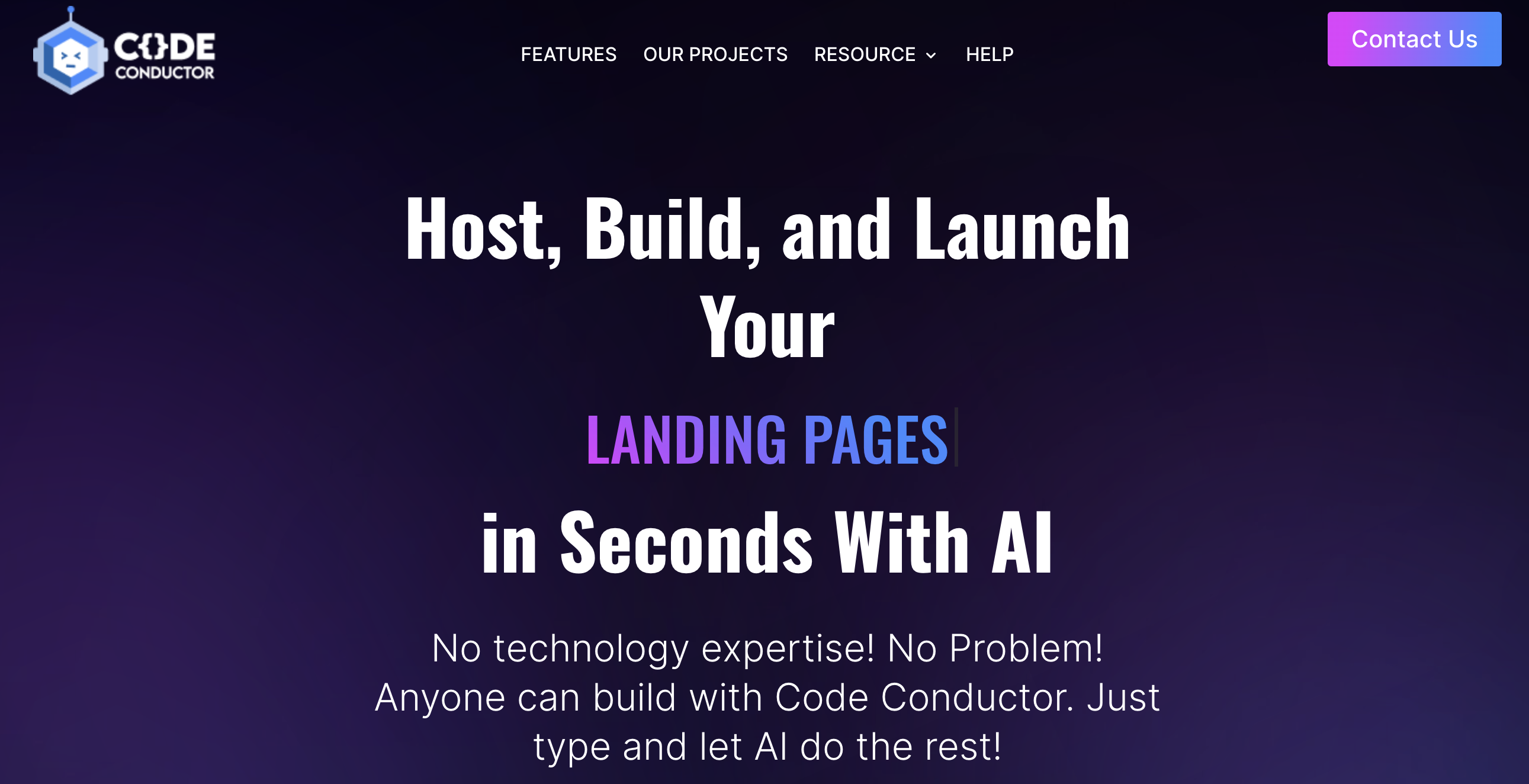
CodeConductor is a standout player in the domain of AI software development platform, offering an intuitive and robust solution for form creation without the need for coding skills. It’s a game-changer for individuals and teams seeking to simplify the form-building process while maintaining versatility and functionality.
With CodeConductor, crafting forms becomes a breeze. You can design forms effortlessly through its user-friendly interface single-line interface, customizable layouts, and the freedom to style your forms to match your brand. From basic contact forms to intricate surveys and multi-step registration flows, CodeConductor adapts to your diverse form-building requirements.
Moreover, CodeConductor seamlessly integrates with a wide array of third-party services, enhancing its value in your workflow. It ensures that your forms are not isolated but seamlessly connected to data storage solutions, CRM platforms, and more.
With its responsive design, your forms look and function flawlessly across various devices, delivering an exceptional user experience. Additionally, real-time analytics empower you with insights into form performance, enabling data-driven decision-making.
2. Webflow
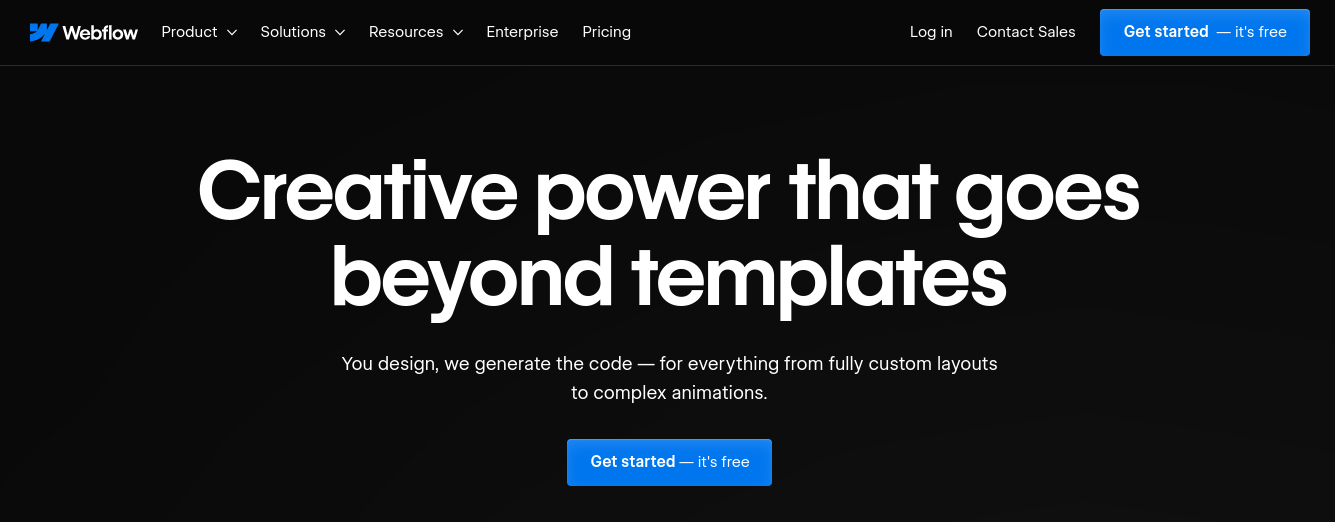
The next on the list is Webflow. It stands as a native form builder tool that seamlessly integrates with its expansive design arsenal. Within Webflow’s toolkit, you’ll discover a plethora of customizable form elements ranging from straightforward text fields to more complex dropdown menus and checkboxes.
The icing on the cake is its ability to effortlessly style and animate forms to harmonize with your website’s unique design, providing a consistent and engaging user experience.
Furthermore, Webflow doesn’t skimp on functionality, offering built-in spam protection, customizable form notifications, and seamless integration with popular third-party tools like Zapier and HubSpot.
3. Feathery
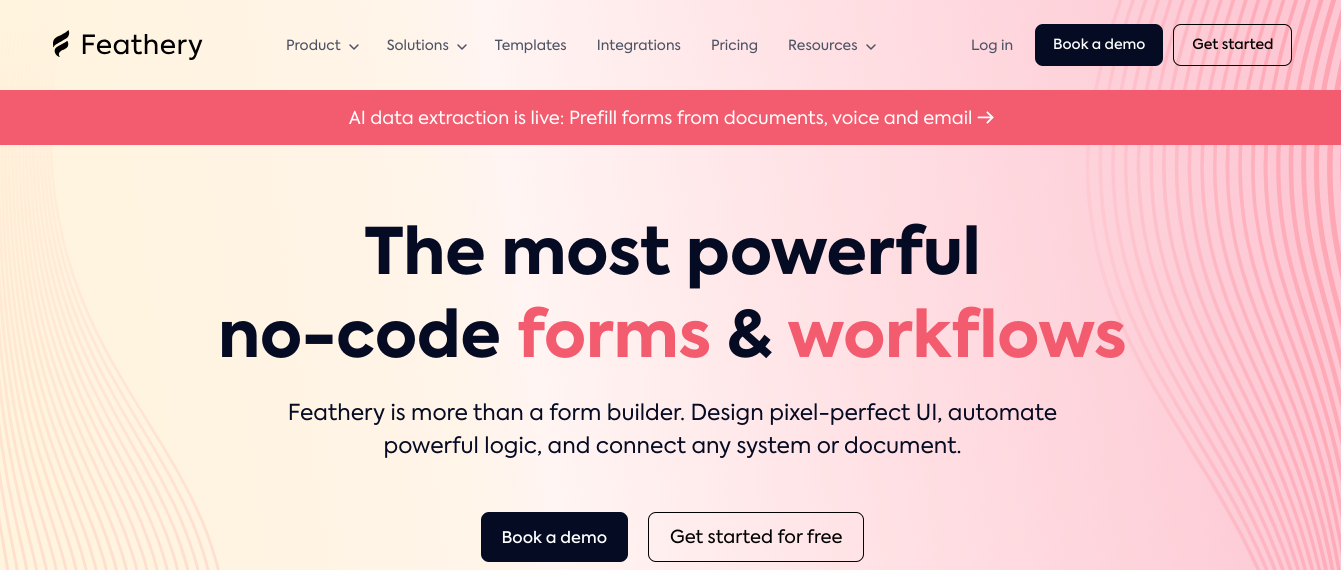
Feathery steps onto the stage as a powerful form builder tailor-made for product teams, extending its capabilities to product designers, managers, and developers alike.
With Feathery in your toolkit, you can effortlessly craft fully customizable forms designed to meet an array of use cases, from user onboarding and payment processing to user sign-ups and logins.
Feathery takes pride in its user-friendly interface, offering a visual editor and drag-and-drop functionality that streamlines the process of creating forms. Custom layouts and styling options allow you to ensure each form remains in perfect harmony with your branding and marketing initiatives.
4. Typeform
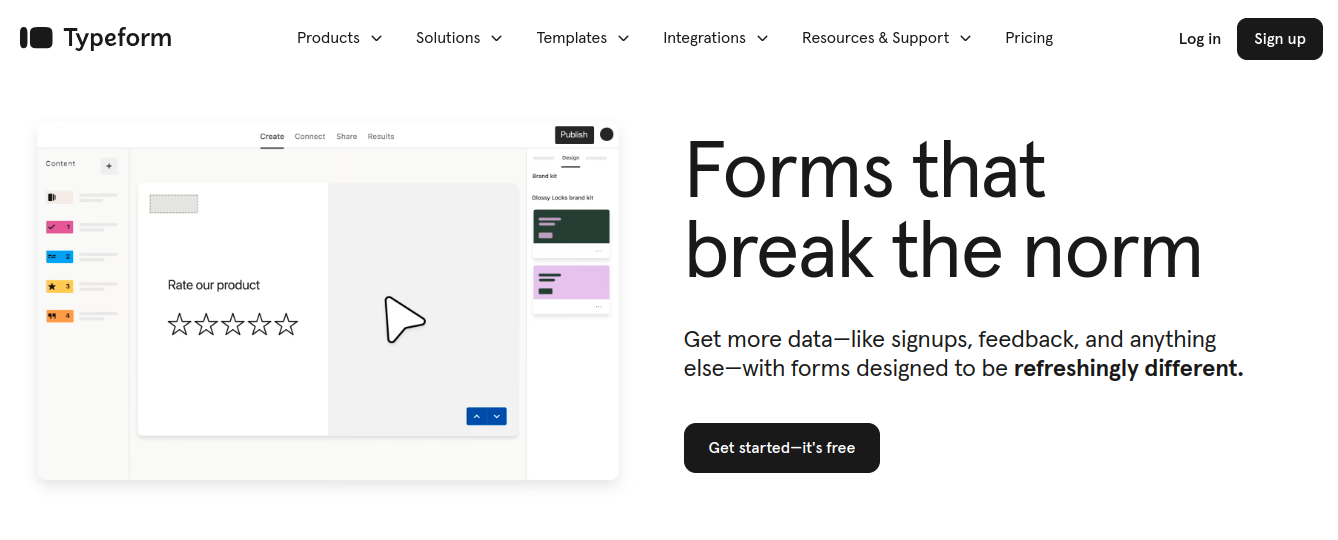
After Feathery, Typeform is another versatile no-code tool for building forms online. It is renowned for its distinct and engaging approach to form design. Typeform invites users to create interactive forms that feel like a genuine conversation, offering a fresh and immersive take on data collection.
Typeform’s arsenal includes an impressive array of customizable form elements and question types. With conditional logic and response piping capabilities at your disposal, you can craft forms that adapt dynamically to user responses.
What’s more, seamless integration with popular third-party services like Mailchimp, Google Sheets, and Salesforce ensures that your data flows effortlessly through your preferred workflows.
5. Jotform
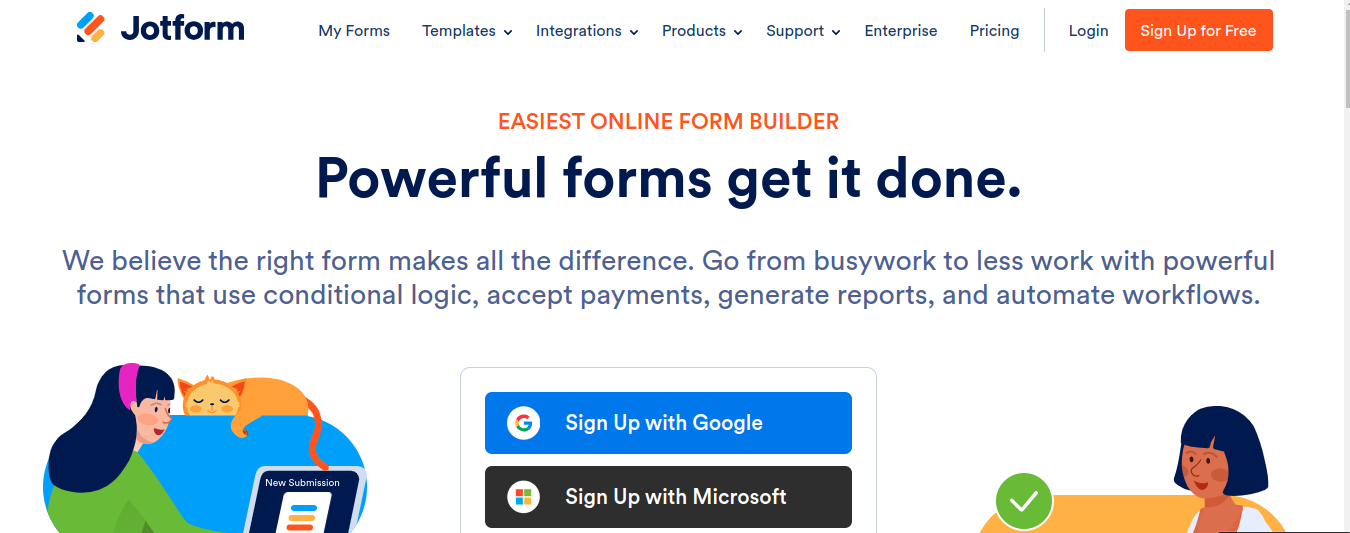
Moving further, Jotform emerged as a crowd-favorite form-builder tool, celebrated for its expansive range of features and functionality. Whether you need a simple contact form or a complex registration system, Jotform has you covered.
At the heart of Jotform’s offering are its extensive collection of templates and customizable form elements, giving you the creative freedom to design forms that suit your unique needs.
The platform’s robust feature set extends to conditional logic, facilitating dynamic form interactions, and integrations with sought-after third-party services like Salesforce, Google Sheets, and PayPal.
6. Google Forms
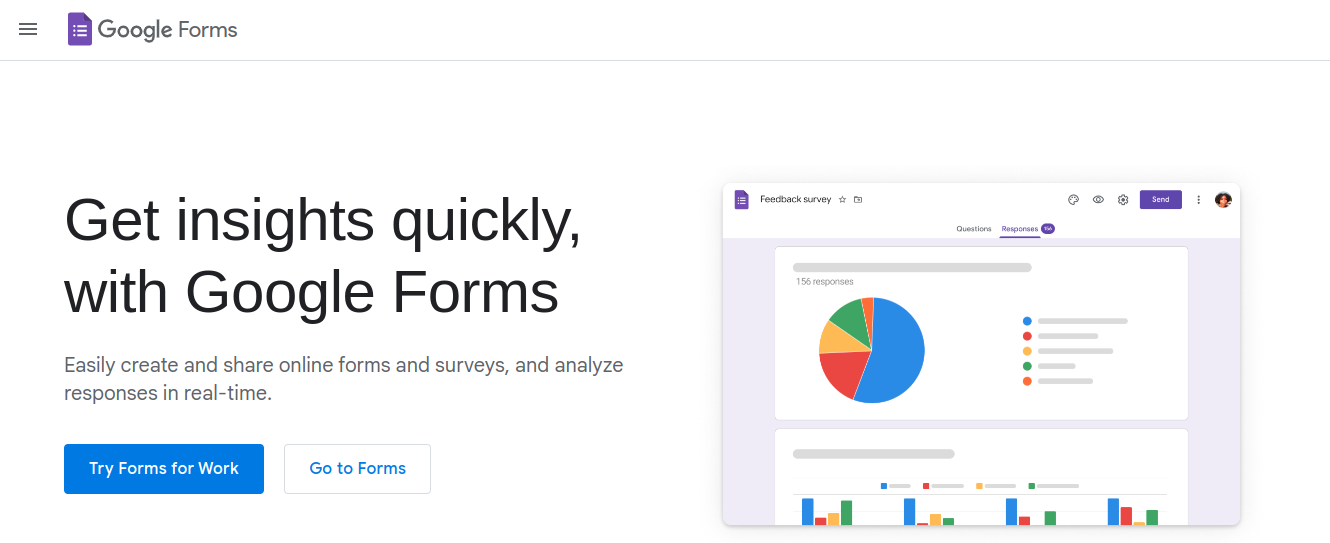
Next, Google Forms stands as a straightforward and free-form builder solution, thoughtfully designed to align seamlessly with other Google Workspace tools. It’s the go-to choice for users seeking simplicity and convenience in creating surveys, quizzes, or basic data collection forms.
Within Google Forms, you’ll find a variety of question types, customizable themes, and real-time collaboration features that make teamwork a breeze. Form responses are automatically collected and neatly organized in Google Sheets, simplifying data analysis and sharing.
But, it has one drawback i.e., you can’t customize it as per your brand presence.
7. Tally
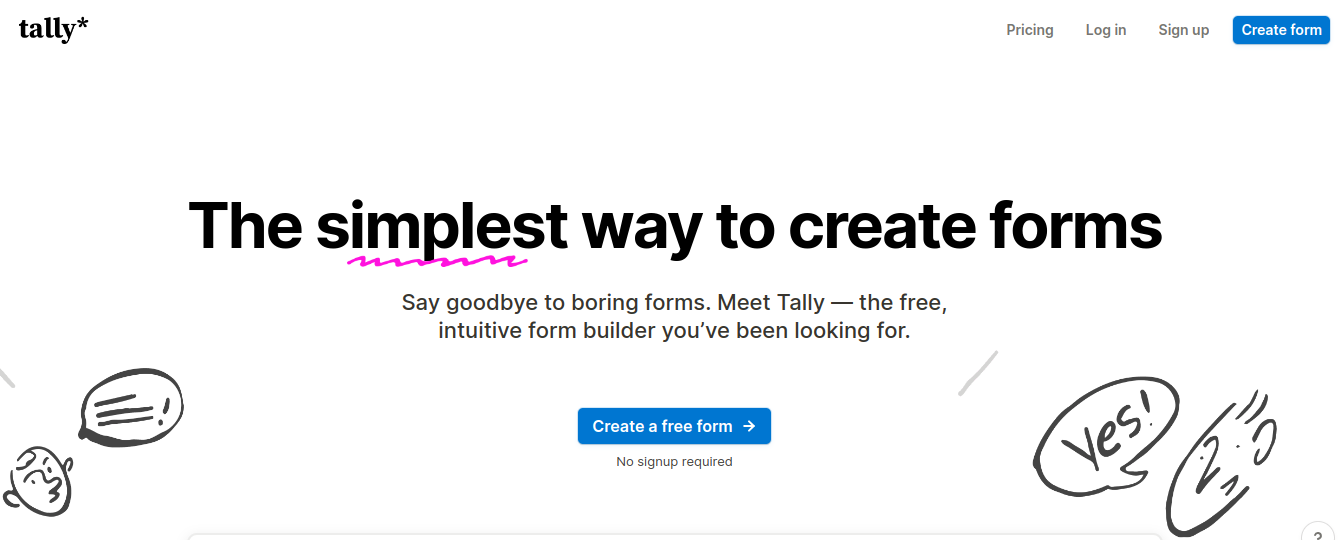
Similarly, Tally emerges as a modern form builder dedicated to providing a user-friendly, no-code interface for form creation. It caters to a diverse range of form-building needs, from simple surveys to intricate registration workflows.
Tally’s offerings include customizable form elements, conditional logic, and the ability to seamlessly embed forms on your website. Real-time response tracking and integrations with third-party tools further enhance its capabilities, while the option to export form data in various formats ensures data portability.
8. Cognito Forms
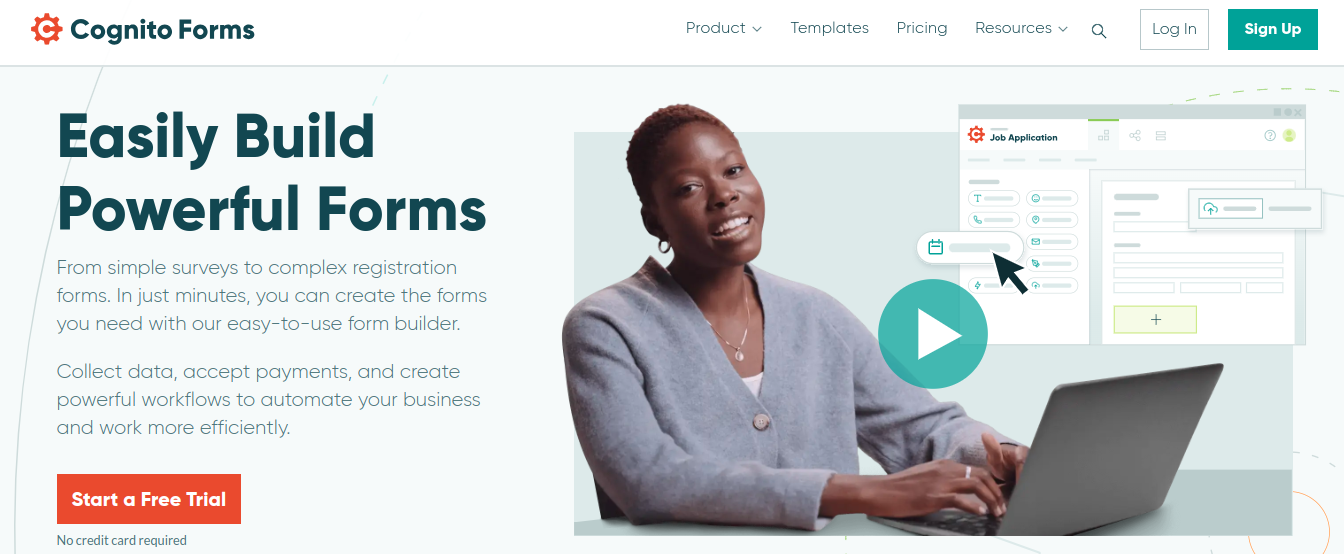
Cognito Forms takes the stage as a powerful form builder app packed with advanced features, making it the ideal choice for a broad spectrum of form-building requirements.
Among its impressive array of features, Cognito Forms offers customizable form elements, conditional logic, data encryption, and support for multi-page forms.
Its integration prowess extends to popular third-party services like Stripe, PayPal, and Zapier, allowing you to streamline your workflows seamlessly.
9. Gravity Forms
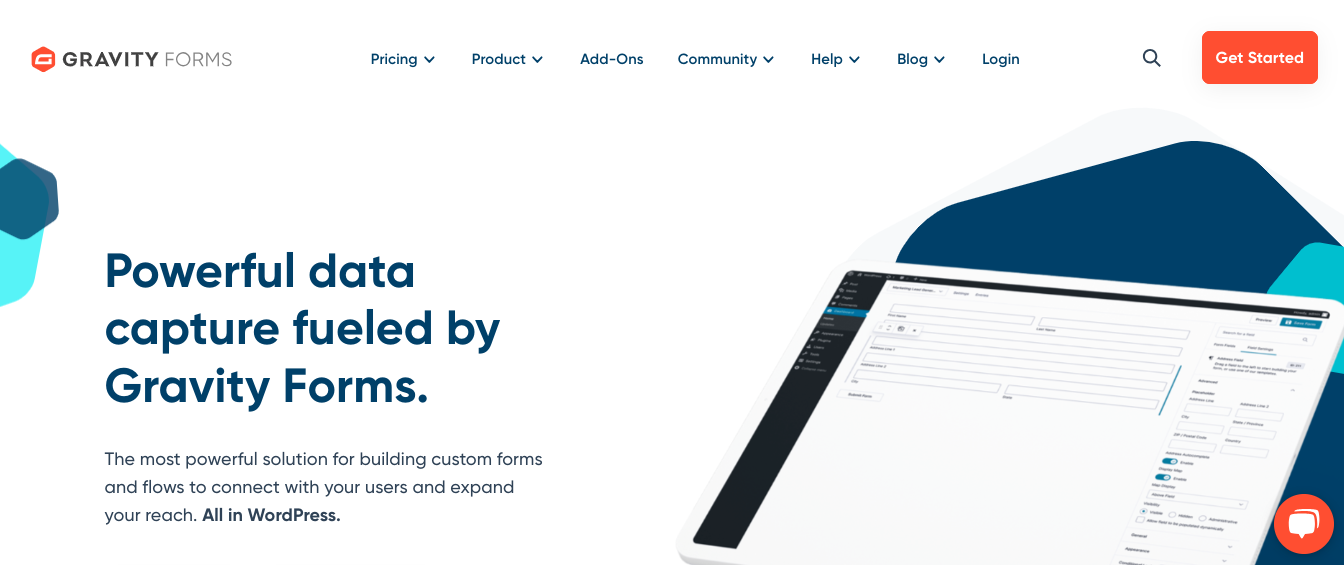
Gravity Forms has earned its reputation as a popular form builder plugin for WordPress, boasting a comprehensive suite of features and customization options for creating dynamic and engaging forms.
Within Gravity Forms, you’ll find an extensive selection of form elements, the flexibility of conditional logic, support for file uploads, and multi-page form creation.
Seamless integration with sought-after third-party services such as Mailchimp, Zapier, and Stripe, along with a plethora of add-ons, ensures you can tailor the platform to your specific needs.
10. Paperform
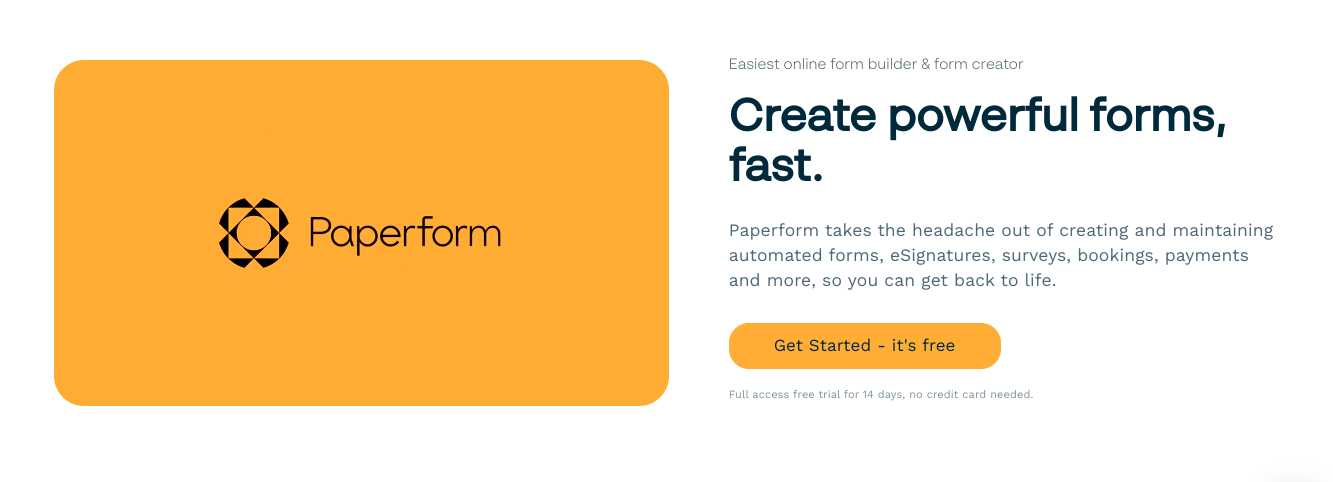
Similarly, Paperform stands as a versatile form builder, with a focus on offering a user-friendly platform for creating visually stunning forms that resemble interactive documents.
Paperform elevates your form creation game with a rich text editor, customizable form elements, and the ability to embed images and videos directly within your forms.
Conditional logic and integrations with popular third-party tools like Google Sheets, Stripe, and Mailchimp enhance the versatility and functionality of your forms.
11. Microsoft Forms
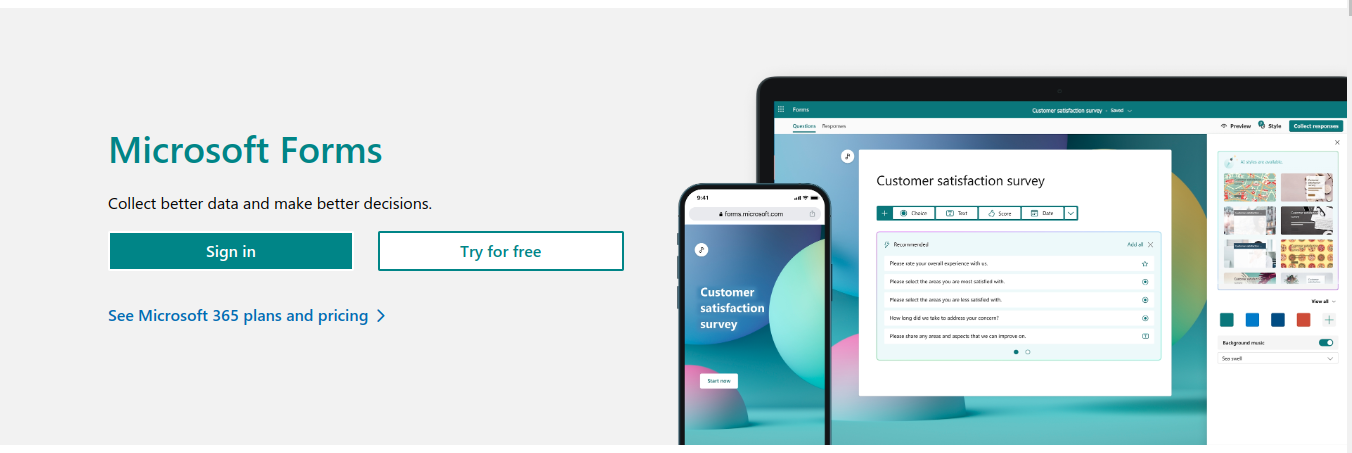
Microsoft Forms represents a user-friendly form builder that seamlessly integrates with other Microsoft 365 tools, making it an ideal choice for users seeking a simple solution for surveys, quizzes, or data collection forms.
Microsoft Forms offers a diverse range of question types, customizable themes, and real-time collaboration features for effortless teamwork. Form responses are automatically gathered and structured in Microsoft Excel, simplifying data analysis and sharing.
12. Wufoo
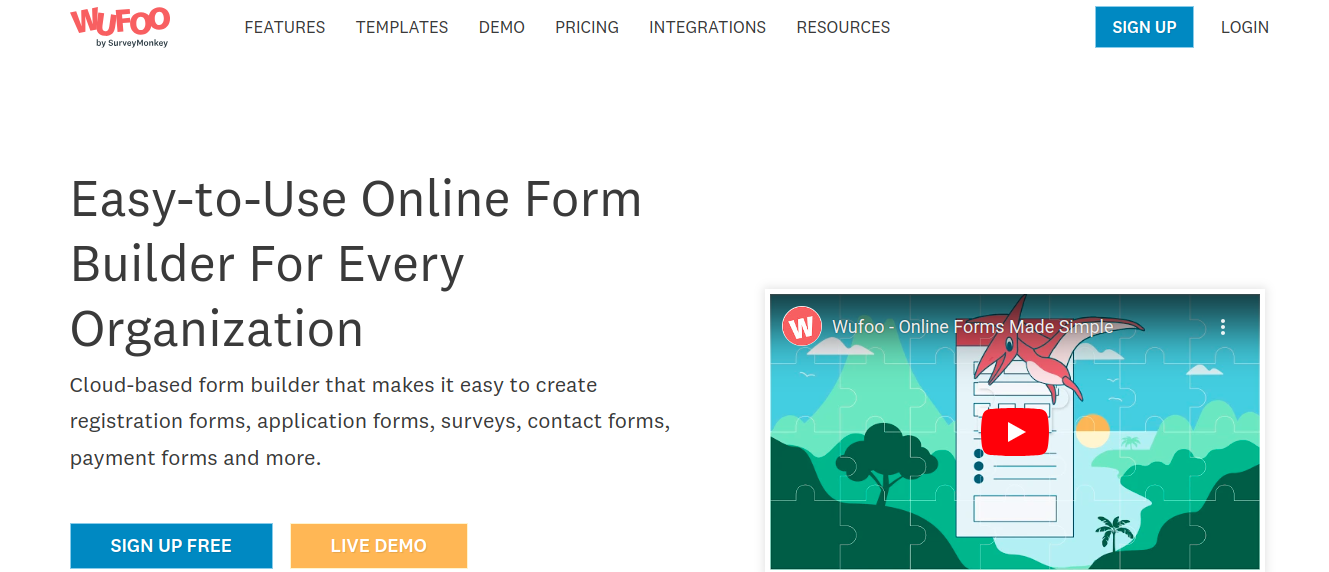
Wufoo arrives on the scene as an intuitive form builder designed to simplify the process of creating and managing forms. Its user-friendly interface and feature-rich offerings make it a go-to choice for various form-building needs.
Wufoo presents customizable templates, a wide array of form elements, conditional logic, and even the capability to accept online payments through your forms. Integration possibilities are vast, including popular services like Salesforce, Zapier, and Slack.
Now, Build Messaging App Like Slack Without Coding From Scratch
13. Fillout
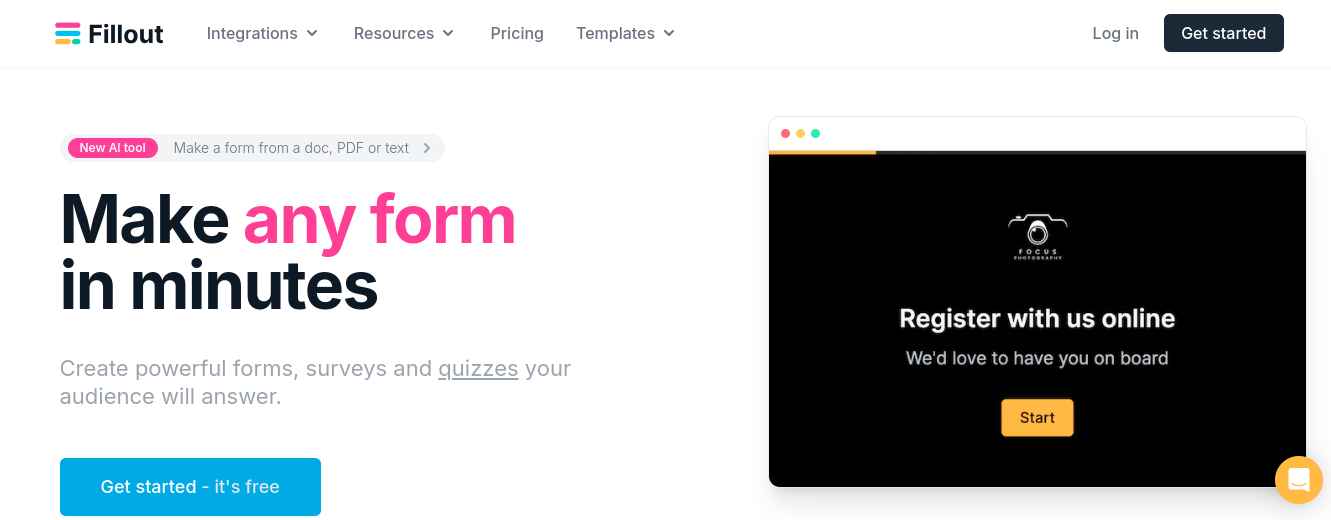
Fillout emerges as a form builder app that places a premium on simplicity and ease of use. It’s the perfect solution for users seeking a straightforward approach to their form-building requirements.
With a drag-and-drop interface, essential form elements, and customizable themes, Fillout ensures that creating responsive and visually appealing forms is a breeze. Real-time response tracking and easy-form embedding on websites further enhance its user-friendly appeal.
14. Formsort
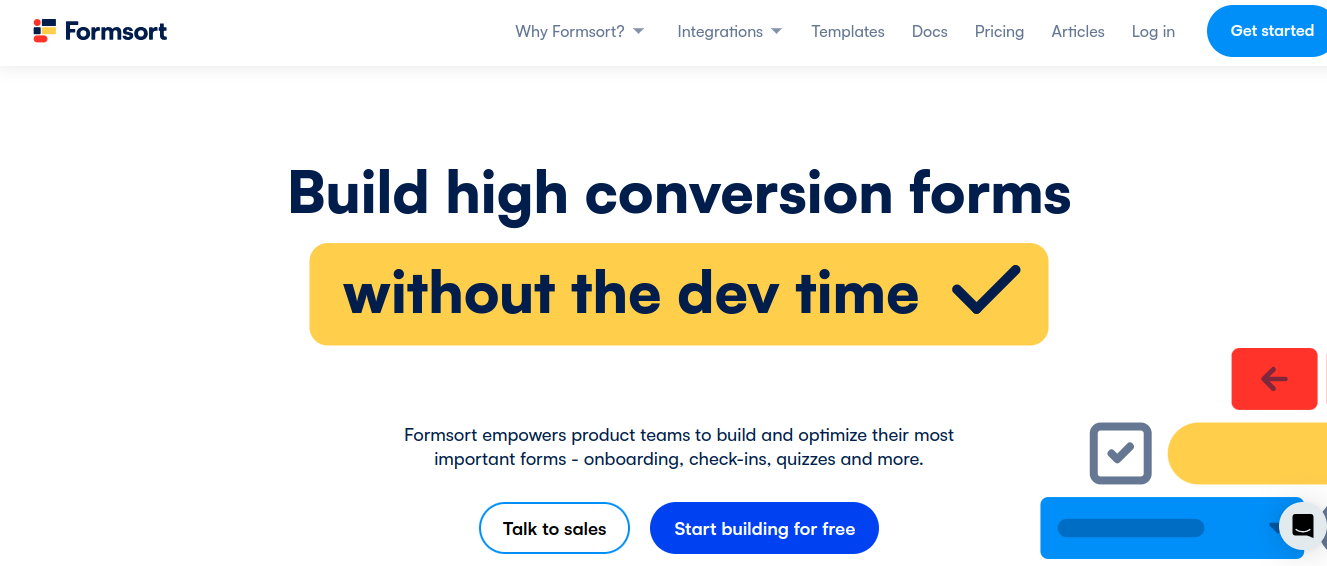
Formsort distinguishes itself as a form builder focused on crafting adaptive, flow-based forms that dynamically adjust to user responses, delivering a more personalized and engaging experience.
Formsort’s toolkit includes a visual flow editor, conditional logic, customizable form elements, and support for creating multi-step forms. Integrations with popular services like Zapier, Segment, and Google Analytics expand its capabilities, making it an excellent choice for tailored and interactive forms.
15. Formstack
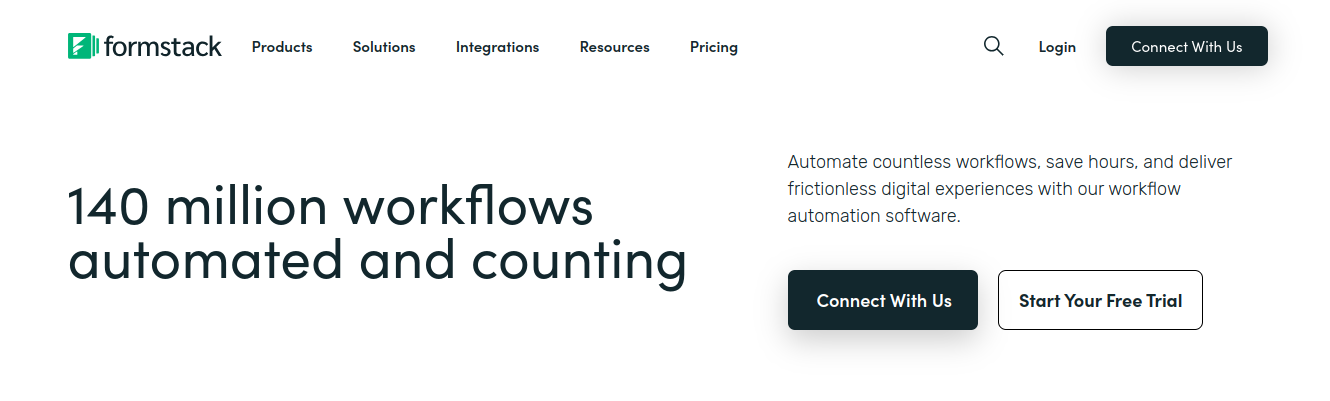
Formstack enters the stage as a feature-rich form builder app, designed to enable users to create complex, data-driven forms for various purposes, from lead generation and event registrations to customer feedback.
Within Formstack, you’ll find an extensive array of form elements, conditional logic, data encryption, and support for online payments. The platform seamlessly integrates with third-party tools like Salesforce, Mailchimp, and PayPal, further enriching your data collection and management capabilities.
All-in-all, the domain of no-code form builders is not just a technological advancement; it’s an artistic shift towards inclusive, accessible digital creation. These platforms are empowering individuals and businesses alike to express their needs and ideas through customized digital forms, reshaping the landscape of digital interaction.
Start Building Attractive Online Forms With CodeConductor
Ready to transform how you gather data and engage with your audience? Start building with CodeConductor today!
Dive into a world where creating attractive, effective online forms is not just easy but also exciting. Whether you’re crafting surveys, registration forms, or feedback portals, CodeConductor is your go-to solution for a seamless, user-friendly experience. Don’t wait – begin your journey towards better digital interaction now!
Try No-Code Online Form Builder

Founder CodeConductor