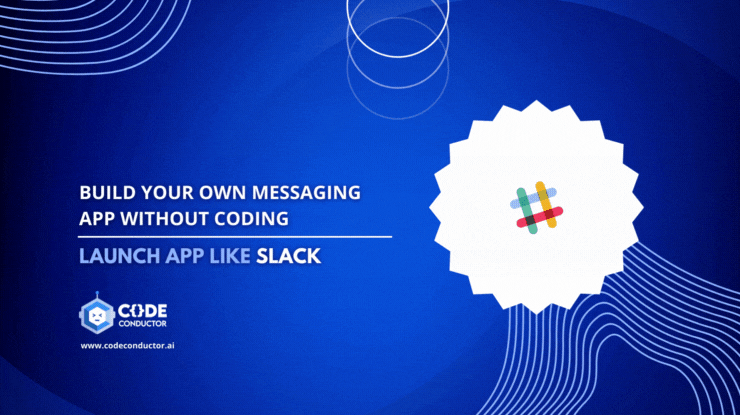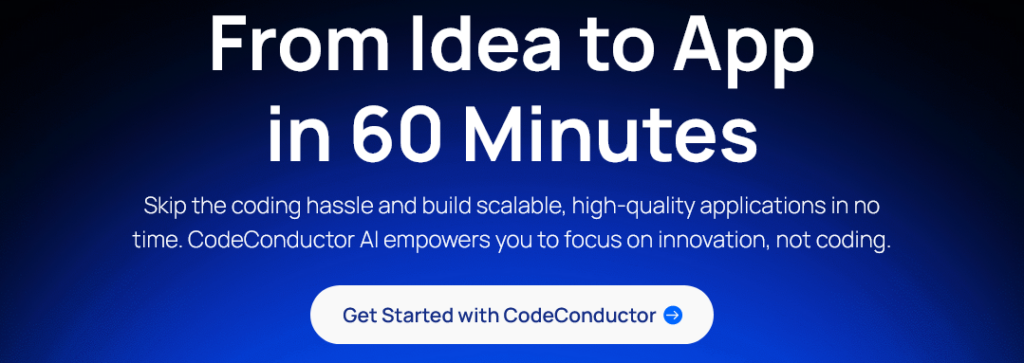Did you know that IM or Instant Messaging is not a new term? Yes, You read it right… You will be amazed to know that in the 1970s the need for Instant Messaging (IM), was initially intended for government communication. However, this technology quickly gained the interest of business owners who leveraged Instant Messaging software or apps like Slack for real-time messaging, transforming the way businesses communicate.
Can I build a messaging app like Slack using nocode /low code?
—Yes, that can be done, if you have the right tool to build a slack clone with no code. That is CodeConductor.
Contents
- Here are some Statistics about Slack.
- Essential Features That Make Slack a Market Leader
- Why CodeConductor is the Best No-Code Platform to Build Slack App?
- How Much Does It Cost To Build Slack-like App With No-code?
- No-Code Platforms to Build a Messaging App Like Slack
- Industry-Specific Applications of a No-Code Slack Clone
- Building Your Slack Clone Without Coding & AI [Step-by-Step]
- CodeConductor – Best No-Code Platform to Create Messaging App Like Slack
Slack, founded by Stewart Butterfield and Cal Henderson at Slack Technologies, which is currently owned by Salesforce. Slack app stands for ‘Searchable Log of All Communication and Knowledge‘, Slack emerged from its beta testing phase in 2013 and was publicly released in February 2014.  Its innovative approach to business communication has since inspired entrepreneurs globally, who are now keen to build messaging app like slack, marking a new era in business communication tools.
Its innovative approach to business communication has since inspired entrepreneurs globally, who are now keen to build messaging app like slack, marking a new era in business communication tools.
Creating a app like Slack is tailored for the modern workplace, not only boosts productivity but also fosters a culture of seamless connectivity. This is not just an upgrade to your communication tools; it’s a strategic move to empower your workforce, streamline operations, and stay ahead in the competitive business world.
Join the forefront of innovative leaders by investing in a Slack clone and watch your business communication evolve into its most efficient and engaging form yet!
Here are some Statistics about Slack.
- Slack have 10+ million daily active users, with a presence in over 150 countries (Slack.com)
- Among its distinguished clientele are industry giants such as IBM, Oracle, Lyft, SAP, and VMware, (LinkedIn)
- Notably, in 2018, Slack was recognized as the preeminent business communication tool in the United States. (Statista)
- According to the (EnterpriseAppsToday), an average Slack user dedicates 9 hours daily to the app
- Salesforce acquired Slack for over $27 billion in 2020. (cnbc.com)
- Slack hosts 156,000+ paid users according to its 2021 earnings report (Enterpriseappstoday.com).
- In 2020, Slack’s revenue exceeded $600 million. (Earthweb.com)
Essential Features That Make Slack a Market Leader
Slack, the trailblazer in digital workplace communication, has not only gained immense popularity but has also shown impressive performance statistics.
There are several key features that make Slack a market leader:
- Real-Time Messaging and Collaboration: Slack excels in providing a seamless real-time messaging experience, facilitating instant communication among team members, which is essential in today’s fast-paced work environments.
- Channel-Based Communication: Slack follows channels-based communication on different topics or projects, which eventually allows easy information retrieval and structured discussions, enhancing team coordination and project management.
- Integration with Third-Party Tools: Slack’s integration capabilities with a plethora of tools like Google Drive, Asana, and Salesforce streamline workflows and simplify task management, making it a versatile hub for workplace activities.
- Customizable Notifications and User Experience: This is the next feature in the list. It offers customizable notifications and a user-friendly interface, ensuring that users can tailor the app according to their individual preferences and work styles.
- File Sharing and Collaboration Tools: The platform’s ability to share files and collaborate on documents directly within the app fosters a cooperative work environment and boosts team productivity.
- Advanced Search Functionality: Slack’s powerful search tool allows users to efficiently locate specific messages, files, and conversations, saving time and reducing the hassle of information retrieval.
- Security Features: With robust security measures, Slack ensures the protection of sensitive business information, making it a reliable choice for organizations concerned about data privacy.
- Cross-Platform Accessibility: The platform’s availability across various devices and operating systems ensures that team members can stay connected regardless of their location or device preference.
These features collectively contribute to Slack’s reputation as a top-tier communication tool in the business world. For businesses looking to replicate Slack’s success through a clone, these features are essential components to consider in their development strategy.
Why CodeConductor is the Best No-Code Platform to Build Slack App?
The landscape of digital innovation is rapidly evolving, and CodeConductor stands at the forefront, particularly for building Slack applications. Here’s why CodeConductor is a superior choice in the no-code platform arena:
- User-Friendly Interface: CodeConductor is acclaimed for its intuitive interface, making it accessible for users with varying levels of technical expertise. This ease of use is pivotal in democratizing app development, especially for complex projects like Slack clones.
- Complete Source Code via GitLab Access: There are many no-code platforms but from all these no-code chat app builders, not a single platform provides you a source code.
This is where CodeConductor stands out. It provides complete source code access through GitLab. This transparency and control over the development process is invaluable for further customization and future scaling needs.
- Responsive Web Platforms: Recognizing the importance of accessibility, CodeConductor creates Slack clones that are responsive across various devices and platforms, ensuring a seamless user experience on desktops, tablets, and smartphones.
- Speedy Development and Deployment: In today’s fast-paced digital environment, speed is crucial. CodeConductor enables rapid development and deployment, significantly reducing the time to market compared to traditional coding methods.
- High Customizability: Reflecting the flexibility of no-code platforms, CodeConductor offers extensive customization options. This allows businesses to tailor their Slack clones to specific organizational needs, enhancing functionality and user experience.
- Cost-Effectiveness: With CodeConductor, businesses can save on the substantial costs typically associated with software development. This affordability is particularly beneficial for small and medium enterprises.
- Scalability: As businesses grow, their communication tools must evolve. CodeConductor’s scalable solutions can easily adapt to expanding business needs, accommodating growing user bases and evolving functionalities.
- Integration Capabilities: In the spirit of Slack, CodeConductor offers robust integration capabilities, allowing seamless connectivity with various business tools and systems, enhancing overall productivity and efficiency.
- 24/7 Support: CodeConductor provides a strong support network and a thriving community. This ensures users have access to help, advice, and shared experiences, facilitating a collaborative development process.
- Advanced Security Features: Recognizing the critical importance of data security in business communication, CodeConductor incorporates sophisticated security measures, ensuring the safety and privacy of data.
CodeConductor emerges as a powerful, user-friendly, and financially accessible no-code chat app builder. It is perfectly poised to meet current market trends and business demands, particularly for those looking to develop efficient and feature-rich Slack clones without coding. 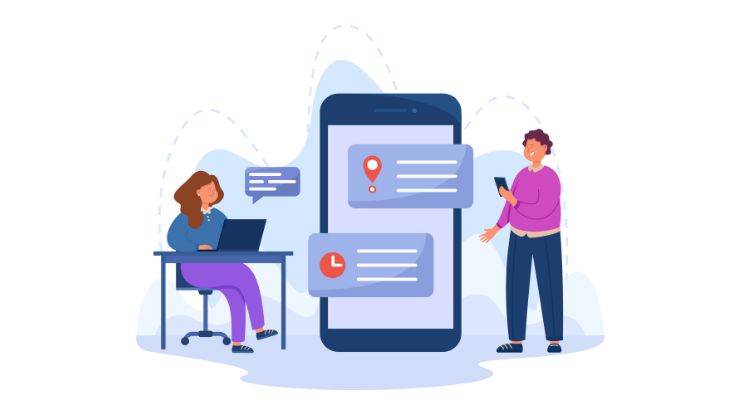
How Much Does It Cost To Build Slack-like App With No-code?
The cost of developing an slack-like website or mobile app with nocode AI builders may vary from $0-$5,000. Whereas the non-AI-Powered Directory Websites cost you from $5,000-$50,000+.
The cost difference primarily stems from the need for custom coding and development in non-AI-powered solutions. AI-powered platforms, on the other hand, can provide a more streamlined and cost-effective solution for building a directory website.
No-Code Platforms to Build a Messaging App Like Slack
In the current digital landscape, no-code development platforms (NCDPs) have revolutionized how we approach software development, particularly for creating complex applications like messaging apps. If you’re considering building a Slack clone without delving into traditional coding, here are some of the top no-code platforms you should consider:
1. CodeConductor
CodeConductor is an AI-Powered software development platform that helps you to build a fully SEO-optimized and responsive website, web apps, marketplace, dashboard, and stand-alone landing pages within just 28 seconds.
Strengths: Known for its user-friendly interface and comprehensive toolkit, CodeConductor stands out for its ability to create sophisticated, feature-rich messaging apps. It offers robust customization options, seamless integration capabilities, and a scalable architecture, making it an ideal choice for businesses of all sizes.
Best For: Entrepreneurs and businesses looking for a flexible, scalable solution to create a customized messaging app.
2. Bubble
Bubble is a powerful no-code platform that enables users to visually design and develop web applications without coding. With a focus on flexibility, it allows for the creation of dynamic and feature-rich apps using a drag-and-drop interface.
Strengths: Bubble is renowned for its flexibility and depth of functionality. It allows for intricate workflow creations and database manipulations, making it suitable for building complex applications like a Slack clone.
Best For: Developers and designers seeking a highly customizable platform with a strong community and extensive resources.
3. Adalo
Adalo is a user-friendly no-code platform tailored for mobile app development. Offering a seamless drag-and-drop experience, Adalo empowers users to create native mobile applications with integrated databases, all without the need for coding skills.
Strengths: Adalo is praised for its straightforward drag-and-drop interface, making app creation as simple as designing a slide deck. It’s particularly effective for creating visually appealing apps with a strong focus on UI/UX design.
Best For: Startups and creators who prioritize design aesthetics and user experience in their app development.
4. OutSystems
OutSystems is an enterprise-grade Low-code development platform designed for building scalable and complex business applications. With full-stack development capabilities and extensive integration options, it streamlines the creation and deployment of robust applications without traditional coding.
Strengths: OutSystems is a powerful platform known for its speed and efficiency in building enterprise-level applications. It offers advanced features like AI-assisted development and a wide range of integration options.
Best For: Large organizations and enterprises requiring robust, scalable applications with complex integrations.
Dive into our comprehensive guide on ‘Low-Code vs No-Code Platform: Which is Best for You?‘ for a detailed comparison and informed decision-making.
When choosing a no-code platform, consider your specific requirements, such as:
- The level of customization needed,
- The complexity of the app,
- Your technical expertise, and
- The nature of your target audience.
Apart from these, there are some key factors for choosing the right no-code development platform for your dream messaging app.
Each platform has its unique strengths and caters to different needs, making it essential to select one that aligns best with your app development goals.
Industry-Specific Applications of a No-Code Slack Clone
It’s important to know how various industries can leverage a custom-built Slack clone to enhance their communication and operational efficiency. Scroll your mouse to explore more:
- Technology and Software Development: Custom Slack clones can be tailored to integrate with development tools, facilitating seamless project coordination and code sharing.
- Marketing and Advertising: Such platforms can be customized for creative collaboration, campaign management, and synchronized launch activities.
- Education: Educational institutions can use Slack clones for streamlined communication among staff and students, organizing projects, and sharing resources.
- Healthcare: A Slack clone can aid in internal communication within healthcare facilities, optimizing the flow of non-sensitive information and coordination.
- Finance and Banking: Tailored for secure internal communications, Slack clones can enhance collaboration across various departments in financial institutions.
- Retail: Customizable for retail operations, Slack clones can improve communication across store locations and departments like sales and inventory management.
- Real Estate: Real estate agencies can use these platforms for efficiently coordinating showings, sharing listings, and internal team communication.
- Manufacturing: In manufacturing, a Slack clone can facilitate communication across production, distribution, and administrative segments.
- Legal Services: Law firms can benefit from a Slack clone for secure case discussions, document sharing, and coordination with clients and stakeholders.
- Non-Profit Organizations: Non-profits can utilize such platforms for event coordination, fundraising activities, and volunteer management.
- Hospitality and Tourism: The hospitality sector can leverage a Slack clone for managing operations, coordinating tours, and staff communication across locations.
- Media and Entertainment: Useful for managing production schedules, collaborative scriptwriting, and departmental communications.
- Freelancing and Remote Work: Ideal for freelancers and remote teams, a Slack clone can keep distributed workers connected and collaborative.
- Government and Public Sector: Government agencies can employ a Slack clone for enhanced internal communications and inter-departmental coordination.
- Consulting Services: Consultants can use a customized Slack clone for client communication, report sharing, and managing internal team workflows.
A no-code Slack clone offers the flexibility to be customized to the unique communication and operational needs of these diverse industries, providing a powerful tool for improving efficiency and teamwork.
Building Your Slack Clone Without Coding & AI [Step-by-Step]
Creating a Slack clone using a no-code platform can be a straightforward process. Below are the key steps that can help you create a messaging app like Slack without coding.
- Choose a No-Code Platform: Select a no-code platform that offers the features you need, such as chat functionality, file sharing, and user management. For your reference, we have compiled a list of the Top no-code platforms for website and mobile app development.
- Set Up Your Project: Create a new project on the platform. Name it appropriately and set up the basic structure as per your requirements.
- Design the User Interface: Use the selected platform’s interface to design your app. This includes creating chat rooms, direct messaging interfaces, and channels similar to Slack.
- Configure Chat Features: Integrate chat functionalities. Many no-code platforms offer pre-built components for messaging features that you can customize as needed.
- Add User Authentication: Set up user registration and login features. This ensures that only authorized users can access the app.
- Implement Notifications: Implement notification features to alert users of new messages or updates, just like Slack.
- Test Your Application: Run tests to ensure all features are working correctly. Check for bugs in messaging, file sharing, and user notifications.
- Deploy and Share: Once testing is complete, deploy your application. Share it with users, and gather feedback for further improvements.
- Maintain and Update: Regularly update your application based on user feedback and new requirements.
Remember, while no-code platforms simplify the process, creating a feature-rich application like Slack still requires careful planning and design consideration.
CodeConductor – Best No-Code Platform to Create Messaging App Like Slack
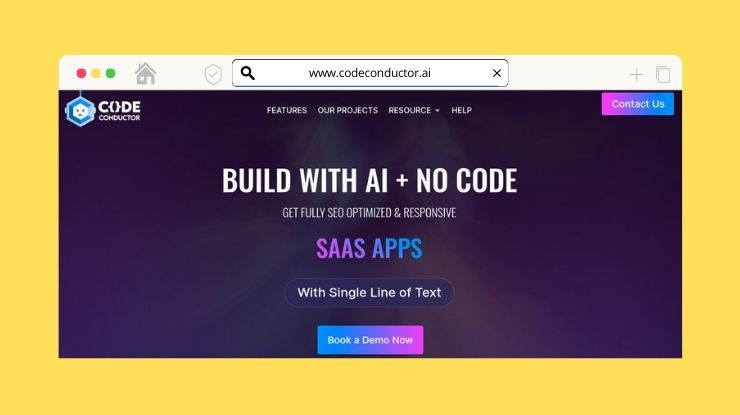
Interested in building a powerful communication tool for your business? Look no further than CodeConductor. Renowned for its intuitive interface and extensive features, CodeConductor is the perfect no-code platform for creating a Slack clone tailored to your unique business needs.
By following our detailed guide, you’re not just crafting an app – you’re revolutionizing the way your team communicates and collaborates. A custom Slack clone built with CodeConductor can open new avenues for efficiency, connectivity, and innovation within your organization.
Take the first step towards transforming your business communication landscape. Don’t just think about the possibilities – make them a reality.
and start building!

Founder CodeConductor