Step into a world where building stunning websites and powerful apps doesn’t demand a degree and extensive knowledge in coding.
The days when only hardcore programmers could build websites and software are gone. Now, with evolution of no-code builders, even people from all backgrounds like marketers, entrepreneurs, product managers can build their own sites and tools. Simple interfaces and pre-made components accelerate easy website and app development.
From intuitive drag-and-drop interfaces to seamless integrations, these no-code builders empower you to craft captivating online experiences that resonate with your audience. We’ll take you on a thrilling exploration of the features and benefits that make these no-code builders stand out from the crowd.
In this blog, we are going to explain how these builders streamline your workflow, drastically cut development time, and open doors to a new realm of possibilities. Read this to uncover their unique strengths to make an informed choice for your next digital masterpiece.
Contents
How Do No-Code Website/App Builders Work?
Most of the top no-code platforms follow similar steps to build your app or workflow:
- Come up with an app idea: Think whether you need website or mobile-based design.
- Prepare your data: Organize your data you want to include before designing. This makes development easier.
- Design the app: There are many no-code builders that offers pre-made templates to quickly start your website/app. You can also design your own layout with text, images, etc.
- Add elements and automations: Add buttons, workflows, actions so users can navigate and use your app.
- Integration of 3rd party apps: Allow incorporation of 3rd party apps like Calendly, chatbots, etc.
- Test and deploy: Get feedback on your app before launch. Test it out and make edits as needed.
- Deploy and iterate: Release your app, monitor usage, and continuously improve the experience.
The key steps are preparing data, designing the layout, adding interactivity, testing thoroughly, and deploying your minimum viable product (MVP). Choosing the right No-Code development platform will allows startups and entrepreneurs to bring your idea to life following these stages. With an iterative approach, you can rapidly build, test, and improve your app over time.
Top 10 No-Code Development Platforms for Websites and Mobile Apps 2024
Empower your business these top no-code builders to build stunning websites, web apps, and mobile apps visually without any coding knowledge.
With enterprise-grade collaboration features, these top 10 website/app builders are designed for businesses to deliver impactful digital experiences faster.
Read on to see our best website/app platform to bring your visions to life with ease.
1. CodeConductor

- Features: Reliable, scalable, secure zero-touch cloud deployment, seamless third-party integration, responsive and fully SEO-optimized web platforms, 100% backup of your website, complete source code via getting GitLab Access, and much more.
- Benefits: Website creation with a single line of text, premium app templates for any industry, easy to use, flexible, and scalable, with robust design and development features.
- USPs: CodeConductor is an AI software development platform with the ultimate combination of AI + Human Intervention, which enables non-techies to build professional-looking websites without any expertise in a short span of time.
- Pricing: Our pricing varies as per clients requirement. So, it’s good to contact our team to get complete details.
- Use cases: CodeConductor is an ultimate no-code website builder for laymen, agencies, freelancers, startups and entrepreneurs looking to create professional websites with advanced features.
2. WebFlow
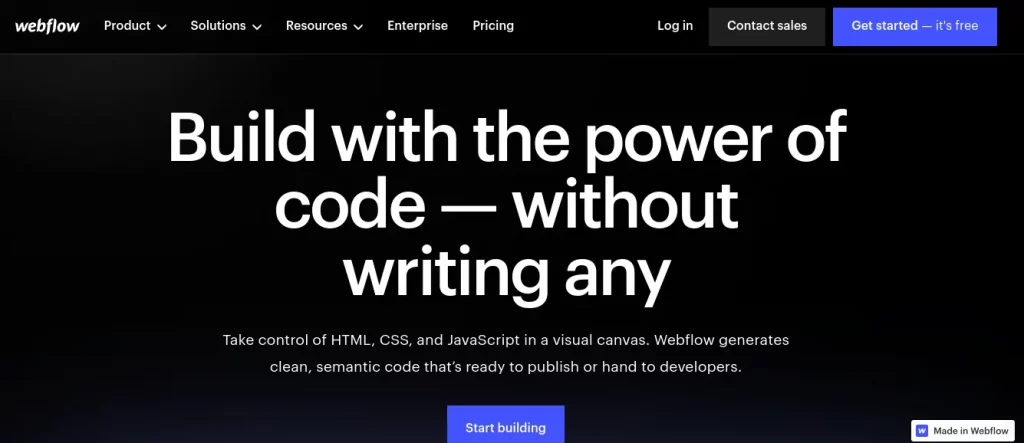
- Features: Intuitive drag-and-drop interface, responsive design, customizable templates, CMS (content management system) integration, SEO (search engine optimization) tools, e-commerce functionality, form builders, and more.
- Benefits: Easy to use, flexible, and scalable, with robust design and development features.
- USPs: WebFlow allows you to design and launch professional-grade websites without the need for coding skills, with advanced features for experienced users.
- Pricing: Plans start at $14 per month for basic features and go up to $39 per month for advanced features.
- Use cases: WebFlow is an excellent choice for freelancers, agencies, and businesses looking to create custom websites with advanced features
3. Bubble
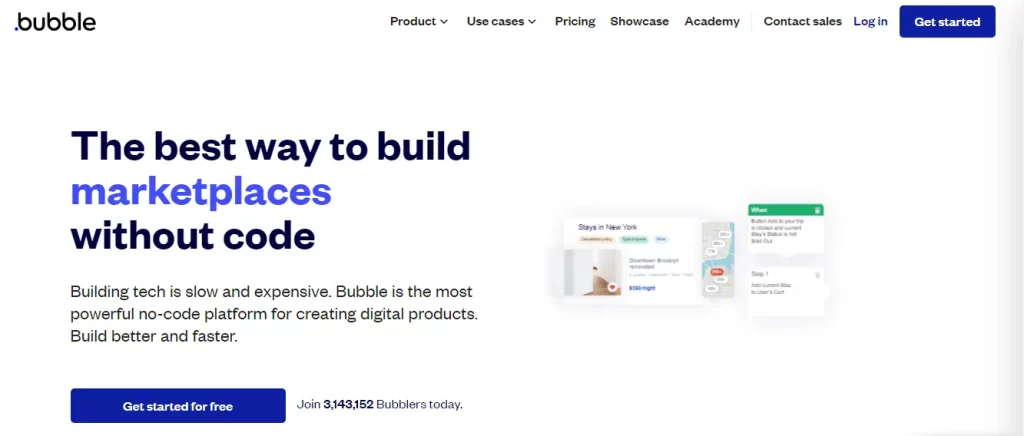
- Features: Drag-and-drop interface, responsive design, customizable templates, visual programming tools, API integrations, e-commerce functionality, and more.
- Benefits: Easy to use, with powerful functionality and customization options, allowing you to create complex web and mobile apps.
- USPs: Bubble’s visual programming tools allow you to build complex applications without the need for coding skills, making it a popular choice for startups and small businesses.
- Pricing: Bubble offers a free plan with limited features, with paid plans starting at $25 per month and going up to $475 per month for enterprise-level features.
- Use cases: Bubble is an excellent choice for startups and small businesses looking to create custom web and mobile apps without the need for coding skills.
4. Squarespace
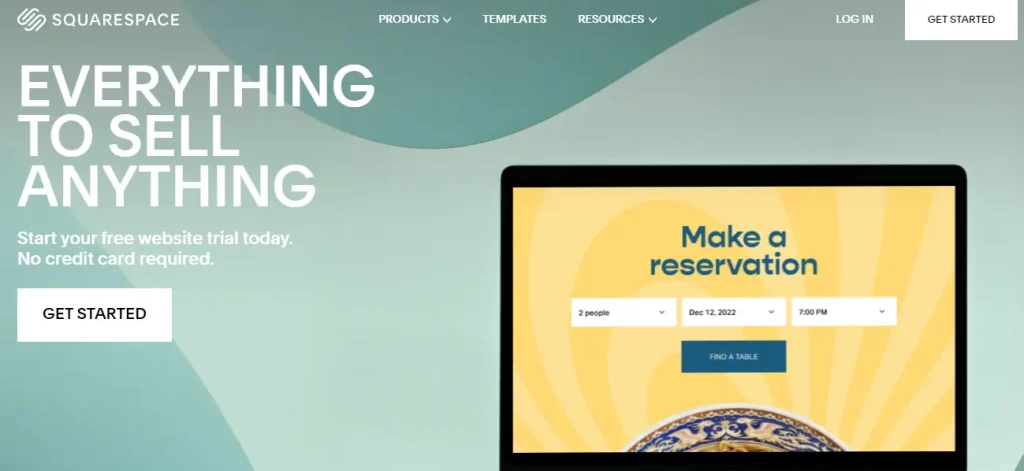
- Features: Easy-to-use drag-and-drop interface, responsive design, customizable templates, SEO tools, e-commerce functionality, blogging features, and more.
- Benefits: Squarespace is known for its beautiful, modern templates and intuitive design, making it an excellent choice for artists, creatives, and small businesses.
- USPs: Squarespace’s templates are customizable, allowing you to create a professional-grade website without the need for coding skills, with integrated SEO tools for better visibility.
- Pricing: Squarespace plans start at $16 per month for basic features and go up to $23 for businesses for advanced features. An commerce basis plan starts from $27 and goes up to $49 per month.
- Use cases: Squarespace is an excellent choice for artists, creatives, and small businesses looking to create a beautiful, professional website quickly and easily.
5. Adalo
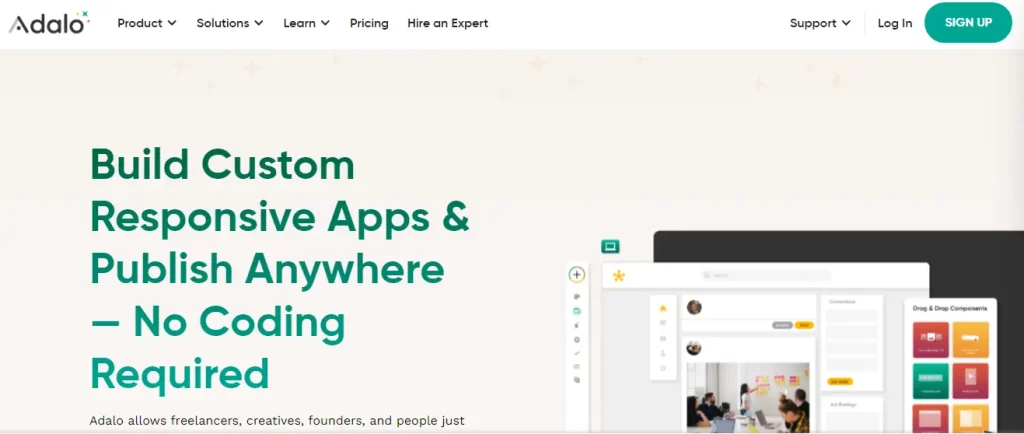
- Features: Adalo boasts an array of features such as a drag-and-drop interface, responsive design, customizable templates, visual programming tools, API integrations, and e-commerce functionality.
- Benefits: It allows you to create mobile apps with ease, thanks to its powerful visual programming tools and customizable templates.
- USPs: Adalo’s visual programming tools are among its unique selling points (USPs). These tools allow users to develop complex mobile apps quickly and easily.
- Pricing: Adalo offers a free plan with limited features. Whereas, the paid plans start at $45 per month and go up to $200 per month for enterprise-level features. The price for small and medium business level (professional level) is $65.
- Use cases: For startups and small businesses seeking to develop custom mobile apps without the burden of coding skills, Adalo is a perfect choice. It makes the process easier and more efficient for entrepreneurs to bring their ideas to life.
6. Airtable
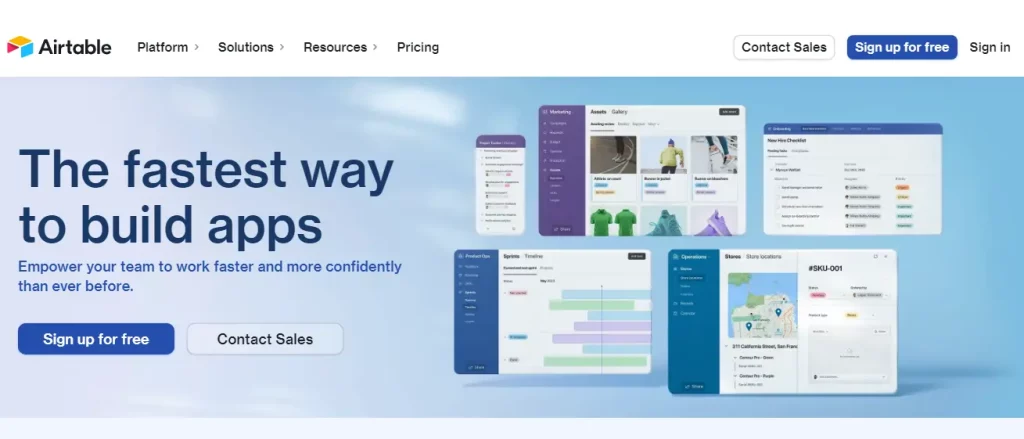
- Features: Airtable is a cloud-based database management tool that allows you to add, edit, and manage your data with its user-friendly interface. Its collaboration feature is proficient, empowering numerous users to work simultaneously.
- Benefits: The versatility of Airtable’s design is advantageous since it allows you to design databases for a myriad of purposes. It enables you to manage product inventory or trace customer data, among other functions.
- USPs: Airtable’s exceptional amalgamation of spreadsheet and database features, coupled with its potent integrations, renders it a preferred choice for businesses of all scales.
- Pricing: Airtable offers a free plan as well as paid plans starting at $10 per user/month. At the pro level, it costs $20 per user/per month.
- Use cases: Several use cases illustrate the diverse applications of Airtable, including project management, customer relationship management, content management, and inventory tracking.
7. AppyPie
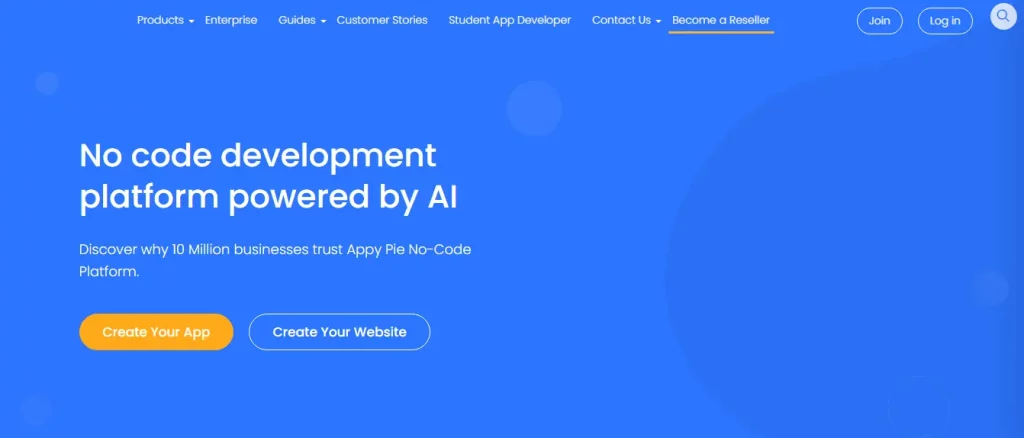
- Features: AppyPie is an innovative, no-code app builder tool that empowers users to craft apps for iOS and Android mobile devices, as well as web-based platforms.
- Benefits: Small business owners and entrepreneurs can reap the benefits of AppyPie’s easy-to-use platform, as well as its extensive array of pre-built app features.
- USPs: AppyPie’s cost-effectiveness and broad range of features distinguish it as one of the most sought-after application-building platforms available in the market today.
- Pricing: AppyPie’s basic plan is $16 per app/per month. Whereas, its Gold and Platinum plans cost $36 per app/per month and $60 per app/per month respectively.
- Use cases: The most common use cases for AppyPie are building mobile applications for small businesses, non-profit organizations, and event-based applications
8. Jotform
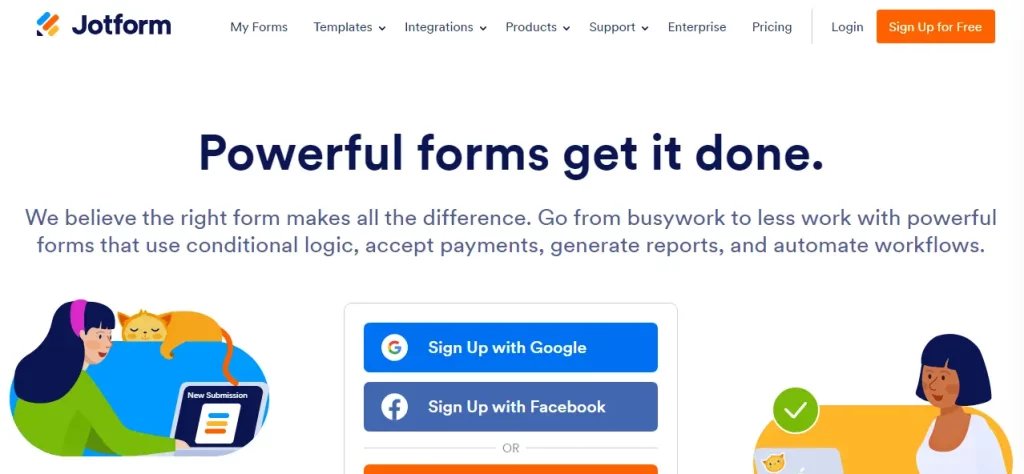
- Features: Jotform, an online form builder with a drag-and-drop layout, presents over 10,000 form templates to users. Its functional attributes comprise adaptable themes, file uploads,etc.
- Benefits: Jotform’s intrinsic benefits include its user-friendly interface, promoting cooperation and data sharing. It integrates with tools like Dropbox, Google Drive, and Mailchimp.
- USPs: Its distinct features are its effortless form creation and customization options, equipped with numerous templates that cater to diverse needs.
- Pricing: It offers a free plan with minimal features. The paid plans are Bronze, Silver, and Gold, which cost $36 per month, $49 per month, and $129 per month respectively.
- Use cases: This exceptional software is typically employed in creating feedback forms, contact forms, event registrations, and surveys. Its prevalent use extends to businesses, non-profits, and academic organizations.
9. AppSheet
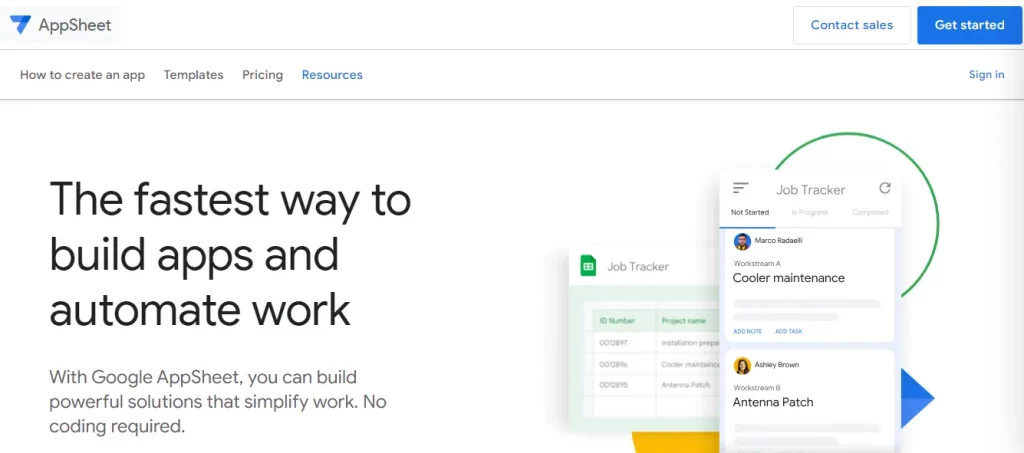
- Features: AppSheet is a no-code platform for creating custom mobile and web applications. It connects to various data sources and offers an app editor with drag-and-drop features for the customization.
- Benefits: AppSheet simplifies application development without coding experience. It offers automatic updates and version control for easy management.
- USPs: AppSheet’s USP is its data source connectivity and customization without coding. It offers automation, version control, and offline functionality for creating custom apps.
- Pricing: AppSheet offers a free plan with limited features and a premium plan that starts at $5 per user/per month. Its Core plan is $10 per user/per month.
- Use cases: AppSheet creates custom apps for healthcare, education, retail, and manufacturing. It manages inventory, sales, employees, and customers.
10. Softr
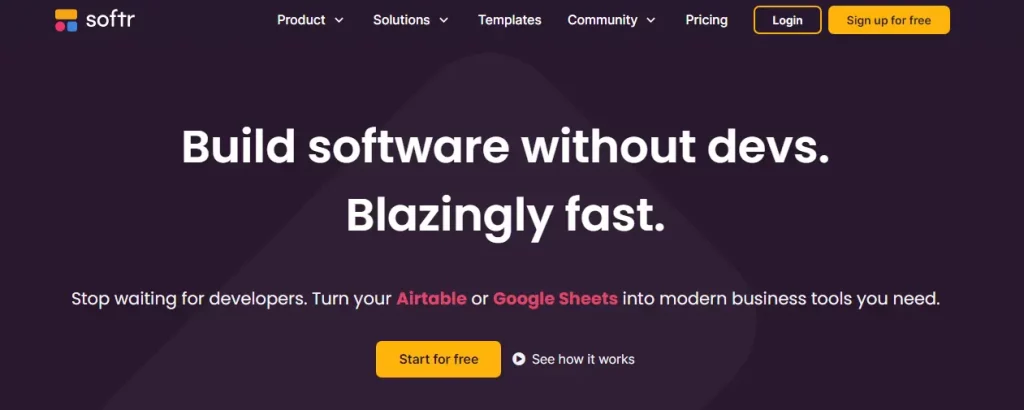
- Features: Softr’s drag-and-drop interface and pre-built templates make website design faster. Integration with third-party services streamlines transactions and workflows.
- Benefits: Softr is a hassle-free solution for creating web applications and websites. It’s suitable for both technical and non-technical users, offers high customization without coding, and handles hosting and maintenance.
- USPs: Softr is a customizable no-code platform for non-technical users. It offers pre-built templates and integrations for creating personalized applications easily.
- Pricing: Softr offers four pricing plans – Free, Basic, Professional, and Business. The Basic plan costs $49 per month, the Professional costs $139 per month, and Business costs $269 per month.
- Use cases: Softr is a versatile no-code platform that enables small businesses, entrepreneurs, non-profits, designers, agencies, and educators to create a web presence quickly and easily without technical expertise.
Which No-code Builder Will be Most Useful?
Crafting an exceptional web app presents its challenges. It requires speed, user-friendliness, and catering to an audience accustomed to meticulous functionality. CodeConductor takes the lead in this lineup, standing out as the ultimate solution for conceiving and completing web-based applications.
With CodeConductor, you’re equipped with zero-touch deployment, drag-and-drop conditions, easy integrations, and execute these tasks within flawlessly precise designs and templates.
Likewise, other platforms like Bubble, AppyPie, Webflow, etc. have their own unique functionalities, features, and capabilities, which makes them remarkable, depending on project type, templates, and attributes you require.
In The End!
No more steep learning curves and frustration that often come with coding. With CodeConductor, you’re in control. Seamlessly integrate tools and services to enhance your projects, all while keeping costs and development time in check.
Cost-effective, time-efficient, and brimming with potential – these are the hallmarks of CodeConductor’s promise. Contact us today and ready to create stunning and professional websites/apps with the help of AI software development platform.

Founder CodeConductor
