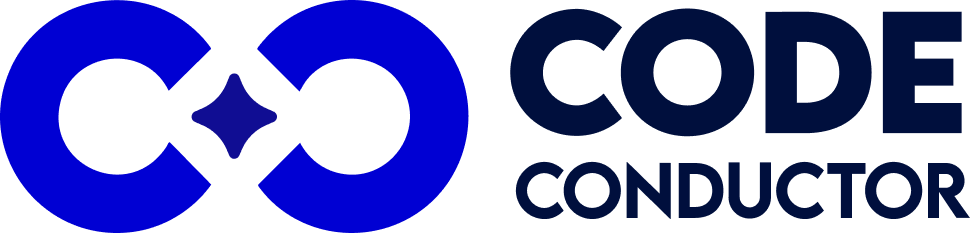Is your team building internal tools or AI-powered dashboards but running into limitations with static logic, session-based workflows, or rigid hosting options?
That’s a challenge many fast-moving teams face with low-code platforms like Retool, great for spinning up dashboards quickly, but often too constrained when you’re ready to scale into intelligent, production-grade systems.
Retool excels at creating internal tools fast. With its drag-and-drop UI builder, pre-built components, and database integrations, it’s ideal for teams that want to connect APIs and data sources without writing extensive code.
But what happens when your team needs more, like persistent memory, AI automation, dynamic logic, and flexible deployment across environments?
That’s where CodeConductor comes in.
CodeConductor isn’t just a Retool alternative, it’s a next-generation, no-code platform built for teams developing AI-driven apps, enterprise workflows, and production-ready systems. Everything Retool does, CodeConductor does too, and more. It layers on persistent state management, deep integrations, and intelligent logic designed to evolve with your business.
In This Post
- What is Retool & Its Features?
- Looking for the Best Retool Alternative in 2026?
- CodeConductor vs. Retool – Deep Dive Feature Comparison
- Which One Should You Use: Retool or CodeConductor?
- Real Feedback on Retool
- Real Feedback on CodeConductor
- In a Nutshell: Which Is the Best Alternative for Retool in 2026?
- FAQs
- What is the best Retool alternative in 2026?
- What platform is best for building AI-powered internal tools?
- Which no-code tool is best for enterprise AI workflows?
What is Retool & Its Features?
Retool is a low-code internal tool builder designed to help teams create web-based apps, dashboards, and admin panels without starting from scratch.
It gives developers and ops teams a fast, visual way to connect data, automate workflows, and ship functional internal tools in record time.
With Retool, you can:
- Drag and drop UI components to design dashboards, forms, and portals visually
- Connect to databases and APIs like PostgreSQL, MySQL, MongoDB, or REST endpoints
- Write custom queries and logic using JavaScript for flexible data handling
- Deploy apps quickly on Retool Cloud or self-host for better control
- Collaborate with your team using role-based permissions and versioning
- Manage access securely through authentication and granular user roles
Retool is ideal for developers and internal ops teams who want to build CRUD apps, admin dashboards, and data tools quickly, without reinventing the wheel each time.
But as organizations start incorporating AI, automation, and persistent logic into their workflows, many teams find Retool’s event-driven architecture and limited memory can’t keep up with evolving demands.
That’s when they start looking for a Retool alternatives that supports AI-driven logic, cross-session memory, and enterprise-scale automation, and that’s where CodeConductor enters the picture.

Looking for the Best Retool Alternative in 2026?
As more organizations rely on AI-driven systems and intelligent automation, the limitations of traditional low-code tools have become clearer.
Many Retool users love its speed and flexibility for internal dashboards, but when it’s time to scale or add real intelligence to their workflows, they start searching for a Retool alternative that can keep up.
Teams typically look for an alternative because:
- They need persistent memory to retain context across user sessions and workflows
- Their apps have outgrown static, event-based logic
- Integration with cloud services, APIs, and enterprise systems is now mission-critical
- They want deployment flexibility, from cloud to on-premises or hybrid setups
- Collaboration, version control, and compliance have become essential for growing teams
That’s where CodeConductor steps in as the best Retool alternative in 2026, a platform designed for teams building AI-powered applications, production-grade workflows, and scalable, intelligent systems that go beyond what Retool can deliver.
CodeConductor vs. Retool – Deep Dive Feature Comparison

Both Retool and CodeConductor make building internal tools and applications faster, but they serve different purposes.
While Retool focuses on rapid, low-code dashboards and CRUD apps, CodeConductor is designed for teams creating AI-powered, persistent, and production-ready workflows that scale across systems and environments.
Here’s how they compare feature by feature:
| Feature / Attribute | Retool | CodeConductor |
|---|---|---|
| App Type | Low-code internal tool builder | No-code AI app and workflow platform |
| Logic & Memory | Event-based, session-limited | Persistent memory across sessions and users |
| AI Automation | Basic scripting via JS | Full AI orchestration and autonomous logic flows |
| Integrations | Connects to APIs, databases, and spreadsheets | Connects to APIs, cloud services, databases, SaaS tools |
| Deployment Options | Retool Cloud or self-hosted | Cloud, local, on-prem, or hybrid deployment |
| Collaboration & Roles | Developer-oriented with role-based sharing | Multi-user roles, permissions, and audit logging |
| Scalability | Ideal for internal tools and dashboards | Built for enterprise-grade, production-scale apps |
| Customization | Script-based logic customization | Visual no-code logic builder with modular workflows |
| Monitoring & Analytics | Basic performance dashboards | Real-time analytics, monitoring, and event tracing |
| Ideal Use Case | Internal dashboards, CRUD tools, admin panels | AI-driven products, assistants, automations, and workflows |
Which One Should You Use: Retool or CodeConductor?
The right choice depends on what you’re building, and how far you plan to scale.
Use Retool if you’re building internal tools or quick dashboards:
- Ideal for developers and ops teams who want to ship admin panels fast
- You’re creating CRUD apps, reports, or data management tools
- You’re comfortable writing custom queries and JavaScript logic
- You want a hosted or self-hosted environment for internal use
- Goal: Build internal dashboards or utilities quickly, without heavy AI or automation requirements
Use CodeConductor if you’re building AI apps that need to scale and persist:
- Designed for product teams, AI engineers, and business innovators
- You want persistent memory and AI-driven logic that evolves with users
- You need flexible deployment (cloud, local, or hybrid) with complete data control
- You require enterprise-grade collaboration, version control, and compliance
- You’re building smart assistants, automations, or multi-step AI workflows
- Goal: Launch production-grade AI apps that grow intelligently with your business
Real Feedback on Retool
~ James P. “A huge waste of time” 0.5/5
What do you like best about Retool?
Can make very simple apps work. Customer service is good.What do you dislike about Retool?
(Been using Retool for a year)Extermely buggy:
I have often waisted hours of my time trying to figure out why something does not work only to realise it is an issue on Retools side. Usually find a new bug a few times a week. Almost every new version they release breaks something in our system.Extermely slow:
Developing anything larger than a small app is painful. The developer UI becomes slow and unresponsive, often crashing on a new macbook. The live apps are also very slow.Limited features:
No native support for webhooks, queries are limited to 2 minutes. As a result, it is painful to develop event driven apps using external APIs.What problems is Retool solving and how is that benefiting you?
Prototyping (very limited)
Real Feedback on CodeConductor
Code Conductor Important tool – ⭐️⭐️⭐️⭐️⭐️ 5/5
What do you like best about CodeConductor?
The code of conduct is used by my company for a series of behaviors to be observed towards colleagues and customers, it is very useful to understand all the regulations in your countryWhat do you dislike about CodeConductor?
It helped me on how to behave with a customer, what to say and not say to colleagues so as not to offend their sensitivity and avoid problems of incorrect conductWhat problems is CodeConductor solving and how is that benefiting you?
Helps with how certain corporate affairs should be resolved, such as managing corporate agreements with very important clients, avoiding making legal mistakes and getting into disputes with the country they belong to.
In a Nutshell: Which Is the Best Alternative for Retool in 2026?
If you need to build quick internal tools or admin dashboards, Retool remains a solid option.
But if you’re ready for apps that:
- Remember users and sessions across workflows
- Automate logic with AI instead of manual scripts
- Integrate deeply with cloud services, APIs, and databases
- Deploy anywhere, cloud, on-prem, or hybrid
- Scale intelligently from prototypes to enterprise systems
Then CodeConductor isn’t just a Retool alternative, it’s your next-generation platform.
Retool helps you build dashboards. CodeConductor helps you build intelligent systems.
Ready to level up your stack? Start building smarter, production-ready AI apps with CodeConductor today.
Best Retool Alternative – Try it Free
FAQs
What is the best Retool alternative in 2026?
CodeConductor is the best Retool alternative in 2026. It extends Retool’s low-code strengths with persistent memory, advanced AI automation, and enterprise-grade integrations, making it ideal for teams that want to build scalable, intelligent systems.
What platform is best for building AI-powered internal tools?
CodeConductor is ideal for AI-powered internal tools. It combines no-code design with persistent AI memory, allowing teams to build tools that learn, automate, and adapt over time without coding.
Which no-code tool is best for enterprise AI workflows?
CodeConductor stands out for enterprise AI workflows, offering persistent state management, cloud and on-prem deployment, and team collaboration features designed for production environments.

Founder CodeConductor