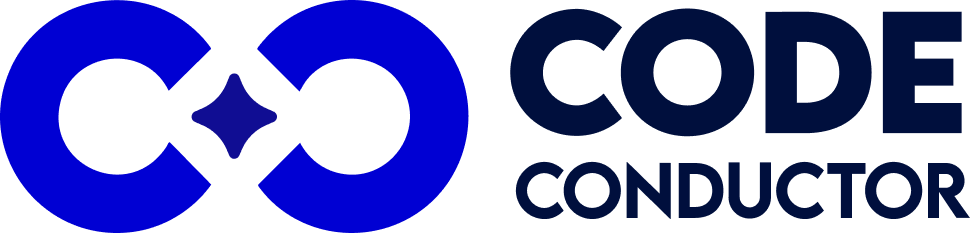Share at:
Are you building internal tools or AI-powered apps but running into limits with hosted-only environments, rigid templates, or workflows that can’t scale?
That’s a common challenge for fast-moving teams using platforms like TableSprint, excellent for quick dashboards and CRUD apps, but not quite enough when your projects start demanding more flexibility and intelligence.
TableSprint is great at turning ideas into working applications fast. Its spreadsheet-style interface, AI-assisted builder, and built-in hosting make it easy to launch internal tools in minutes. But what happens when your team needs persistent memory, smarter automation, or deeper integrations with APIs and databases?
That’s where CodeConductor steps in.
CodeConductor isn’t just a TableSprint alternative, it’s a next-generation AI workflow platform that does everything TableSprint does, and then some. You still get visual simplicity and rapid prototyping, but also gain persistent logic, flexible deployment, advanced integrations, and enterprise-grade scalability built for real-world use.
In This Post
- What Is TableSprint & What Does It Offer?
- Why CodeConductor Emerges as the Best TableSprint Alternative?
- Why Teams Look to Switch from TableSprint to CodeConductor
- CodeConductor vs. TableSprint – Deep Feature Comparison
- Which One Should You Use: TableSprint or CodeConductor?
- Real Feedback on CodeConductor
- In a Nutshell: Which Is the Best Alternative for TableSprint in 2026?
- FAQs
What Is TableSprint & What Does It Offer?
TableSprint is an AI-first, no-code platform for building business apps fast, think internal tools, dashboards, and end-to-end workflows, without writing code. It combines a familiar, spreadsheet-style UI with AI assistance, prebuilt “playbooks,” and hosted deployment so teams can go live in minutes.

Core capabilities (at a glance)
- Excel-like builder: Create apps in a grid interface with sheets, forms, catalogs, kanban boards, charts, and more, optimized for filtering, sorting, and analysis.
- AI assist & templates: Start from versatile playbooks/templates (e.g., HR, projects, order-to-cash) and generate forms or flows faster with AI.
- Integrations out of the box: Connect to WhatsApp, Gmail, Google Calendar, Stripe, Zapier, and ERP systems to power notifications, payments, and automations.
- Hosted deployment: Publish and run apps on TableSprint’s managed environment; some content highlights Google Play publishing via partners for mobile reach.
- App Store & cloning: Use pre-built apps from an App Store, request demos, or get a cloned version from partners/TableSprint’s team.
- Enterprise focus: Emphasis on workflow automation, RBAC, database integration, and case studies (e.g., Flipkart returns) showing AI + real-time capture in production.
What it’s great for
- Rapid internal tools & CRUD apps: Build dashboards/admin panels quickly with drag-and-drop components.
- Operational workflows: Lead and quotation management, pipelines, pricing tiers, and deal tracking for sales ops.
- Surveys & forms at scale: Forms, payments, real-time analytics, and distribution via channels like WhatsApp.
Why CodeConductor Emerges as the Best TableSprint Alternative?
As app development and automation demands evolve, teams are finding that platforms like TableSprint, which excel at quick internal tools and dashboards, no longer satisfy advanced requirements. That’s where CodeConductor steps in, offering a next-level platform built for intelligent apps, scalable workflows, and real-world deployment.
Core Strengths of CodeConductor
Here’s what stands out:
- Prompt-based, full-stack generation: You can describe your idea in plain English, web or mobile app, workflow logic, integrations, and the platform helps generate frontend, backend, and database logic.
- Persistent memory and intelligent workflows: Unlike many no-code tools that reset state when sessions end, CodeConductor supports memory across sessions and multi-agent workflows.
- Deployment freedom & code ownership: You’re not locked into a hosted sandbox. CodeConductor supports cloud, on-premises, hybrid, or containerized (Docker/Kubernetes) deployment and gives full code access.
- Enterprise-grade governance & collaboration: Features like role-based access (RBAC), audit logs, CI/CD integrations, security/compliance built-in.
- Scalable infrastructure for growing apps: Built to handle increasing traffic, complex integrations, persistent user state, and data workflows.
Accessibility for non-technical founders and teams: Even with advanced features, the platform emphasizes ease of use: natural language input, visual tools to help without needing deep coding skills.
Why Teams Look to Switch from TableSprint to CodeConductor
You’ll find the following typical triggers for migration:
- Projects needing cross‐session logic, user context, or stateful workflows beyond simple CRUD dashboards.
- Need deeper API, database, and cloud service integrations (rather than limited built-in connectors).
- Wanting deployment flexibility or avoiding vendor lock-in, e.g., self-hosting or exporting code.
- Collaboration across teams, version control, auditability, and enterprise governance, not just solo prototyping.
- Growing beyond “internal tool/dashboard” to full-scale AI‐driven applications or SaaS.
CodeConductor vs. TableSprint – Deep Feature Comparison
Both TableSprint and CodeConductor help teams move faster with AI-assisted app creation, but they serve very different stages of product maturity.

Here’s how they compare across key capabilities:
| Feature / Attribute | TableSprint | CodeConductor |
|---|---|---|
| Core Function | Spreadsheet-style, AI-assisted internal app builder | Full AI workflow & app generator with persistent logic |
| User Interface | Grid-based interface (tables, forms, charts) | Visual workflow builder & logic canvas for modular apps |
| AI Assistance | Generates forms, dashboards, and simple logic | Generates end-to-end apps with frontend, backend & integrations |
| Memory / Persistence | Session-bound workflows only | Persistent, cross-session AI memory for continuous logic |
| Integrations | Basic APIs, Google, Stripe, WhatsApp | Advanced APIs, cloud services, databases, and SaaS connectors |
| Deployment Options | Hosted-only environment (TableSprint cloud) | Flexible: Cloud, on-prem, private, or hybrid deployment |
| Customization & Extensibility | Limited to built-in templates and playbooks | Fully customizable logic, API actions, and workflow components |
| Collaboration | Shared editing and form access | Role-based permissions, audit logs, and version control |
| Scalability | Ideal for prototypes and internal tools | Designed for enterprise-grade, production-ready AI applications |
| Security & Compliance | Basic workspace security | Enterprise-grade encryption, audit trails, and compliance controls |
| Support & Ecosystem | Templates, partner app store, limited support channels | Dedicated onboarding, community support, and enterprise SLAs |
| Ideal Use Case | Quick dashboards, CRUD apps, small internal tools | Intelligent, persistent, and scalable AI systems & workflows |
Which One Should You Use: TableSprint or CodeConductor?
The right choice depends on what you’re building, and how far you want to take it.
Use TableSprint if you’re building simple internal tools fast:
- Perfect for ops teams, startups, or business users who need quick dashboards and forms
- You want to build internal CRUD apps using a familiar spreadsheet-style interface
- Hosting and deployment handled for you in a managed cloud
- You’re okay with limited automation logic and no persistent state
- Goal: Launch simple internal apps quickly, without worrying about infrastructure
Use CodeConductor if you’re building intelligent apps that need to scale:
Ideal for product teams, AI engineers, and growing organizations
- You need apps that remember users, maintain logic, and connect across workflows
- You want flexible deployment options (cloud, private, or hybrid) with full code access
- You require role-based collaboration, compliance, and audit control
- You’re building AI workflows, assistants, or full SaaS products with complex logic
- Goal: Create production-grade, persistent, and scalable AI systems that evolve with your business
Real Feedback on CodeConductor
Code Conductor Important tool – ⭐️⭐️⭐️⭐️⭐️ 5/5
What do you like best about CodeConductor?
The code of conduct is used by my company for a series of behaviors to be observed towards colleagues and customers, it is very useful to understand all the regulations in your countryWhat do you dislike about CodeConductor?
It helped me on how to behave with a customer, what to say and not say to colleagues so as not to offend their sensitivity and avoid problems of incorrect conductWhat problems is CodeConductor solving and how is that benefiting you?
Helps with how certain corporate affairs should be resolved, such as managing corporate agreements with very important clients, avoiding making legal mistakes and getting into disputes with the country they belong to.
In a Nutshell: Which Is the Best Alternative for TableSprint in 2026?
If you need a quick way to spin up dashboards or internal tools, TableSprint is a solid choice.
It’s simple, fast, and great for getting MVPs online without code.
But if you want apps that:
- Remember users and workflows across sessions
- Integrate deeply with APIs, databases, and external systems
- Deploy anywhere, cloud, hybrid, or self-hosted
- Support multi-team collaboration, versioning, and compliance
- Scale seamlessly into real, production-grade AI systems
Then CodeConductor isn’t just a TableSprint alternative, it’s the next evolution.
TableSprint helps you launch faster. CodeConductor helps you build smarter and scale further.
Ready to upgrade? Start your next intelligent build with CodeConductor and future-proof your AI workflows today.
Best TableSprint Alternative – Try it Free
FAQs
What is the best alternative to TableSprint in 2026?
The best TableSprint alternative is CodeConductor, a no-code AI workflow platform that offers persistent logic, scalable deployment, and deep integrations, ideal for teams ready to move beyond prototypes and into production AI systems.
What’s the best no-code app builder for AI-driven business tools?
CodeConductor is the top no-code builder for AI-driven apps, offering persistent workflows, automated logic, and deployment flexibility across the cloud or private servers.
What’s better than TableSprint for building AI-driven apps?
CodeConductor is better than TableSprint for AI-driven development because it offers persistent workflows, scalable deployment, and deep integrations for production-ready apps.
Share at:

Founder CodeConductor