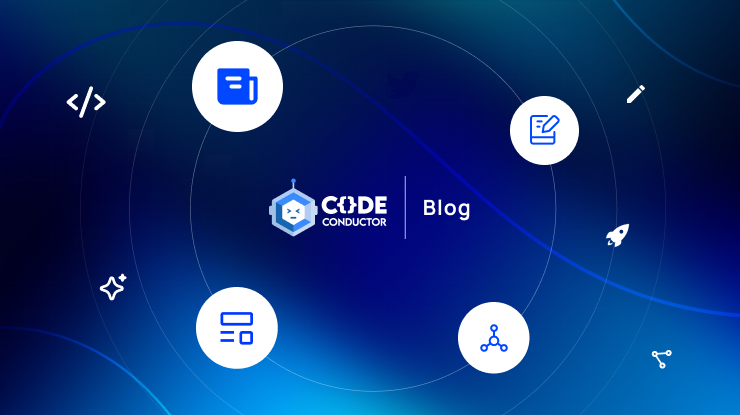By automating the intricate and repetitive tasks involved in ML, AutoML is set to revolutionize how we leverage AI technology. Even those without a deep background in data science can create sophisticated AI models. Platforms like Google AutoML, DataRobot, Azure, etc. offer features that support your AI development needs. They make building, deploying, and maintaining your AI models easy.
In this article, we’ll explore how AutoML fits into every stage of the AI software development lifecycle. We’ll highlight the key benefits, such as improved efficiency, reduced errors, and faster deployment times. You’ll also see how AutoML enhances collaboration and productivity among AI developers with tools that streamline teamwork.
By the end of this article, you’ll see how it empowers developers to build better products more efficiently and effectively, driving innovation in the AI industry. Let’s discover how AutoML can help you create cutting-edge AI applications.
Let’s Build Better Product Together!
Contents
- What is AutoML?
- AutoML Examples
- Advantages of Automated Machine Learning
- 1. Assist in Verification, Project Planning, and Predicting Software Quality
- 2. Increase Efficiency and Reduce Development Time
- 3. Enhance Accuracy and Reduce Human Error
- 4. Democratization of AI and Accessibility to Non-Experts
- 5. Cost-Effectiveness and Scalability
- 6. Enhance Software Architecture with ML
- 7. Tackle Software Maintenance Challenges
- 8. Automate Change Request Analysis and Code Summarization
- Automl Solutions and Tools for Software Development
- How is AutoML Changing the Machine Learning Approach in Companies?
- How AutoML Improves Productivity Among AI Developers?
- Automated ML Challenges and its Use Cases
- Let’s Build Better Product Together!
- Additional Resources
What is AutoML?
Automated Machine Learning, commonly referred to as AutoML, is the process of automating the end-to-end tasks involved in building ML models. This includes data preprocessing, feature engineering, model selection, and hyperparameter tuning. AutoML aims to streamline these tasks, enabling data scientists, analysts, and even those without extensive ML expertise to develop high-quality models with ease and efficiency.
AutoML Examples
Research in Automated Machine Learning (AutoML) is remarkably diverse, encompassing a wide array of packages and methodologies designed to cater to both researchers and end users. The development in this field has led to the creation of numerous sophisticated systems that automate the intricacies of machine learning, making it more accessible and efficient.
AutoML Systems
In recent years, several off-the-shelf packages have been developed to provide automated machine learning capabilities. These packages are designed to simplify the process of selecting algorithms, tuning hyperparameters, and optimizing model performance. Here are some notable examples:
- AutoWEKA: This approach is specifically designed for the simultaneous selection of a machine learning algorithm and its hyperparameters. Integrated with the WEKA package, AutoWEKA automatically yields high-quality models for a wide variety of data sets. By automating the selection process, it significantly reduces the time and effort required to develop robust machine learning models.
- Auto-sklearn: Building upon the foundation laid by AutoWEKA, Auto-sklearn utilizes the Python library scikit-learn. It serves as a drop-in replacement for regular scikit-learn classifiers and regressors, extending the functionality to include automated machine learning. This extension makes it easier for users to develop effective models without delving deeply into the complexities of algorithm selection and hyperparameter tuning.
- Auto-PyTorch: Based on the deep learning framework PyTorch, Auto-PyTorch is designed to jointly optimize hyperparameters and the architecture of neural networks. This integration allows for the automatic development of deep learning models that are both efficient and accurate, streamlining the process for users who may not have extensive experience with deep learning techniques.
Other Well-Known AutoML Packages
In addition to the systems mentioned above, there are several other notable AutoML packages that have gained popularity in the machine learning community:
- AutoGluon: This package employs a multi-layer stacking approach, integrating diverse machine learning models to improve performance. AutoGluon simplifies the process of building and optimizing machine learning models by automatically selecting the best combination of algorithms and hyperparameters.
- H2O AutoML: Part of the H2O machine learning and data analytics platform, H2O AutoML provides automated model selection and ensembling. It is designed to streamline the process of developing and deploying machine learning models, making it easier for users to achieve high levels of performance with minimal manual intervention.
- MLBoX: An AutoML library that includes three main components: preprocessing, optimization, and prediction. MLBoX automates the entire machine learning pipeline, from data cleaning and feature engineering to model selection and hyperparameter tuning, providing a comprehensive solution for developing machine learning models.
- TPOT: Known as a data-science assistant, TPOT optimizes machine learning pipelines using genetic programming. By automating the process of model selection and hyperparameter tuning, TPOT helps users develop efficient and effective machine learning models with minimal manual effort.
- TransmogrifAI: Running on top of the Apache Spark framework, TransmogrifAI is an AutoML library designed to simplify the process of building machine learning models. It automates feature engineering, model selection, and hyperparameter tuning, making it easier for users to develop scalable and robust machine learning solutions.
These AutoML packages represent the cutting edge of automated machine learning technology, providing powerful tools that simplify the process of developing and deploying machine learning models.
By automating complex tasks, these systems make machine learning more accessible to a broader range of users, from researchers to business analysts, enabling them to harness the power of AI without requiring deep expertise in the field.
Advantages of Automated Machine Learning
AutoML brings several key benefits to AI software development that make it a game-changer for developers and businesses alike.
1. Assist in Verification, Project Planning, and Predicting Software Quality
AutoML assists with software verification and project planning by predicting proof obligations and identifying necessary team skills. It uses various metrics to predict software quality.
One popular method for predicting software quality is the CBR (case-based reasoning) method. AutoML’s ability to predict outcomes and streamline processes helps ensure high-quality software development, making it an invaluable tool for project planning and quality assurance.
2. Increase Efficiency and Reduce Development Time
AutoML significantly boosts efficiency and shortens development time. In addition to automating data preprocessing and model selection, AutoML speeds up the development process as a whole. Developers can swiftly transition from data to deployment, enabling them to launch AI applications faster.
3. Enhance Accuracy and Reduce Human Error
One of the standout benefits of AutoML is its ability to enhance accuracy while reducing human error.
Advanced algorithms in AutoML ensure that models are highly accurate. AutoML reduces errors, resulting in more reliable and effective AI applications by minimizing manual handling of complex tasks.
4. Democratization of AI and Accessibility to Non-Experts
AutoML democratizes AI, making it accessible even to those without a deep background in data science.
With AutoML, non-experts can create sophisticated AI models. This broadens the scope of AI development, allowing more people to innovate and build AI-driven solutions.
5. Cost-Effectiveness and Scalability
AutoML is both cost-effective and scalable. It reduces the need for extensive manual labor, which can be costly.
Additionally, AutoML scales efficiently, handling large datasets and complex models without requiring a proportional increase in resources. This makes it an ideal solution for businesses of all sizes.
6. Enhance Software Architecture with ML
AutoML can help software engineers recover and reverse-engineer software architecture.
During the early stages of development, artifacts like specification documents, design documents, or code segments guide the process. However, these artifacts can become incomplete or outdated as software evolves.
AutoML, using techniques like K-nearest neighbors algorithm, Random Forest, and SVM, can address these issues. It provides solutions to software design problems by analyzing and updating these artifacts efficiently.
7. Tackle Software Maintenance Challenges
AutoML is also effective in solving software maintenance issues such as refactoring and fault prediction. By learning these techniques, practitioners can better allocate time to areas of code that require changes.
Fault prediction, powered by algorithms like Logistic Regression, Naïve Bayes classifier, Multilayer Perceptron, Random Forest, and Artificial Neural Networks (ANN), helps identify components that need modifications to fix defects and plan additional tests.
This proactive approach ensures more reliable and maintainable software.
8. Automate Change Request Analysis and Code Summarization
Maintaining software becomes more manageable with AutoML. It automates change request analysis, traceability, and code summarization.
When a new request is received, AutoML algorithms predict which parts of the software need changes and provide a way to categorize and visualize the software through topic modeling.
This reduces the manual effort involved and speeds up the response to change requests, although the challenge of having labeled datasets for training persists.
Automl Solutions and Tools for Software Development
When it comes to AutoML, several popular tools and platforms can help you streamline AI development. Here are some of the leading options:
1. Google AutoML
Google AutoML is a powerful platform that offers a range of features to simplify the process of building machine learning models:
- Ease of Use: Provides a user-friendly interface that requires minimal coding knowledge.
- Integration: Seamlessly integrates with other Google Cloud services, enhancing your workflow.
- Flexibility: Supports various AI tasks including image recognition, natural language processing, and tabular data analysis.
- Accuracy: Utilizes advanced algorithms to ensure high-quality model outputs.
- Scalability: Can handle projects of different sizes, from small experiments to large-scale deployments.
2. H2O.ai
H2O.ai is known for its robust capabilities and versatility in AI software development:
- Algorithm Support: Offers a wide range of machine learning algorithms for various tasks.
- Data Preprocessing: Includes comprehensive tools for cleaning and preparing data.
- Hyperparameter Tuning: Automatically adjusts model parameters to optimize performance.
- Scalability: Suitable for both small-scale and enterprise-level applications.
- Community and Support: Strong community support and extensive documentation help users get the most out of the platform.
3. DataRobot
DataRobot delivers an end-to-end AutoML solution with a focus on automation and accuracy:
- End-to-End Automation: Automates everything from data preprocessing to model deployment.
- Accuracy: Known for producing highly accurate models that can handle complex datasets.
- Ease of Use: Simple interface that allows users to build models quickly without deep technical knowledge.
- Analytics and Insights: Provides detailed analytics and insights to help you understand and improve your models.
- Support: Offers extensive documentation and customer support to assist users at every step.
4. Microsoft Azure AutoML
Microsoft Azure AutoML integrates with Azure’s cloud services, providing a comprehensive toolset for AI development:
- Integration: Works seamlessly with other Azure services, enhancing the development workflow.
- Ease of Use: User-friendly interface that simplifies the process of building and deploying models.
- Scalability: Handles large-scale projects and can scale resources as needed.
- Versatility: Supports a wide range of machine learning tasks, including predictive analytics and classification.
- Detailed Analytics: Offers in-depth analytics to help optimize model performance and gain insights.
How is AutoML Changing the Machine Learning Approach in Companies?
AutoML seamlessly integrates into various stages of the AI software development lifecycle, streamlining the process from start to finish. Here’s how it works at each stage:
| Stage | Description | Benefits | Keywords |
|---|---|---|---|
| Data Preprocessing | AutoML automates data cleaning, feature selection, and data transformation. | Saves time, reduces errors, and prepares data for accurate modeling. | data preprocessing, data cleaning, feature selection |
| Model Training | AutoML selects the best algorithms and tunes parameters, running multiple models. | Ensures the best possible model without manual testing and tuning. | model training, algorithm selection, parameter tuning |
| Model Validation | AutoML evaluates model performance using various metrics to ensure it generalizes well. | Builds robust AI applications, and avoids overfitting. | model validation, performance metrics, overfitting |
| Deployment | AutoML provides tools for easy integration of validated models into applications or systems. | Quick and efficient deployment, real-world benefits. | model deployment, integration tools, production |
| Maintenance and Monitoring | AutoML tracks model performance in production and facilitates retraining. | Ensures ongoing effectiveness, and adapts to new data and conditions. | model maintenance, performance monitoring, retraining |
Real-World Applications of AutoML in AI Development
AutoML is making a significant impact across various industries by simplifying and accelerating AI development.
Let’s look at some real-world applications where AutoML is making a difference.
- Healthcare – In healthcare, AutoML helps in predictive analytics and patient diagnostics. For instance, hospitals use AutoML to predict patient readmissions and to diagnose diseases from medical images. This not only improves patient outcomes but also optimizes hospital operations.
- Finance – AutoML is transforming the finance sector by enhancing fraud detection and risk management. Banks and financial institutions use AutoML to analyze transaction data and identify suspicious activities in real time. This helps in preventing fraud and managing risks more effectively.
- Retail – Retailers use AutoML to enhance customer experiences through personalized recommendations and demand forecasting. With the help of AutoML, companies can better understand their customers, retailerscustomers retailers understand buying patterns and predict future trends. This leads to better stock management and targeted marketing strategies.
- Manufacturing – In manufacturing, AutoML optimizes production processes and improves quality control. Manufacturers use AutoML to predict equipment failures and ensure timely maintenance. This minimizes downtime and enhances overall productivity.
How AutoML Improves Productivity Among AI Developers?
AutoML not only makes AI development faster and more accurate but also significantly enhances collaboration and productivity among AI developers. Here’s how:
- Streamlined Workflows – AutoML tools streamline workflows by automating repetitive and time-consuming tasks. This allows developers to focus on more strategic aspects of their projects. With less time spent on routine tasks, teams can collaborate more effectively and move projects forward faster.
- Collaboration Tools – Many AutoML platforms come with built-in collaboration tools that facilitate teamwork. Features like shared workspaces, version control, and integrated communication channels help team members stay connected and work together seamlessly. These tools make it easier to share ideas, track progress, and make collective decisions.
- Improve Documentation and Transparency – AutoML platforms often include features that improve documentation and transparency. Automated reports and clear visualizations of data and models make it easier for team members to understand and contribute to the project. This transparency helps everyone stay on the same page and enhances overall productivity.
- Skill Accessibility – With AutoML, AI development is accessible to a wider range of team members, including those without specialized AI skills. This means more people can participate in the development process, bringing diverse perspectives and ideas. It also reduces the bottleneck that often occurs when only a few experts can handle complex tasks.
- Faster Iteration and Feedback Cycles – AutoML enables faster iteration and feedback cycles. With quick model training and testing, teams can rapidly experiment with different approaches and receive immediate feedback. This accelerates the development process and leads to better, more refined AI models.
- Enhance Productivity – AutoML boosts productivity by reducing manual work, fostering better collaboration, and enabling faster iteration. Teams can achieve more in less time, which leads to quicker development of AI applications and solutions.
Automated ML Challenges and its Use Cases
While AutoML offers many benefits, it also comes with challenges and limitations. Here’s how to overcome them:
- Data Quality Issues – One major challenge is ensuring high-quality data. AutoML relies heavily on the data fed into it. If the data is noisy or incomplete, the resulting models won’t perform well. To overcome this, invest time in data cleaning and preparation. Use tools and techniques to identify and correct errors, remove duplicates, and fill in missing values. High-quality data leads to better model accuracy and performance.
- Model Interpretability – Another limitation is model interpretability. AutoML can create complex models that are often seen as “black boxes,” making it difficult to understand how they make decisions. To address this, use explainable AI techniques and tools that provide insights into the model’s decision-making process. This helps in building trust and ensuring compliance with regulations that require transparency.
- Computational Resources – AutoML can be resource-intensive, requiring significant computational power, especially for large datasets and complex models. To manage this, leverage cloud-based AutoML platforms like Google AutoML or Microsoft Azure AutoML. These platforms offer scalable resources that can handle heavy workloads without the need for substantial upfront investments in hardware.
- Overfitting Risks – Overfitting is a common issue where the model performs well on training data but poorly on new, unseen data. To prevent this, use techniques like cross-validation, where the data is split into multiple parts to test and train the model repeatedly. Regularization methods can also help by adding constraints to the model, ensuring it generalizes better to new data.
- Scalability Issues – As your data grows, scalability can become a problem. AutoML tools may struggle to handle extremely large datasets efficiently. Overcome this by using data sampling techniques to create manageable subsets of data for training. Also, choose AutoML platforms known for their scalability features.
Let’s Build Better Product Together!

With AutoML, you can build better, more reliable AI-driven applications. It simplifies complex tasks, enhances accuracy, and makes AI development accessible to non-experts. However, creating a successful software product or application requires more than just automated machine learning. You need a comprehensive approach that includes robust tools and platforms to ensure responsive design, reliable pre-built templates, and everything else an application requires.
That’s where CodeConductor comes in. CodeConductor is World’s 1st AI Software Development Platform designed to build enterprise-grade applications. It streamlines complex tasks, boosts reliability, and accelerates your development process. With its advanced features, CodeConductor supports the entire development lifecycle, from ideation to deployment, ensuring that your products are innovative, reliable, and efficient.
Now is the perfect time to take a demo of CodeConductor and see firsthand how it can transform your development process. Discover how this powerful platform can help you create cutting-edge products that stand out in the market.
Together, let’s create innovative, reliable, and efficient products. Explore CodeConductor today and elevate your development to the next level.
Additional Resources
- The Top AutoML Libraries
- Set up AutoML to train a natural language processing model
- Automated Machine Learning for Healthcare and Clinical Notes Analysis

Founder CodeConductor