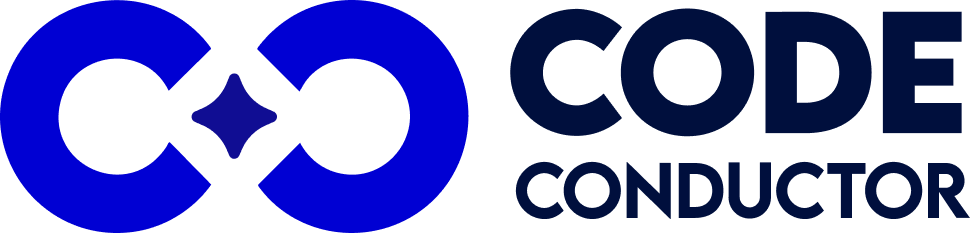Key Takeaways
- Comprehensive Tools: Top IDEs for AI development in 2024 include PyCharm, Visual Studio Code, and Jupyter Notebook, offering support for multiple languages, debugging, and version control.
- Productivity Boost: Advanced code completion, syntax highlighting, and powerful debugging streamline the coding process.
- AI Libraries Support: Leading IDEs support TensorFlow, PyTorch, and Scikit-learn for effective AI model building.
- Handling Large Data: Modern IDEs manage large datasets efficiently with robust data visualization and manipulation tools.
- Community and Support: Strong communities, extensive documentation, and frequent updates ensure continuous improvement and troubleshooting.
- Cloud-Based IDEs: Google Colab and AWS Cloud9 offer scalable resources, collaboration tools, and remote access for distributed teams.
- Market Trends: AI development tools are growing by 20% annually, driven by machine learning advancements and AI adoption.
- DevOps Integration: IDEs are integrating with DevOps tools for CI/CD pipelines, streamlining development and improving software quality.
- User Experience: Intuitive interfaces, customizable themes, and plug-ins enhance functionality and cater to developer preferences.
AI software development platforms are the talk of the town. These empower anyone to create intelligent applications through user-friendly interfaces and pre-built functionalities, even without extensive coding experience.
But what if you want to go beyond the basic building blocks and look for more control, deeper customization, or fine-tune the application’s intelligence to a specific level?
This is where the Integrated Development Environments (IDEs) for AI development come into play.
Modern IDEs now include tools like GitHub Copilot, which offers AI-driven code suggestions to make the development process smoother. IDEs are essential because they combine all the tools you need for software development into one place. This setup makes your work much more efficient, especially when dealing with complex AI projects that require using virtual environments, making multiple API calls, and managing many libraries or packages.
This article explores the top Integrated Development Environments (IDEs) for AI software development. It covers essential features that enhance productivity, support for key AI libraries like TensorFlow and PyTorch, and the benefits of cloud-based IDEs such as Google Colab and AWS Cloud9. Additionally, it addresses common challenges, market trends, and the importance of community support. By understanding these aspects, developers can choose the best IDE for their AI projects, ensuring efficient, effective, and scalable development.
In This Post
- Key Takeaways
- What are IDEs and Their Importance in AI Software Development?
- Market Growth Forecasts
- List of 10 Best IDEs for AI Software Development
- Approach CodeConductor for AI App Development
- Questions People Also Ask Related To IDEs
- What are the key features to look for in an IDE for AI software development?
- How does an IDE enhance productivity in AI software development?
- What are some common challenges faced when using IDEs for AI software development?
- How important is the community and support for an IDE used in AI software development?
- Can cloud-based IDEs be effective for AI software development?
What are IDEs and Their Importance in AI Software Development?
Integrated Development Environments (IDEs) are comprehensive platforms that simplify the software development process. They provide essential tools like source code editors, build automation systems, and debuggers, all within a single interface.
This integration is crucial for enhancing productivity and workflow efficiency, especially in AI development.
Why Are IDEs Important for AI Software Development?
- Streamline Workflow: IDEs combine all the necessary tools in one place, reducing the time and effort needed to switch between different applications. This is particularly beneficial when managing complex AI projects that involve multiple components.
- Enhance Debugging: Built-in debuggers help identify and fix errors quickly, which is vital for developing reliable AI models. This feature helps ensure your AI applications run smoothly and accurately.
- Code Assistance (Smart Suggestions): Many IDEs offer intelligent code completion and suggestions, which can speed up coding and reduce errors. For AI development, this means faster implementation of algorithms and models.
- Integration with AI Tools: IDEs often support integration with various AI frameworks and libraries, such as TensorFlow, PyTorch, and Scikit-learn. This integration simplifies the process of building and testing AI models.
- Version Control: IDEs often include version control systems like Git, making collaboration easier for teams on AI projects. This feature ensures that changes are tracked and managed effectively.
- Virtual Environments: Managing virtual environments is crucial in AI development to ensure consistency and avoid conflicts between different libraries and packages. IDEs make it easier to create and manage these environments.
Market Growth Forecasts
The demand for advanced IDEs is increasing as AI continues to expand its role in various industries. Forbes Advisor projects that the AI market will grow from $86.9 billion in 2022 to approximately $407 billion by 2027. [source]
This indicates a rising need for development tools that can handle complex AI tasks.
Similarly, IBM predicts that in 2024, as AI becomes more integrated across different sectors, there will be an increased need for IDEs that support faster development cycles and better integration with AI libraries. [source]
These projections underscore not only the growing reliance on artificial intelligence but also the critical role that advanced IDEs will play in this rapidly evolving field. Enhanced IDEs will be essential for developing sophisticated AI applications efficiently and effectively. They will provide the necessary tools and features to streamline the development process, manage large datasets, integrate with various AI frameworks, and facilitate collaboration among developers.
The future of AI development heavily depends on the evolution of powerful development environments to support the growing complexity and scale of AI projects.
List of 10 Best IDEs for AI Software Development
Here are 10 of the best Integrated Development Environments for your AI software development that are always ranked at the top of their class.
1. Visual Studio
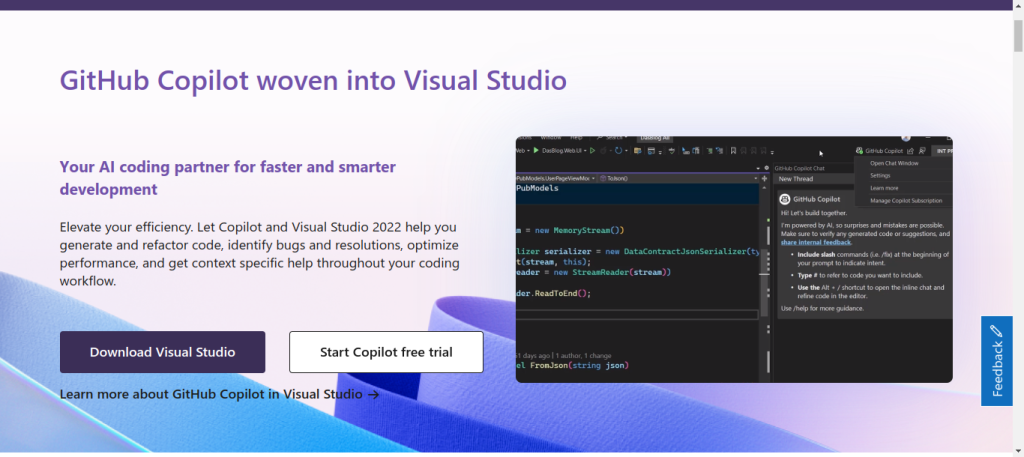
Visual Studio Code, often referred to as VS Code, is a powerful and versatile IDE developed by Microsoft. It is highly favored by AI developers due to its extensive feature set and flexibility.
One of its standout features is the rich ecosystem of extensions, which allows developers to tailor the IDE to their specific needs. VS Code supports a wide range of programming languages, making it ideal for multi-language AI projects. Additionally, it offers excellent integration with Git, enabling seamless version control and collaboration.
The built-in debugger and intelligent code completion further enhance the development experience, making coding faster and reducing errors. Lastly, its lightweight nature ensures that it runs smoothly on various operating systems, from Windows to macOS to Linux.
Key Features:
- Rich ecosystem of extensions.
- Multi-language support.
- Integration with Git.
- Built-in debugger.
- Intelligent code completion.
2. PyCharm
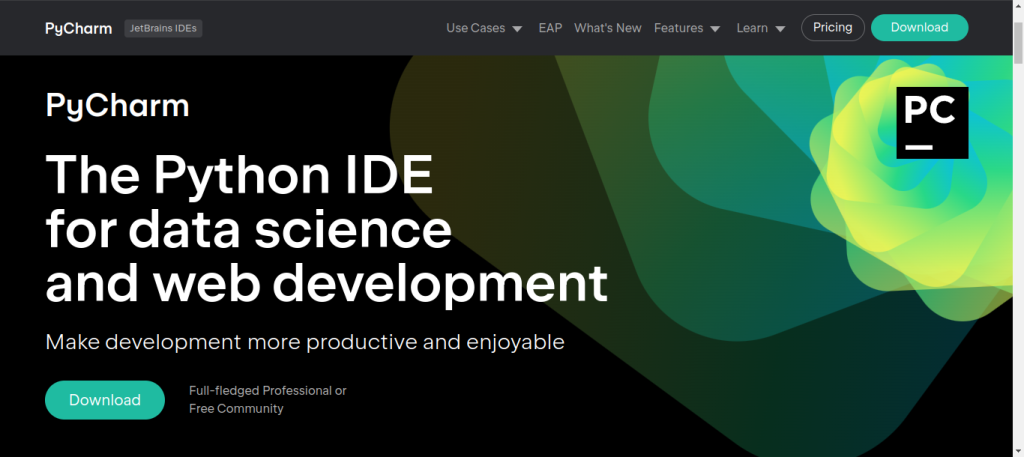
PyCharm, developed by JetBrains, is an IDE specifically designed for Python development, making it an excellent choice for AI projects. It offers intelligent code assistance, which includes smart code completion, real-time code analysis, and quick fixes.
PyCharm integrates seamlessly with major Python frameworks and libraries such as TensorFlow, PyTorch, and Scikit-learn. Its powerful debugging and testing tools help developers write reliable AI applications. PyCharm also supports scientific tools, providing built-in support for IPython Notebook, Anaconda, and various scientific packages.
The customizable user interface allows developers to tailor their workspace to their preferences, enhancing productivity.
Key Features:
- Intelligent code assistance.
- Integration with Python frameworks and libraries.
- Powerful debugging and testing tools.
- Support for scientific tools.
- Customizable user interface.
3. Jupyter Notebooks
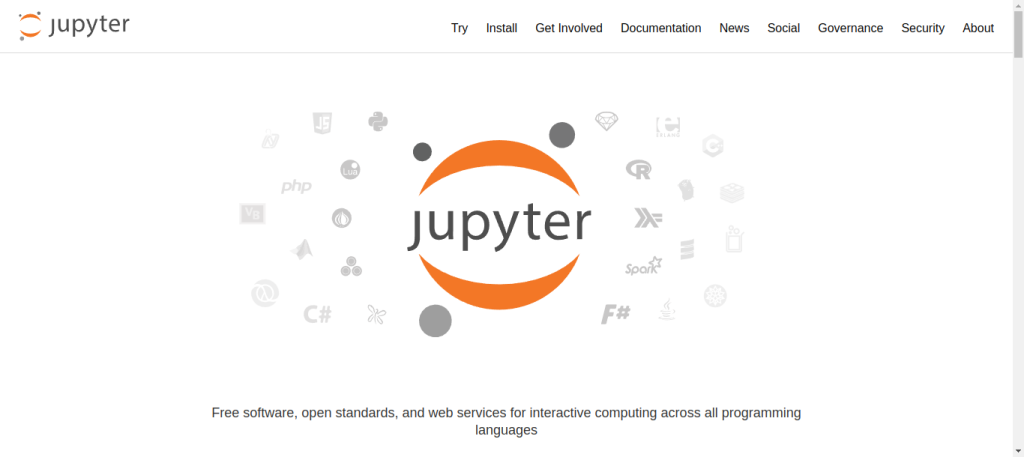
Jupyter Notebooks is a popular choice among data scientists and AI developers for its interactive coding environment. It allows developers to create and share documents that contain live code, equations, visualizations, and narrative text.
This makes it particularly useful for data analysis, visualization, and machine learning tasks. Jupyter supports over 40 programming languages, including Python, R, and Julia. Its interactive widgets provide a more dynamic and engaging user experience.
The ability to integrate with big data tools such as Apache Spark and SQL databases further extends its capabilities. Additionally, Jupyter’s collaborative features enable multiple users to work on the same notebook simultaneously, making it ideal for team projects.
Key Features:
- Interactive coding environment.
- Support for over 40 programming languages.
- Integration with big data tools.
- Interactive widgets.
- Collaborative features.
4. Spyder
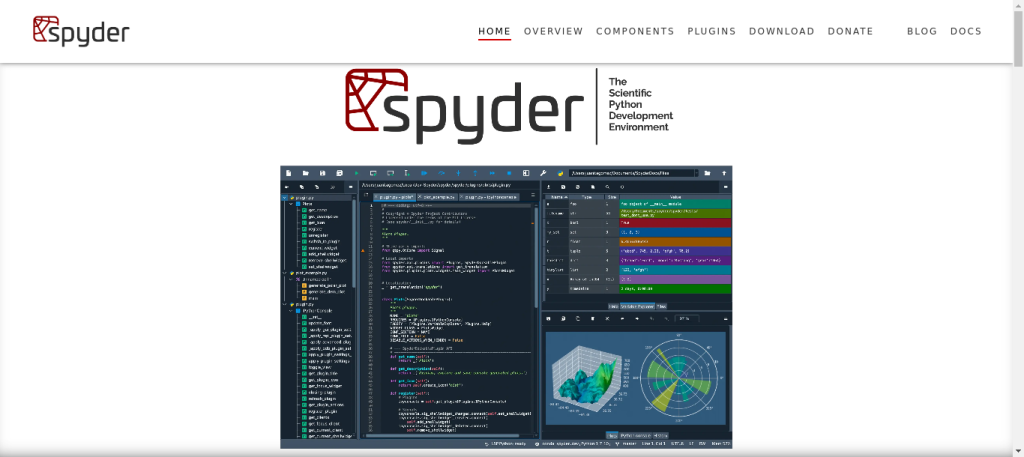
Spyder is an open-source IDE designed specifically for scientific programming in Python. It is often used by data scientists and engineers for its powerful features tailored to data analysis and machine learning.
Spyder includes an integrated IPython console, which provides advanced interactive features and supports inline plotting with Matplotlib. Its variable explorer allows developers to inspect variables and datasets in real-time, enhancing the debugging process.
The editor offers code completion, real-time analysis, and a comprehensive debugger. Additionally, Spyder supports various scientific libraries such as NumPy, SciPy, and Pandas, making it a robust tool for AI development.
Key Features:
- Integrated IPython console.
- Inline plotting with Matplotlib.
- Variable explorer.
- Code completion and real-time analysis.
- Support for scientific libraries.
5. IDLE
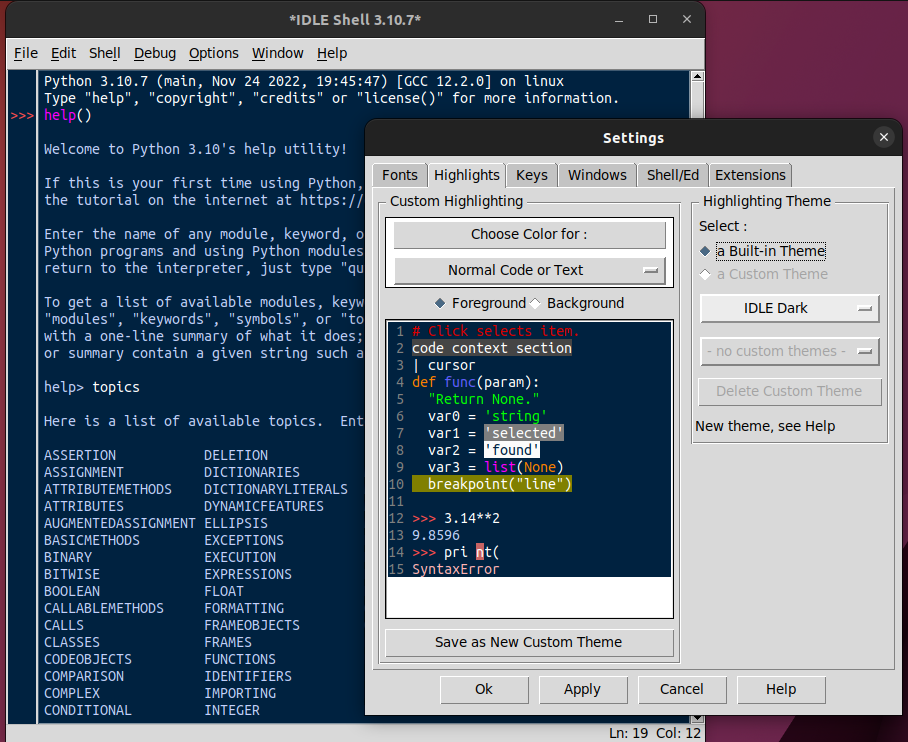
IDLE (Integrated Development and Learning Environment) is Python’s built-in IDE, which makes it an accessible and straightforward tool for beginners. It is lightweight and easy to use, providing essential features such as a Python shell, a multi-window text editor, and a debugger.
IDLE includes syntax highlighting, auto-completion, and a basic debugger with breakpoints. While it may not offer advanced features like other IDEs, its simplicity and ease of use make it a good starting point for those new to AI development.
Additionally, IDLE’s close integration with Python ensures compatibility and stability.
Key Features:
- Lightweight and easy to use.
- Python shell and multi-window text editor.
- Syntax highlighting.
- Auto-completion.
- Basic debugger with breakpoints.
6. Google Colab
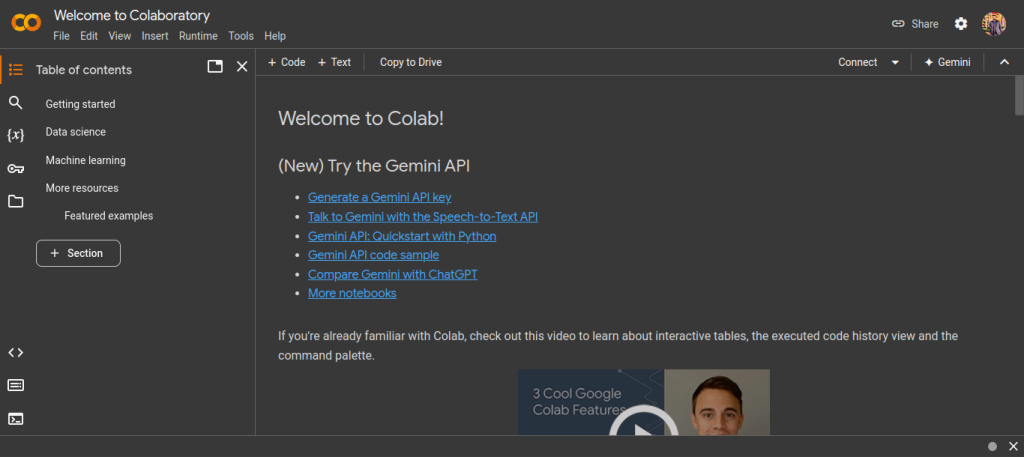
Google Colab is a cloud-based IDE that is particularly popular for machine learning and data science projects. It provides a Jupyter Notebook-like interface with the added benefit of free access to powerful computing resources, including GPUs and TPUs.
Google Colab supports Python and allows for easy sharing and collaboration, making it an excellent tool for team projects. It also integrates seamlessly with Google Drive, enabling easy access and storage of notebooks.
The platform includes many pre-installed libraries, which saves setup time and allows developers to focus on building their AI models.
Key Features:
- Cloud-based with free access to GPUs and TPUs.
- Jupyter Notebook-like interface.
- Easy sharing and collaboration.
- Integration with Google Drive.
- Pre-installed libraries.
7. Eclipse
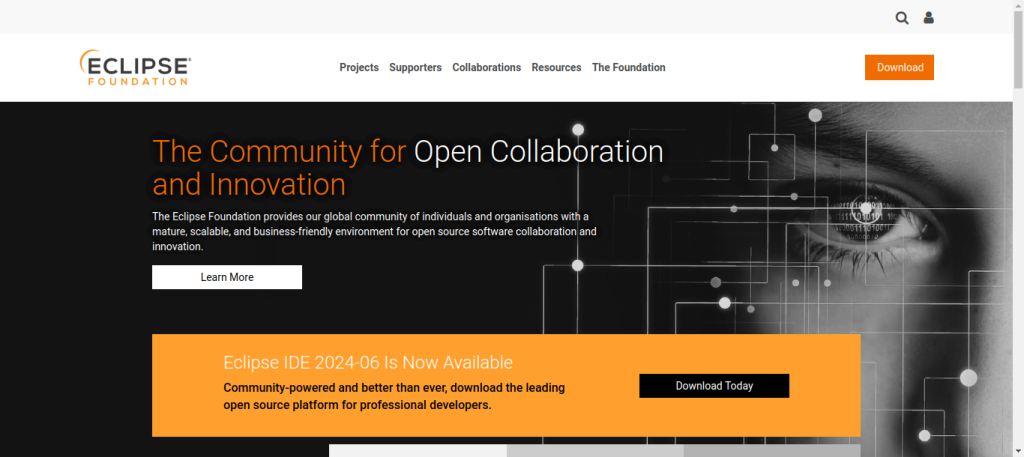
Eclipse is a well-established open-source IDE known for its robust plugin ecosystem. It supports multiple programming languages, making it suitable for diverse AI projects. Eclipse’s comprehensive set of tools includes a powerful code editor, a debugger, and a compiler.
Its plugin ecosystem allows developers to extend its functionality with tools like PyDev for Python development and Deeplearning4j for machine learning. Eclipse also supports version control systems such as Git, facilitating collaboration and code management.
The integrated development environment is highly customizable, enabling developers to tailor their workspace to fit their specific needs.
Key Features:
- Robust plugin ecosystem.
- Support for multiple programming languages.
- Powerful code editor and debugger.
- Integration with version control systems.
- Customizable workspace.
8. IntelliJ IDEA
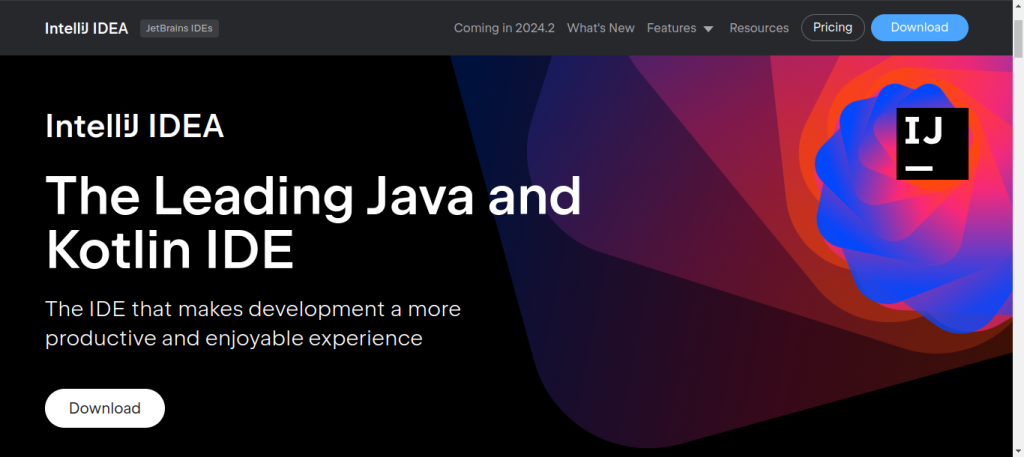
IntelliJ IDEA, developed by JetBrains, is a versatile IDE known for its intelligent code assistance and powerful features. While it supports multiple programming languages, it is particularly strong in Java and Kotlin, making it ideal for AI projects that utilize these languages.
IntelliJ IDEA offers advanced code completion, refactoring tools, and real-time code analysis. It integrates seamlessly with popular AI frameworks and libraries, providing built-in support for TensorFlow and PyTorch.
The IDE also includes robust debugging and testing tools, enhancing the development process. IntelliJ IDEA’s user interface is highly customizable, allowing developers to create an efficient and personalized workspace.
Key Features:
- Advanced code completion and refactoring tools.
- Real-time code analysis.
- Integration with AI frameworks and libraries.
- Robust debugging and testing tools.
- Customizable user interface.
9. Thonny
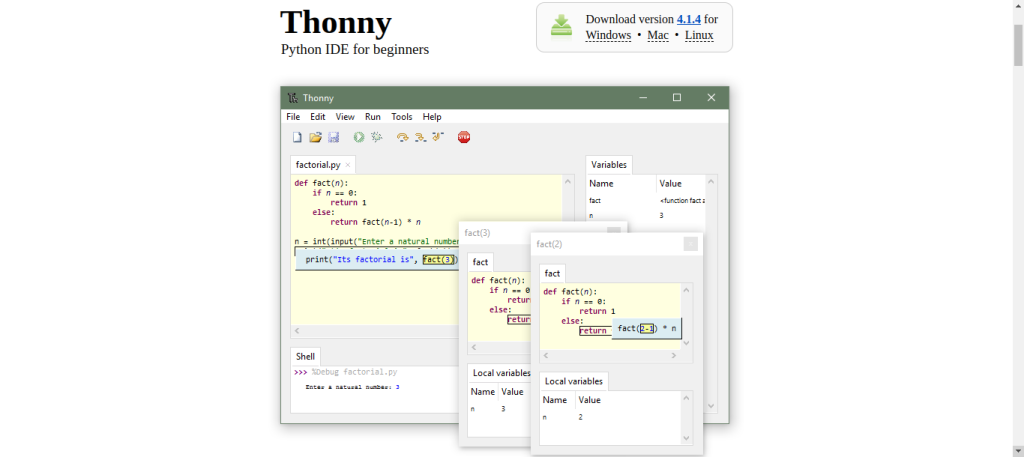
Thonny is a beginner-friendly IDE specifically designed for learning Python programming. It offers a simple and clean interface that is easy to navigate, making it ideal for those new to AI development.
Thonny includes features such as a built-in Python shell, syntax highlighting, and code completion. Its unique feature set includes a simple debugger that allows beginners to step through code and understand its execution.
Thonny also provides a variable explorer to inspect variables and their values during runtime. While it may not have advanced features, its simplicity and ease of use make it an excellent choice for beginners.
Key Features:
- Simple and clean interface.
- Built-in Python shell.
- Syntax highlighting and code completion.
- Simple debugger.
- Variable explorer.
10. Sublime Text 3
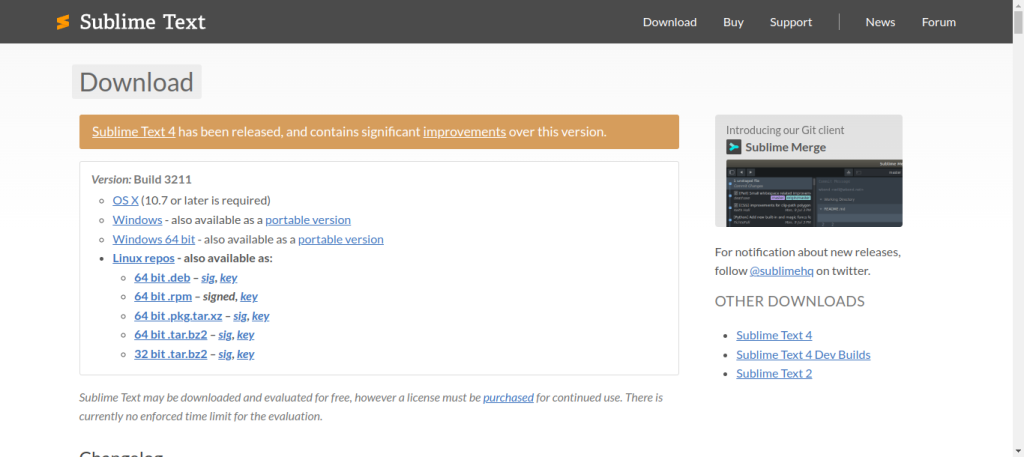
Sublime Text 3 is a sophisticated text editor known for its speed and efficiency. While not a full-fledged IDE out of the box, it can be transformed into a powerful development environment with various plugins.
Sublime Text 3 offers a highly customizable interface, allowing developers to install packages that provide features like code completion, syntax highlighting, and debugging. Its split editing feature enables developers to work on multiple files side by side, enhancing productivity.
The Goto Anything feature allows quick navigation to files, symbols, or lines, making it easy to manage large codebases. Sublime Text 3’s lightweight design ensures fast performance, even with large projects.
Key Features:
- Highly customizable interface.
- Support for plugins and packages.
- Split editing feature.
- Goto Anything for quick navigation.
- Lightweight and fast performance.
Approach CodeConductor for AI App Development
As the AI industry continues to grow, with market forecasts projecting significant expansion in the coming years, the demand for advanced IDEs will only increase. Enhanced development environments will play a crucial role in managing the complexity and scale of AI projects, facilitating collaboration, and ensuring the efficient handling of large datasets and intricate algorithms.
Choosing the right Integrated Development Environment (IDE) is essential for the overall success of your projects. Each of the above IDEs has unique strengths, catering to different development needs.
To further explore and enhance your AI software development capabilities, consider trying out CodeConductor.ai. This AI software development platform empowers developers with the tools needed to build intelligent applications quickly and efficiently, providing a comprehensive solution for all your generative AI development needs.
Book a demo today to see how CodeConductor.ai can transform your AI projects.
Questions People Also Ask Related To IDEs
What are the key features to look for in an IDE for AI software development?
Key features to look for in an IDE for AI software development include support for multiple programming languages, integrated debugging tools, code completion and syntax highlighting, version control integration, support for AI libraries and frameworks, and the ability to handle large datasets.
How does an IDE enhance productivity in AI software development?
An IDE enhances productivity in AI software development by providing a unified environment with tools for coding, testing, debugging, and collaboration. It streamlines workflows, reduces context switching, and offers features like code completion, syntax highlighting, and integrated version control.
What are some common challenges faced when using IDEs for AI software development?
Common challenges include handling large datasets, integrating with various AI libraries, managing dependencies, ensuring compatibility with different programming languages, and optimizing performance for resource-intensive tasks.
How important is the community and support for an IDE used in AI software development?
Community and support are crucial for an IDE used in AI software development. A strong community provides access to tutorials, forums, plugins, and troubleshooting help, which can significantly enhance the development experience and problem-solving efficiency.
Can cloud-based IDEs be effective for AI software development?
Yes, cloud-based IDEs can be effective for AI software development. They offer benefits like access to powerful computing resources, collaboration tools, scalability, and ease of access from any location, making them suitable for distributed teams and large-scale AI projects.

Founder CodeConductor