Feeling confused about app development costs?
You’re not alone. Getting a straight answer about how much it costs to develop an app can feel like chasing a unicorn.
But don’t worry, we’re here to help.
Understanding app development costs is crucial for budgeting and planning your project. Many factors influence the final price, and it’s essential to grasp these elements to avoid surprises.
In this post, we’ll break down everything you need to know about the cost of app development. We’ll explain the differences in prices for various types of apps and development routes, and we’ll uncover the hidden costs no one else talks about. Plus, we have a secret weapon.
CodeConductor, an AI-powered software development platform, can help you save money and streamline the process.
So, stick around, because by the end of this blog, you’ll have a clear understanding of how much it really costs to build an app and how to keep those costs under control.
Ready to get started? Use the contents to navigate or just keep scrolling.
In This Post
How Much Does it Cost to Develop an App?
Ever wondered why app development costs can seem all over the place? One minute you hear about a simple app built for $5,000 and the next, someone mentions spending half a million. It’s enough to leave anyone feeling a bit puzzled.
But you’re not alone in this. Many people face the same confusion when trying to pin down the cost of developing an app. The truth is, that the price range is wide because several key factors play a significant role in determining the final cost.
Or we can say that the average cost of building an app ranges from $10,000 to over $500,000, depending on complexity, features, platform, and developer location.
Let’s break it down together.
Imagine you’re deciding on the type of platform to build your app on. Whether it’s Android, iOS, or a Progressive Web App (PWA), each choice has its own cost implications. Next, think about the app’s complexity. If your app needs custom features to perform specific tasks, that will naturally increase the cost. Lastly, the development route you choose—whether you’re building the app yourself or hiring someone—can significantly impact the overall expense.
Lower-cost apps are typically quicker to develop and can be ready in just a few weeks. On the other hand, more complex and sophisticated apps might take several months or even years to complete.
Now, let’s dive deeper into each of these factors and see how they influence the cost of app development. Stick with me, and we’ll unravel this together.
Mobile App Development Platforms
Think about how exciting it would be to create your very own app. The possibilities are endless, but so are the decisions you need to make.
One of the most critical choices is which platform to develop for – Android, iOS, or Web.
Each of these platforms comes with its unique set of costs and considerations. Let’s dive into the specifics and clear up any confusion.
-
Android App Development
Android, the world’s most popular operating system for smartphones, dominates markets in India, China, Australia, Africa, and Eastern Europe. It’s like a vast, bustling marketplace, full of opportunities.
Building Android apps using Kotlin and Java is relatively accessible and offers limitless customization options.
However, the sheer variety of Android devices can pose a challenge. Imagine trying to fit a single key into many different locks – compatibility issues and unstable software versions can drive up development costs as you continuously adapt your app.
-
iOS App Development
Now, let’s turn our attention to iOS. Picture sleek, high-tech hubs in North America and Western Europe, where smartphone users are more likely to spend money on in-app purchases.
Developing for iOS in Swift can be a smoother ride, thanks to Apple’s consistent environment and backward compatibility with older devices.
But this sleekness comes at a price. Swift development tends to be more expensive than Java for Android. It’s like opting for a luxury car over a standard model – you get premium quality, but you pay a premium price.
-
Web Development
Finally, let’s explore web development, a versatile option for creating both web apps and websites. Think of it as building a multi-functional tool that works on any browser. Developing web apps is generally easier than mobile apps and less costly.
You use languages like HTML, JavaScript, PHP, Python, Ruby, and CSS to craft your web solution.
In contrast to mobile apps, web development offers greater flexibility. However, mobile apps typically provide a superior user experience due to their seamless integration with specific operating systems. It’s like comparing a tailored suit to an off-the-rack – both serve their purpose, but one fits perfectly.
Types of App Development
Even though various factors influence the cost of mobile app development, the type of mobile app you create dictates the features you need, the mobile app development process you follow, as well as the length of your project.
From simple apps to pre-packaged solutions and custom creations, we’ll break down the key factors that influence pricing and the development process.
Comparison of App Development Types
| App Type | Description | Development Time | Development Cost | Development Process | Examples |
|---|---|---|---|---|---|
| Simple Apps | Basic, functional apps with minimal features and template-based UIs. | Less than 1 week | Free or Subscription | Off the shelf | Calculators, Trackers, Surveys, Notes, Clocks |
| Pre-Packaged Apps | Ready-made apps personalized with branding, featuring drag-and-drop interfaces. | 2-8 weeks | $5,000 – $20,000 | DIY drag-and-drop | E-commerce, Travel, E-learning, Loyalty |
| Custom Apps | Tailored apps with advanced features, built from scratch to meet specific needs. | 3-12+ months | $50,000 – $500,000 | Built from scratch and constantly updated to use the newest technological developments. | Order Management, Logistics, Financial Services |
Detailed Breakdown of App Development Cost
-
Simple Apps
Simple apps are light, easy-to-use, functional apps with template-based user interfaces (UI).
These apps have basic features consisting of a few screens, simple user interaction, and minimal data processing.
-
Pre-Packaged Apps
Pre-packaged apps are ready-made apps that can be personalized with your branding, allowing you to add and subtract features.
These apps offer quick solutions with added features for improved UX and data processing.
-
Custom Apps
Custom apps are large-scale apps with advanced and complex features, tailored to meet specific business needs.
These apps are built from scratch and are continuously updated with the latest technological advancements.
App Development Routes
Choosing the right route for developing your app significantly impacts the cost, time, and quality of the final product. To illustrate this, let’s compare it.
Development Routes Comparison
| Development Route | Description | Development Time | Development Cost | Examples |
|---|---|---|---|---|
| DIY App Creation | Building your app from scratch using tools like Android Studio or Xcode. | High | Low | Calculators, Trackers, Surveys |
| No-Code App Builders | Using platforms with drag-and-drop templates and minimal coding to create your app. | Moderate | Moderate | E-commerce, Travel, E-learning |
| Hire a Freelancer | Engaging individual developers from platforms like Upwork or Fiverr. | Moderate | Moderate to High | Various app types |
| Deploying a Dev Agency | Partnering with a professional development company for a fully managed app project. | High | High | High-quality custom apps, Large-scale solutions |
| Using CodeConductor | Leveraging an AI-driven platform to streamline the app development process with automation and efficiency. | Moderate | Moderate to High | Custom and scalable business apps |
Detailed Breakdown
DIY App Creation
Building your app from scratch using development tools like Android Studio or Xcode. This option is cost-effective as you won’t need to pay anyone else, aside from listing your app in the Play Store or Apple App Store.
Pros:
- Most cost-effective
- Full control over the development process
Cons:
- Highly time-consuming
- Requires significant technical expertise
- Opportunity cost of time and resources
If you’re comfortable with tools like Android Studio or Xcode, you can build your own apps from scratch. Technically, this is the cheapest option since you won’t have to pay anyone except for a few bucks to list your app in app stores.
However, it can be very time-consuming, and you might need to pay for external help if you get stuck. Consider the opportunity cost as well—how much will this project drain your time and resources? Could you better run your business by hiring an expert?
No-Code App Builders
Platforms that allow you to create apps using drag-and-drop templates without needing to write code. This approach helps keep costs and delivery timelines in check.
Pros:
- Easy to use
- Faster development compared to coding from scratch
Cons:
- Limited customization options
- Dependency on platform features and limitations
- Ownership issues with the code
No-code app builders provide a convenient and cost-effective way to start your project. They offer drag-and-drop templates and some personalization options for your app.
However, there are potential pitfalls. You may need to complete training courses to use these platforms, and the customization options are minimal. You also don’t own your code, which may hinder scaling your app as your business grows.
Hire a Freelancer
Engaging individual developers from online platforms like Upwork, Fiverr or other freelancing platforms, where you can choose freelancer app developers based on their skill set and customer ratings.
Pros:
- Flexible development options
- Access to a wide range of skills
Cons:
- Quality can vary greatly
- Limited resources and possible project delays
- Additional cost for UI/UX design
App Development Cost = Total Development Time X Hourly Rate
Cost Factors by Region:
- UK: $30-$60 per hour
- USA: $40-$80 per hour
- Canada: $29-$60 per hour
- Eastern Europe: $20-$40 per hour
- India: $8-$30 per hour
There are several benefits to hiring freelancers, including flexibility and cost-effectiveness. You can find skilled developers on platforms like Upwork and Fiverr.
However, quality can vary, and finding the right fit may involve some trial and error. Freelancers typically juggle multiple clients, so their resources may be stretched. You might also need to hire additional help for design and other aspects.
Deploy a Dev Agency
Partnering with a professional mobile app development company that handles the entire project, including design, development, and quality assurance.
Pros:
- High-quality and professional apps
- Managed services with dedicated teams
- Ownership of the code
Cons:
- Expensive
- Possible unclear pricing and extended timelines
Using a dev agency can be a great option for creating high-quality custom apps. They have years of experience and can provide managed services, including quality assurance and bug fixes.
However, this option is more expensive, and there can be risks like unclear pricing and extended delivery timelines for the mobile app development process. Maintenance and updates also come at an additional cost.
Using CodeConductor
The process of developing apps can be streamlined with CodeConductor’s AI-powered platform. This approach combines the best aspects of no-code builders and development agencies by providing cost-effective, fast, and scalable solutions with the added efficiency of AI automation.
Pros:
- Guaranteed costs and timelines
- Managed projects with dedicated project managers
- Flexible and scalable solutions
Cons:
- Less suitable for those wanting to be hands-on with technical aspects
CodeConductor offers a unique solution by combining AI automation with managed development services. This platform guarantees costs and operates on a pay-per-feature model, ensuring you won’t face unexpected charges if the project overruns. Learn more about its features here.
CodeConductor assigns a project manager to ensure your app meets your vision. The AI integration speeds up the development process and reduces errors. While this approach is more hands-off, it provides an efficient and scalable generative AI solution for businesses without internal development resources. Check out their work now.
Hidden App Development Costs That You Should Know?
When planning your app development budget, it’s important to account for all potential costs, including some that may take time to make obvious.
Here’s a detailed look at hidden app development costs you should be aware of:
-
Transaction Fees
Mobile app stores like Google Play and Apple App Store charge transaction fees for every purchase made within your app. These fees are deducted from the total revenue generated through in-app purchases and subscriptions.
These fees typically range from 15% to 30% of the transaction amount, which can significantly reduce your net revenue. For instance, if your app generates $100,000 in in-app purchases, you could lose up to $30,000 in transaction fees.
-
Mobile App Stores
Besides transaction fees, there are costs associated with listing your app on mobile app stores. Distributing your app to users through popular platforms like Google Play and the Apple App Store requires these fees.
Google Play charges a one-time fee of $25, while the Apple App Store has an annual fee of $99. These costs are relatively minor compared to other expenses but are essential to consider in your initial budget.
-
Lock-ins
Using certain development tools or platforms can lock you into their ecosystem, making it costly to switch or expand your app later on. This is often referred to as vendor lock-in.
Migrating your app to a different platform or adding new features outside the locked ecosystem can be expensive and time-consuming. For example, if you start with a no-code platform, transitioning to a fully custom app might require rewriting significant portions of your code.
-
App Maintenance Costs
Regular maintenance is necessary to keep your app running smoothly and securely. This includes fixing bugs, updating the app for new operating system versions, and ensuring compatibility with new devices.
Maintenance can cost between 15% to 20% of the initial development cost annually. For an app that costs $100,000 to develop, you should budget an additional $15,000 to $20,000 per year for maintenance.
-
Add New Features
As your user base grows, you may need to add new features to keep them engaged and meet their evolving needs. This can include introducing new functionalities, improving user interface elements, or integrating with third-party services.
Adding features requires additional development time and resources, which can significantly increase costs. The complexity of new features and the frequency of updates will affect the overall budget.
-
Post-Launch Expenses
Once your app is live, there are several ongoing expenses to consider. These include costs associated with server hosting, user support, regular updates, and marketing efforts to attract new users.
Server hosting costs can vary widely based on usage, ranging from a few hundred to several thousand dollars per month. User support and regular updates ensure your app remains functional and user-friendly, adding to the ongoing costs.
-
Marketing and Promotion
To attract users, you’ll need to invest in marketing and promotion. Effective marketing strategies can include social media advertising, influencer partnerships, email campaigns, and content marketing.
Marketing budgets can range from a few hundred to several thousand dollars monthly, depending on your goals and the scale of your campaigns. Investing in marketing is crucial to ensure your app reaches its target audience and achieves growth.
-
User Support and Updates
Providing ongoing support for your users is essential for retaining them. This includes responding to user queries, troubleshooting issues, and providing regular updates to improve the app.
Costs can vary depending on the level of support required. A dedicated support team or a third-party service can help manage user queries efficiently. Regular updates are necessary to fix bugs, introduce new features, and improve user experience.
-
Scalability and Performance Optimization
As your app grows, you’ll need to ensure it can handle increased traffic and provide a seamless user experience. This may involve optimizing your app’s performance and scaling your infrastructure.
Scaling your app may require additional server capacity, load-balancing solutions, and performance optimization techniques. These enhancements can incur additional costs but are necessary to maintain a high-quality user experience as your app’s user base expands.
-
Security and Compliance
Ensuring your app is secure and complies with relevant regulations is crucial to protecting user data and avoiding legal issues. This involves implementing robust security measures and following data protection laws like GDPR.
Security and compliance can be costly but are necessary to protect your app from data breaches and legal penalties. Regular security audits, encryption, and compliance measures are essential investments.
How CodeConductor Reduces App Development Cost
When it comes to developing an app, managing costs effectively is crucial. CodeConductor, an AI-powered app development platform, offers several innovative ways to reduce development expenses without compromising on quality.
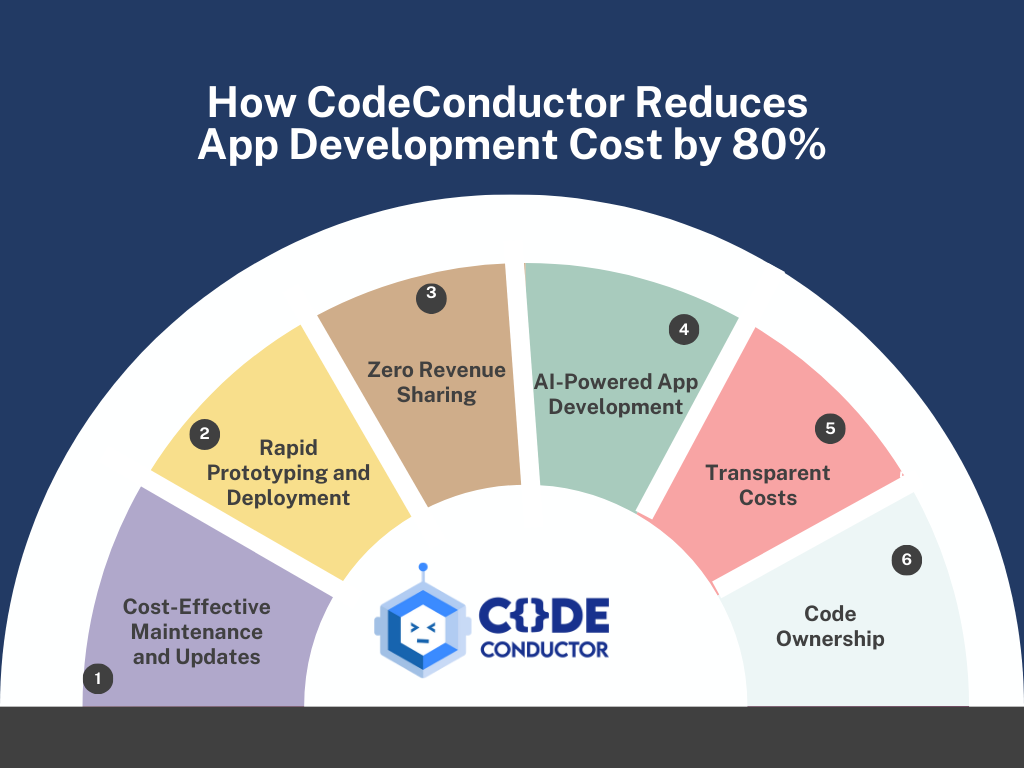
Here’s how:
-
AI-Powered App Development
CodeConductor uses artificial intelligence to streamline the app development process. By automating repetitive tasks, optimizing code, and predicting potential issues before they arise, AI significantly enhances development efficiency and reduces cost by 80%.
This results in faster development times and reduced labor costs, as fewer human hours are required for coding and debugging.
The efficiency provided by AI ensures that the development process is both cost-effective and high-quality, reducing overall expenses and delivering a robust application.
-
Rapid Prototyping and Deployment
One of the standout features of CodeConductor is its capability for rapid prototyping and deployment. This allows developers to quickly create a working model of the app, test it, and make necessary adjustments before moving into full-scale development. Rapid prototyping shortens the development cycle, saving time and resources.
By enabling early detection of design flaws and user experience issues, this approach leads to more efficient and cost-effective project iterations.
It ensures that major problems are addressed early, avoiding costly fixes later in the development process.
-
Cost-Effective Maintenance and Updates
Maintaining and updating an app can be a significant ongoing expense. CodeConductor addresses this by providing tools and automation for ongoing maintenance and updates.
AI helps monitor the app’s performance and automates routine maintenance tasks, such as bug fixes and compatibility updates. This automation reduces the long-term costs associated with app upkeep.
Regular updates and maintenance are handled efficiently, ensuring your app remains functional and secure without incurring high costs. This proactive approach to maintenance helps prevent issues from escalating, saving both time and money.
-
Transparent Costs
Another key advantage of using CodeConductor is its transparent cost structure. Unlike traditional development methods where costs can escalate unpredictably, CodeConductor offers clear, upfront pricing for every feature and service.
This eliminates the risk of unexpected expenses and allows for accurate budgeting. With transparent costs, you can make informed decisions about the scope and features of your app, ensuring that you stay within budget.
This clarity in pricing helps avoid financial surprises, providing peace of mind and better financial management throughout the development process.
-
Zero Revenue Sharing
Many app development platforms take a percentage of your revenue as part of their fee structure. However, CodeConductor does not engage in revenue sharing.
You retain all the earnings from your app, maximizing your revenue and providing greater financial control. With zero revenue sharing, you can reinvest your profits into further app development or marketing efforts, enhancing your app’s growth and success.
This approach ensures that the financial benefits of your hard work stay with you, increasing the return on your investment.
-
Own Your Code
With CodeConductor, you own the code for your app. This means you have complete control over your app’s source code and can modify, update, or scale it as needed.
Ownership of your code provides flexibility and independence, allowing you to make changes without being tied to a specific vendor or platform.
This reduces long-term costs and dependency issues, as you are not locked into a single provider for future updates or enhancements.
The ability to fully control your app’s development path ensures that it can evolve with your business needs, providing lasting value.
Book a Demo with CodeConductor to Start Saving Today!
App development is highly customizable, and many factors affect the cost of your project. Each app is unique and tailored to meet your business needs. The cost depends on the functionalities you want, the platform you choose, the type of app you want to create, and the features you need.
One thing is clear: using CodeConductor is a great way to keep your project within budget. CodeConductor uses AI to make the development process faster and more efficient. It offers clear pricing, quick prototyping, and cost-effective maintenance. Plus, you keep all your revenue and own your app’s code, giving you full control.
To find out what your project might cost and learn more about how an AI powered software development platform can help you, book a demo with us!

Founder CodeConductor
